Forum Read Update
Submitted: Monday, Oct 05, 2015 at 12:41
ThreadID:
130510
Views:
1970
Replies:
6
FollowUps:
16
This Thread has been Archived
ExplorOz - David & Michelle
Folks,
Very quickly I was working though the system over the weekend and realised that we had decided to use the commenting icon for
forum read alerts and I had left the rotating one in the reply system. So I have removed this in the release of the system that will be published later today.
So the rotating circle will be no longer and all read alerts will use the same icon which is the comment balloon with three dots in it.
David
Reply By: Member - John (Vic) - Monday, Oct 05, 2015 at 12:43
Monday, Oct 05, 2015 at 12:43
I actually liked the rotating circle, but whatever you think is best is fine with me.
AnswerID:
591200
Follow Up By: Allan B (Member, SunCoast) - Monday, Oct 05, 2015 at 13:03
Monday, Oct 05, 2015 at 13:03
Me too....!
FollowupID:
859262
Follow Up By: Idler Chris - Monday, Oct 05, 2015 at 13:32
Monday, Oct 05, 2015 at 13:32
I agree with David it needs to be changed. The rotating circle is the sign to indicate "wait". As nothing is going to happen it is not appropriate as it is confusing.
FollowupID:
859267
Follow Up By: ExplorOz - David & Michelle - Monday, Oct 05, 2015 at 16:41
Monday, Oct 05, 2015 at 16:41
Yeah I liked it also but we needed a single standard and there is conflict with the rotating icon and page loading etc etc. It is now at least consistent, plus there is now a few more new things like Mark Page Read.
Check my Replies below for the other updates loaded now.
David
FollowupID:
859285
Follow Up By: Member - John (Vic) - Monday, Oct 05, 2015 at 16:44
Monday, Oct 05, 2015 at 16:44
Good stuff David, it looks great and feels easy to use.
Thanks for listening to the input.
Great job mate.
FollowupID:
859286
Reply By: ExplorOz - David & Michelle - Monday, Oct 05, 2015 at 14:29
Monday, Oct 05, 2015 at 14:29
Whilst I have created this thread I may as
well document the updates going in. These will be live later today when I publish.
I have also re-instated the Open in new tab/window option - this is located on the
forum index and is within the Search & Option widget.
Follow up Date/Time - I completely missed this but it is now reinstated.
Along with the follow up date/time I have also adjusted the reply date/time. On smaller screen devices the date/time will be the first line of the reply/follow up (instead of the section heading). On larger devices it will be in the heading.
That is it for the time being, If I add more I will update this thread.
David
AnswerID:
591205
Follow Up By: garrycol - Monday, Oct 05, 2015 at 14:46
Monday, Oct 05, 2015 at 14:46
Thanks for adding the date and time to followups. It will help when looking at older threads in the future.
Cheers
Garry
FollowupID:
859274
Reply By: ExplorOz - David & Michelle - Monday, Oct 05, 2015 at 16:30
Monday, Oct 05, 2015 at 16:30
Another update just published is the Mark Page Read and it will force the Read status on the page of Threads in one press. This will turn off the Updated indicator on all threads on the page but will not update the replies and follow-ups as read (case they haven't been). This may sound confusing but if you read a thread it will mark that you have read it but each of the replies and follow ups will stay unread till you read them.
I am sure you will work this out but to clear up a page of threads after you have read things that interest you just click on the Mark Page and it will be nice and tidy ready for your next visit.
David
AnswerID:
591214
Follow Up By: Member - Paul B (WA) - Thursday, Oct 08, 2015 at 08:48
Thursday, Oct 08, 2015 at 08:48
Since this is a bit of a technical thread, can I ask what the implications are of logging in with Facebook? I have the suspicion that when I've logged in to other apps with my Facebook login, things seem to get posted to my Facebook page without my knowledge, but this could be my imagination.
Grateful some clarity from the oracle ??
FollowupID:
859399
Follow Up By: ExplorOz - David & Michelle - Thursday, Oct 08, 2015 at 12:15
Thursday, Oct 08, 2015 at 12:15
Paul,
There are no issues the ExplorOz Facebook connection only takes some basic details from your profile to configure the ExplorOz user record after that we only valid that you are still using the same Facebook profile each time you login (ie: we valid your user/password using OAUTH via Facebook). The ExplorOz app linking does not post anything (we did for a while trial this but it is so complex to setup and maintain with FB that we gave it away) or read anything from your profile or friends lists.
I cannot answer for other FB apps as a great number do in fact post to FB on your behalf however when you make the initial connection to the app it must report what permissions you are giving to the app. So if you are concerned simply remove an app and add it again to
check the permission or I think you can see the permissions on the Apps configuration page.
David
FollowupID:
859403
Follow Up By: The Landy - Thursday, Oct 08, 2015 at 12:22
Thursday, Oct 08, 2015 at 12:22
As David has mentioned,
check all your FB apps as many default to you agreeing that they will post on your behalf, you need to uncheck the permission.
Cheers, Baz - The Landy
FollowupID:
859404
Follow Up By: Member - Paul B (WA) - Thursday, Oct 08, 2015 at 16:53
Thursday, Oct 08, 2015 at 16:53
Many thanks. Great reassurance.
FollowupID:
859411
Reply By: lancie49 - Monday, Oct 05, 2015 at 17:42
Monday, Oct 05, 2015 at 17:42
Gooday David.
Could I suggest that you LOCK this thread and keep it exclusively for Admin notifications of updates performed following the major upgrade.
Leaving it open will have it become just a repetition of other threads.
There really is no need for member discussion or comment here when an update has been done.
We just need to know about it :-)
AnswerID:
591219
Reply By: equinox - Tuesday, Oct 06, 2015 at 22:08
Tuesday, Oct 06, 2015 at 22:08
Hi David,
I didn't select show my location on start up, now receiving this error when I click on
places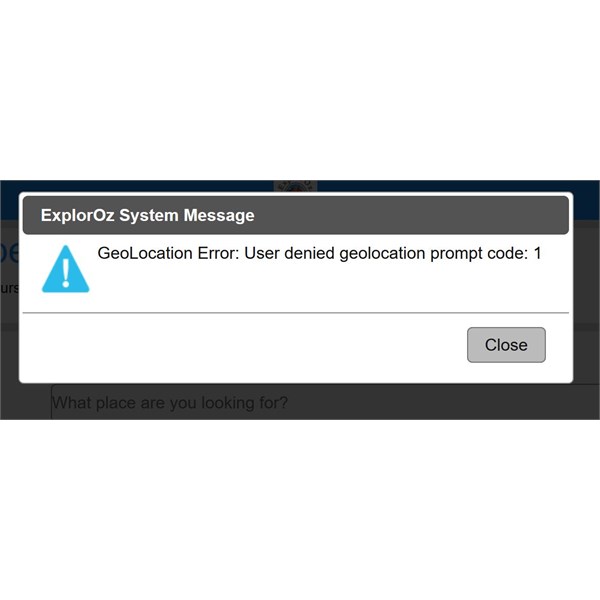
Geo location error
AnswerID:
591278
Follow Up By: ExplorOz - David & Michelle - Wednesday, Oct 07, 2015 at 11:49
Wednesday, Oct 07, 2015 at 11:49
This should now be fixed.
Thanks
FollowupID:
859373
Follow Up By: equinox - Friday, Oct 09, 2015 at 00:13
Friday, Oct 09, 2015 at 00:13
Thanks, I cannot upload to File Swap either
FollowupID:
859429
Follow Up By: ExplorOz - David & Michelle - Friday, Oct 09, 2015 at 00:37
Friday, Oct 09, 2015 at 00:37
Ah crap I forgot to enable member uploads - I was testing it as admin and then promptly forgot to turn on the members switch. Darn I hate that. I have now turned it on. Would you be so kind as to see if the upload buttons now appear in the sub folders?
FollowupID:
859432
Follow Up By: equinox - Friday, Oct 09, 2015 at 00:49
Friday, Oct 09, 2015 at 00:49
All good cheers David
FollowupID:
859434
Reply By: garrycol - Friday, Oct 16, 2015 at 10:46
Friday, Oct 16, 2015 at 10:46
The system has developed so that we can clearly see threads or posts that are new and have not been read - thought bubbles for new/unread and horizontal arrows for read/marked read.
However no such system for the followups - read or not or marked as read these always remain with thought bubbles. I ma having to look at post times to see if I have read it - not such an issue with a small number of followups but some can be very long.
So my question/suggestion is can be please change the notification system for followups to be the same as for threads and posts - thought bubbles for new stuff and horizontal arrows for read/marked read.
Thanks
Garry
AnswerID:
591650
Follow Up By: ExplorOz - David & Michelle - Friday, Oct 16, 2015 at 11:19
Friday, Oct 16, 2015 at 11:19
Garry,
That is how it currently works and I just tested it in this thread. If you have previously read a reply/followup group the system will alert you to a change to the reply (as a new followup) and only the un-read followups will have the comment bubble icon. We can
test it hear if you like.
When you open this reply the comment bubble will be attached to this followup. Go back tot he index and open this up again and the arrow ill be on this followup.
David
FollowupID:
859691
Follow Up By: garrycol - Friday, Oct 16, 2015 at 11:50
Friday, Oct 16, 2015 at 11:50
Ok - that is not the way it is working for me - all followups have the thought bubble icon - I dont have any unread threads at the moment so I will double
check later in the day threads with followups in them and report back.
Thanks
Garry
FollowupID:
859692
Follow Up By: garrycol - Friday, Oct 16, 2015 at 16:32
Friday, Oct 16, 2015 at 16:32
Ok - some threads seem to be working as adverised but I did get one that was as I claimed - for the moment I will put that down to my finger problem - so operator error.
If I have any further issues I will let you know but operator error might be the go.
Cheers and thanks
Garry
FollowupID:
859700