EOTOPO OziExplorer - How to convert GPX file to PLT
Submitted: Tuesday, Oct 31, 2017 at 20:39
ThreadID:
135814
Views:
4608
Replies:
3
FollowUps:
10
This Thread has been Archived
<span class="highlight">Gaynor</span>
Been awhile since I worked with the mapping systems.
Please can someone tell me how to convert a GPX file to PLT.
Searched on internet and way too may Russian addresses came up offering help. Don't want to risk virus.
I also need more help with regards to Project work.
Reply By: Dean K3 - Tuesday, Oct 31, 2017 at 20:52
Tuesday, Oct 31, 2017 at 20:52
http://www.oziexplorer3.com/eng/faq_import.html
This might help abit had idea another person needed this info recently.
AnswerID:
614676
Follow Up By: Gaynor - Tuesday, Oct 31, 2017 at 20:56
Tuesday, Oct 31, 2017 at 20:56
Thanks Dean. This should do it. I have the
track logs of a 2017 CSR cyclist attempt. Reviewing what went wrong.
FollowupID:
885315
Follow Up By: Gramps - Tuesday, Oct 31, 2017 at 23:56
Tuesday, Oct 31, 2017 at 23:56
Just import as GPX file and save as track file.
Regards
FollowupID:
885322
Follow Up By: Gaynor - Wednesday, Nov 01, 2017 at 03:20
Wednesday, Nov 01, 2017 at 03:20
Thanks Gramps.
Tried reading that manual but my brain could not digest it.
Managed it when I belatedly saw the Import GPX function you speak of further down the options.
But new issue - for some reason the GPX file is not showing Day and Time, only GPS co-ordinates/points along the track. Trying to find out why now. Problem seems to be back at origin.
FollowupID:
885327
Follow Up By: Dean K3 - Wednesday, Nov 01, 2017 at 11:47
Wednesday, Nov 01, 2017 at 11:47
Doubt you get date n time info - normally just a long/lat location
I've watched a nmea train few times on the wince inbuilt display screen and can't recall dates.
Said that haven't had 4wd in my carport for close to 3 months now.
FollowupID:
885331
Follow Up By: Gramps - Wednesday, Nov 01, 2017 at 13:45
Wednesday, Nov 01, 2017 at 13:45
Gaynor,
You're probably right about the problem being at the GPX origin. Most GPX files I've looked at definitely have date and time as
well.
Regards
FollowupID:
885332
Follow Up By: The Explorer - Thursday, Nov 02, 2017 at 10:58
Thursday, Nov 02, 2017 at 10:58
GPX files can be waypoints, track points or both combined. Sounds like you just have a waypoint file and not a track file.
Cheers
Greg
| I sent one final shout after him to stick to the track, to which he replied “All right,” That was the last ever seen of Gibson - E Giles 23 April 1874 Lifetime Member
My Profile My Blog Send Message
Moderator |
FollowupID:
885361
Follow Up By: Gramps - Thursday, Nov 02, 2017 at 13:48
Thursday, Nov 02, 2017 at 13:48
GPX files with only waypoints also have date and time for each waypoint.
Regards
FollowupID:
885379
Follow Up By: The Explorer - Thursday, Nov 02, 2017 at 13:59
Thursday, Nov 02, 2017 at 13:59
They certainly do - but I dont think that is the issue - there appears to be no track file, just waypoints in the GPX file. Gaynor is chasing track file, though her post is somewhat ambiguous, maybe she is just chasing dates.
In OziExplorer, easiest way to see all dates for waypoints is to load the file (e.g. gpx, wpt) and then click Show the Waypoint List
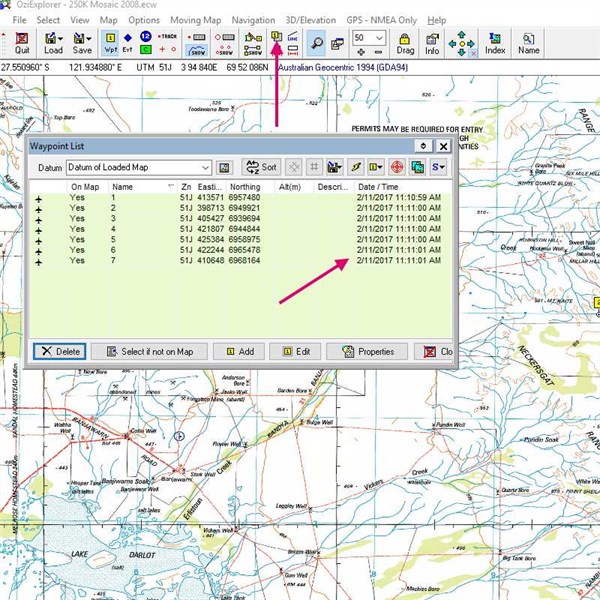
map
Cheers
Greg
| I sent one final shout after him to stick to the track, to which he replied “All right,” That was the last ever seen of Gibson - E Giles 23 April 1874 Lifetime Member
My Profile My Blog Send Message
Moderator |
FollowupID:
885380
Follow Up By: Gramps - Thursday, Nov 02, 2017 at 14:08
Thursday, Nov 02, 2017 at 14:08
Agreed. Knowing the origin of the GPX file might help.
Regards
FollowupID:
885382
Reply By: maurice b - Wednesday, Nov 01, 2017 at 23:06
Reply By: Member - Blue M - Tuesday, Nov 07, 2017 at 23:23
Tuesday, Nov 07, 2017 at 23:23
I have had some success in converting PLT files into GPX format. Never tried it back the other way but I think it may be doable using a program called "Gabriel Converter".
It can be found
here
It may not work either but could be worth a try.
Cheers
AnswerID:
614841
Follow Up By: The Explorer - Wednesday, Nov 08, 2017 at 13:36
Wednesday, Nov 08, 2017 at 13:36
Hi
Gaynor has fixed the gpx to plt conversion problem (I think) as its an inbuilt fuction of OziExplorer (which she appears to have). You just load a gpx file (that contains track data) ...and save as plt (OziExplorer format track file)...or load a plt file and save as gpx....no need for any third party programs of which there are several you could use.
If you are using OziExplorer (PC) there is actually little reason to convert gpx to plt/wpt anyway - GPX files open and work in the same fashion so nothing to be gained by converting unless for some other purpose where gpx wont work.
Cheers
Greg
| I sent one final shout after him to stick to the track, to which he replied “All right,” That was the last ever seen of Gibson - E Giles 23 April 1874 Lifetime Member
My Profile My Blog Send Message
Moderator |
FollowupID:
885548