Update to V6.5.0 ExplorOz Traveller app new feature
Submitted: Wednesday, Sep 15, 2021 at 20:13
ThreadID:
142572
Views:
4604
Replies:
2
FollowUps:
2
This Thread has been Archived
ExplorOz Team - Michelle
Hi guys,
As I've already posted on the
ExplorOz Traveller Group facebook page, we have rolled out a new feature to the app today and as as result there is a new version - 6.5.0 for all platforms.
*The new feature allows you to see the coordinates at the crosshairs.
*You can also type in a coordinate and the map will go to that position and you can also use standard cut/paste of coordinates.
(NOTE: current position is still shown in speed panel as usual).
*By default the coordinates at crosshairs will appear at the top of the app but in Settings you can change this to appear None, Top, Bottom, Above, Below (ie. above or below the cross hairs in the centre of the map screen).
*Position Format display is user defined - this has always been optional in Settings. Once set, all outputs & input follow your selection.
I will endeavor to update the User Manual with this new feature tomorrow but for now this info on both the FB group and
Forum will have to suffice. Hope you like it. Thanks to "Dan" for this suggestion he provided to us on a quiet Monday this week - sometimes suggestions are good and easy to implement quickly so please keep your ideas flowing. Sometimes we can and sometimes we can't make magic happen overnight :)
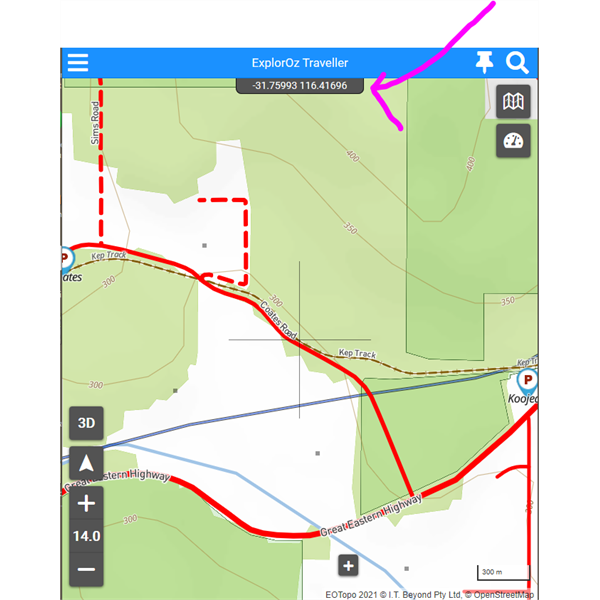
Crosshairs position setting "Top"
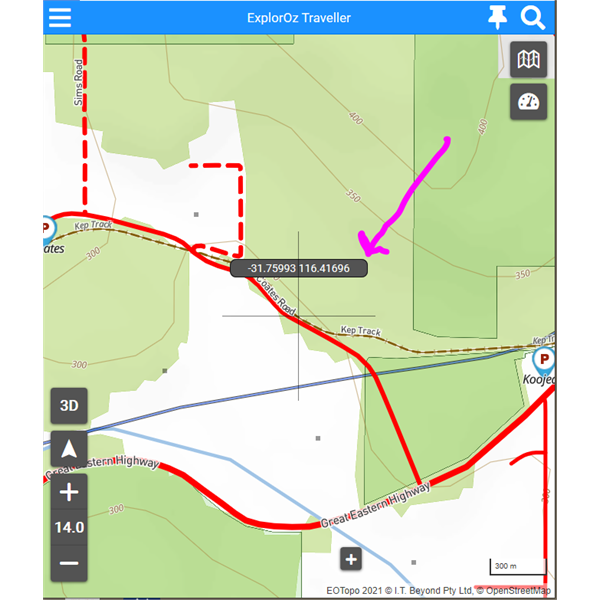
Crosshairs position setting "Above"
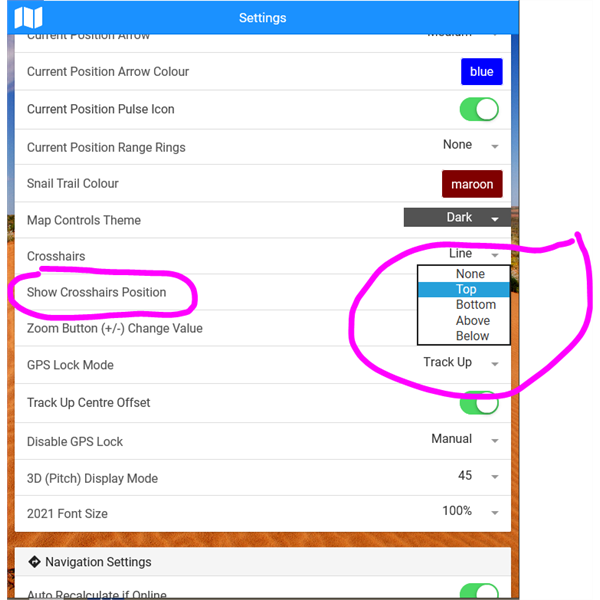
New Setting to select position where the crosshairs coordinate will appear on your screen
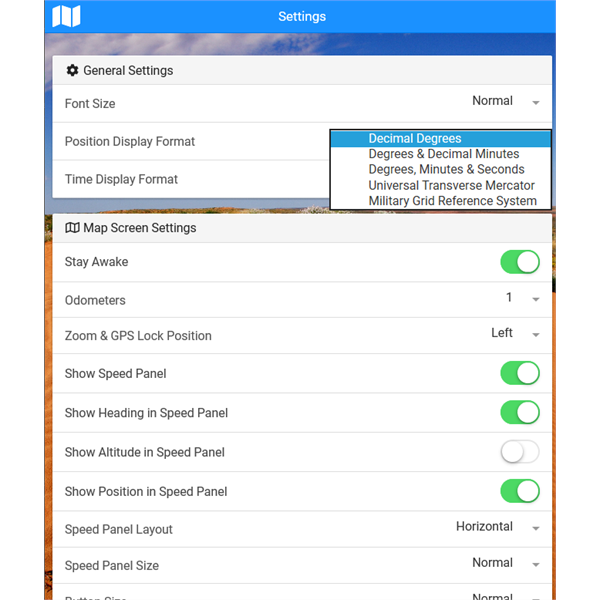
Position Display Format Settings
Reply By: Member - Jack - Thursday, Sep 16, 2021 at 07:39
Thursday, Sep 16, 2021 at 07:39
I have gone to the Microsoft store to upgrade but I am asked for credit card info. Is there a path to the upgrade? TIA.
AnswerID:
637942
Follow Up By: Frank P (NSW) - Thursday, Sep 16, 2021 at 12:55
Thursday, Sep 16, 2021 at 12:55
Compared to Google's Playstore the Microsoft store is clunky and slow. To get the update I
- Opened the MS Store app
- Searched for
Exploroz Traveller
- Selected Traveller in the search results
- Ignored the request for money, just waited
- Eventually it began the update and install
FollowupID:
916126
Follow Up By: Member - Dick L - Thursday, Sep 16, 2021 at 14:46
Thursday, Sep 16, 2021 at 14:46
Go to the Microsoft Store and in the top righthand corner click on the 3 dot menu ...
Select the first choice Downloads and updates
Select Get updates and after a search (wait) it will automatically download any updates
FollowupID:
916129
Reply By: Mattress - Thursday, Sep 16, 2021 at 18:15
Thursday, Sep 16, 2021 at 18:15
I just updated my android app and now it crashes after a few seconds. Samsung S8 plus
Edit, i did a phone restart and re installed app still have the problem
AnswerID:
637955