EO Topo
Submitted: Tuesday, Jul 04, 2023 at 22:00
ThreadID:
145947
Views:
1194
Replies:
3
FollowUps:
3
This Thread has been Archived
Bosun Broome
I would appreciate advice as to how I change my maps to offline.
TIA Cheers
Reply By: Member - McLaren3030 - Wednesday, Jul 05, 2023 at 06:34
Wednesday, Jul 05, 2023 at 06:34
Best advice is to log a ticket with the help desk.
Macca.
AnswerID:
644046
Follow Up By: Member - nickb boab - Wednesday, Jul 05, 2023 at 07:57
Wednesday, Jul 05, 2023 at 07:57
There is plenty of tutorials on YouTube to watch but to change to offline maps is fairly simple from the menu on the right-hand side from memory
FollowupID:
923947
Reply By: Member - Duncan2H - Wednesday, Jul 05, 2023 at 08:43
Wednesday, Jul 05, 2023 at 08:43
Step 1.. click the Map Icon in top right hand side of your screen

Step 1
Step 2.. Select your offline map set.
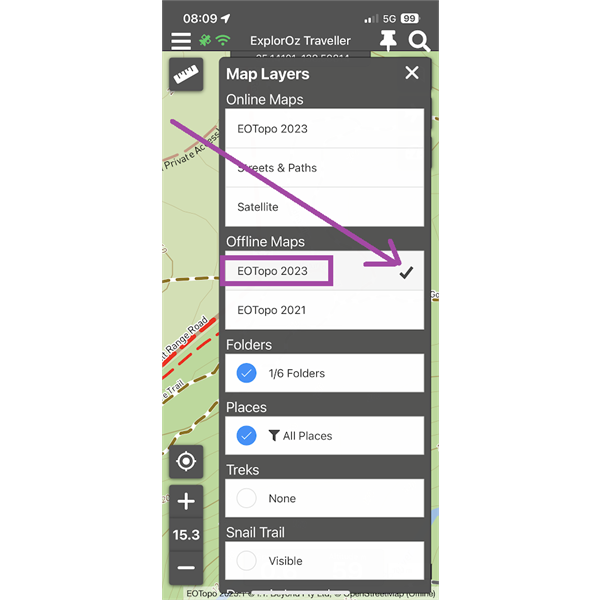
Step 2
AnswerID:
644048
Follow Up By: Bosun Broome - Wednesday, Jul 05, 2023 at 11:44
Wednesday, Jul 05, 2023 at 11:44
Cheers for that - all good.
The scale on my Ipad will not go below 10km is this normal?
Cheers Tony
FollowupID:
923948
Reply By: Member - Duncan2H - Wednesday, Jul 05, 2023 at 11:52
Wednesday, Jul 05, 2023 at 11:52
Check you have all your offline map packs installed..
1. Go to Menu (top left button)
2. Select Data Manager
3. Scroll Down to Offline Map Packs
4. Ensure both LoRes and HiRes map packs are installed.
AnswerID:
644051
Follow Up By: Bosun Broome - Wednesday, Jul 05, 2023 at 14:53
Wednesday, Jul 05, 2023 at 14:53
Thank you Duncan - all done now.
Cheers Tony
FollowupID:
923949