Thursday, Jan 17, 2013 at 19:34
Hi Gone Bush
I personally do not have any SV Maps, but have the equivalent maps produced by the Department for Environment and
Heritage (Our National Parks people) for sections of South Australia at the scale of 1:50,000, compared to the 1:250,000 usual NatMap scale on the Topo maps on the HN6.
Next week Fiona and I are heading down the Peninsula and I already have the Mid North and
Yorke Peninsula paper Map book and DVD Map that can be used with OziExplorer. I have used them many times with Ozi in the car on my trip Netbook, but wondered if they would work on my HN6.
I gave the boys in the Hema Tech department a call last week and asked the question if they would work on the Navigator. They said that if the map was formatted for use on Ozi, then it will work on the HN6, providing that I put the complete maps file inside of the map folder on the Hema. The standard size now on the HN6 is 8gb, so you have a fair amount of room to add extra data if needed.
I have done this before with the old zoned Topo maps from my old HN5 (I prefer the Natmap, even if zoned, compared to Hema's own 1:250,000 Topo, is does not have as much data)
It is as simple as Copy or drag the complete map folder that contains all the data, load that onto the Hema Map file on the micro SD Card, insert, the card back into the Navigator, start it up, go to OziExploror as normal, and then use the arrows on the left of the screen to select the next map up, and you then have the map that you have just imported on the Hema.
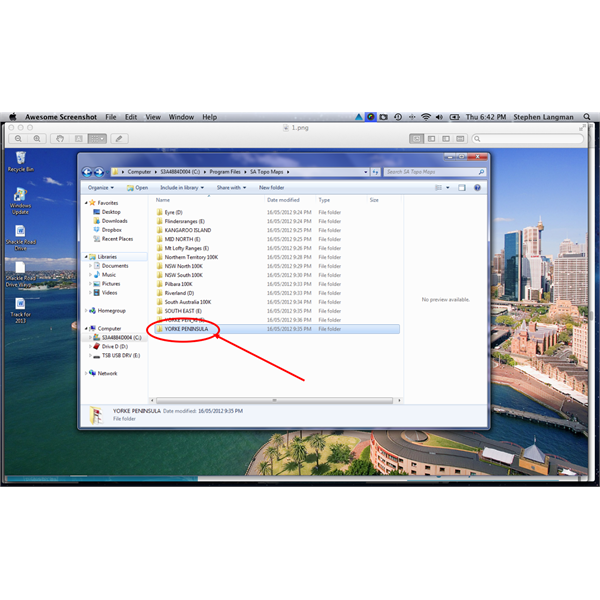
Make sure that you import the complete map folder
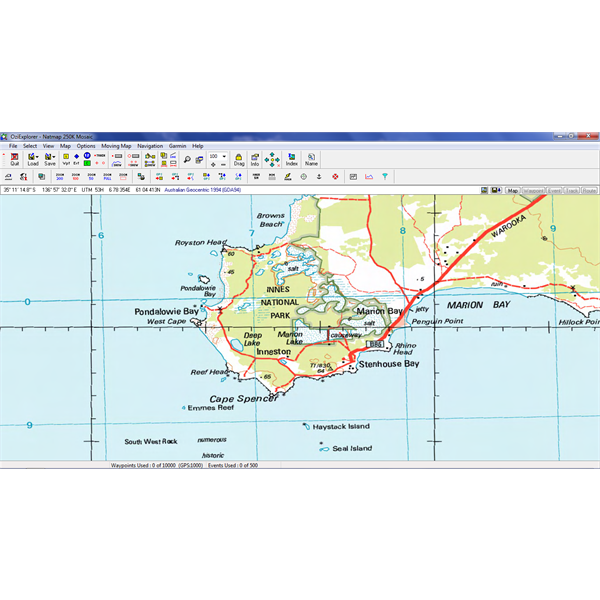
The Natmap 1:250K of the Bottom end of the Yorke Peninsula
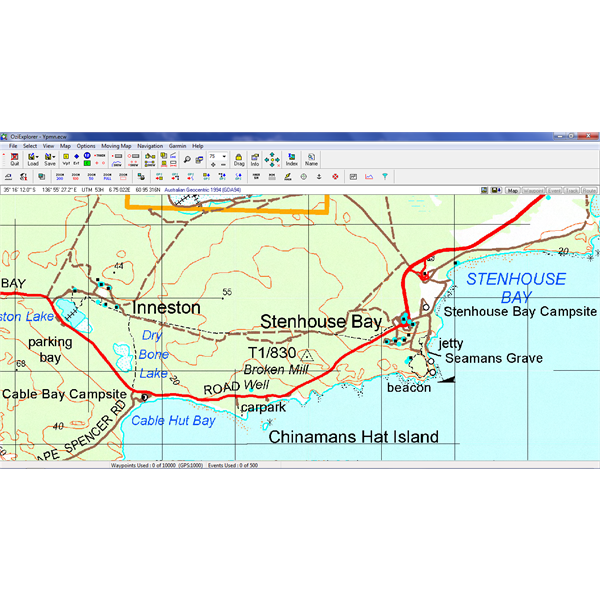
Now the new Map at the 1:50K scale - but note I have to down size to 75% Map detail
I have tried it out and it personally works fine for me.
Cheers
Stephen
AnswerID:
502800