2010 Raster Map installation from disk
Submitted: Sunday, Apr 13, 2014 at 09:18
ThreadID:
107236
Views:
1648
Replies:
5
FollowUps:
3
This Thread has been Archived
Member - lyndon NT
Hi All
Trying to load a Legit copy of 2010 Hema Raster maps to my computer running windows 7
Wish to copy whole disk to computer(don't wish to have to insert disk to view maps). Unable to do this, auto-run won't load. Can only load short cut which then asks you to load disk.
Idea's anyone?
Thanks
Lyndon
Reply By: The Explorer - Sunday, Apr 13, 2014 at 09:34
Sunday, Apr 13, 2014 at 09:34
Hello Lyndon
With the disc in the drive click on “Computer”
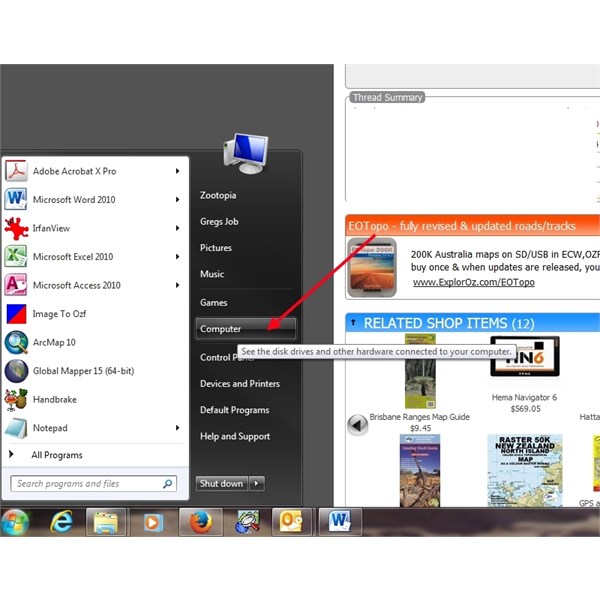
f1
You should then see a screen (as below) with all your internal and external drives listed.
Right mouse click on the Disc drive with the Hema maps and a menu will appear – select open to show the contents of the disc.
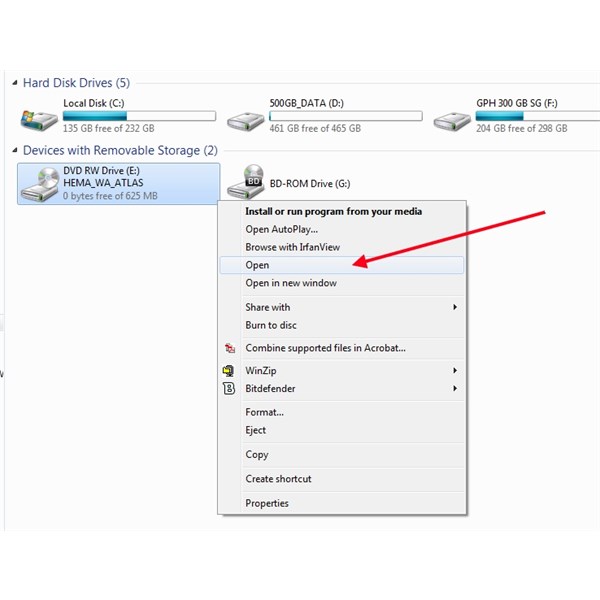
F2
Copy the particular folder you want to the desired location on your computer (i.e. right mouse click on desired folder and select copy…then move to new location and select paste).
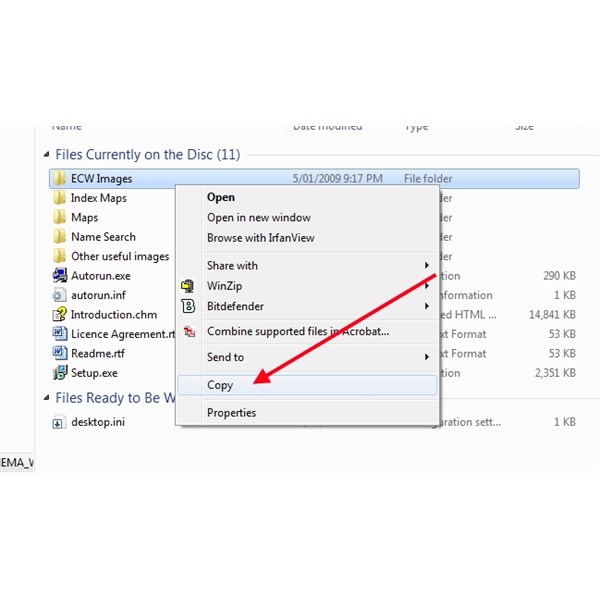
F3
Hope that helps
Cheers
Greg
| I sent one final shout after him to stick to the track, to which he replied “All right,” That was the last ever seen of Gibson - E Giles 23 April 1874 Lifetime Member
My Profile My Blog Send Message
Moderator |
AnswerID:
530454
Follow Up By: Member - lyndon NT - Sunday, Apr 13, 2014 at 09:43
Sunday, Apr 13, 2014 at 09:43
Hi Greg
Appreciate your time on a Sunday morning. I wish to copy the whole disk as a functioning entity, not just a particular map that when clicked on will then ask what program do I wish to use to open it. Any idea's?
Thanks
Lyndon
FollowupID:
813363
Follow Up By: The Explorer - Sunday, Apr 13, 2014 at 09:56
Sunday, Apr 13, 2014 at 09:56
Hi
They wont let me in church so I have a bit of free time :) Going to beach later but in mean time ....
Thought I had a copy of Hema 2010 but cant find it.. so I probably am not 100% sure what you are trying to achieve....but
What happens if you copy the entire disc (as in second picture above but select copy) and then paste somewhere on PC?
Also you can initiate Auto run from this menu...alternative method to what is shown in post below.
Cheers
Greg
| I sent one final shout after him to stick to the track, to which he replied “All right,” That was the last ever seen of Gibson - E Giles 23 April 1874 Lifetime Member
My Profile My Blog Send Message
Moderator |
FollowupID:
813364