blown up membership, cant post photos
Submitted: Sunday, Jun 29, 2014 at 20:00
ThreadID:
108543
Views:
2320
Replies:
4
FollowUps:
6
This Thread has been Archived
Member - Jim B8
I joined, I blew it up, dual
membership, It was fixed, it still don't run
I cant post photos to threads of the
forum, says "this feature is only available to financial members". I have resized, I have sent in samples, it still does the same?
Any clues?
Jim
Reply By: Member - Stephen L (Clare SA) - Sunday, Jun 29, 2014 at 23:06
Sunday, Jun 29, 2014 at 23:06
Hi Jim
Sorry to hear that you are having problems. Are you following what I will post below?
First press the Insert Image and Files button in blue below
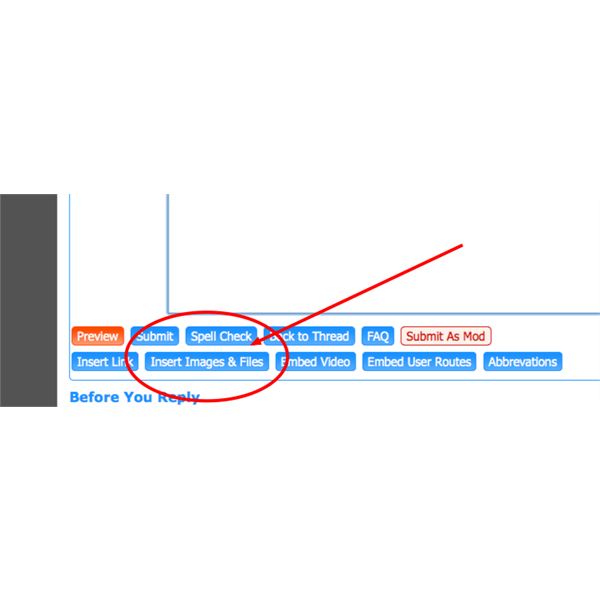
Step one, select this button
Now you will see this screen....
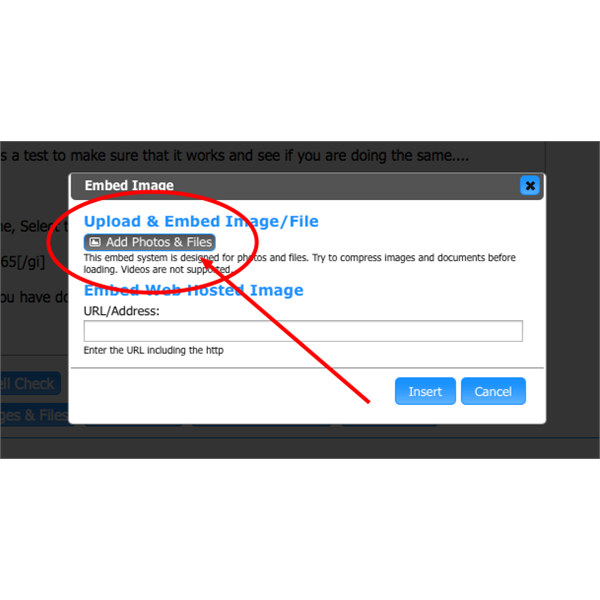
This screen will be the next step
Press this button and to where you have saved your image. I always save them to the desktop, so they are easy to find.
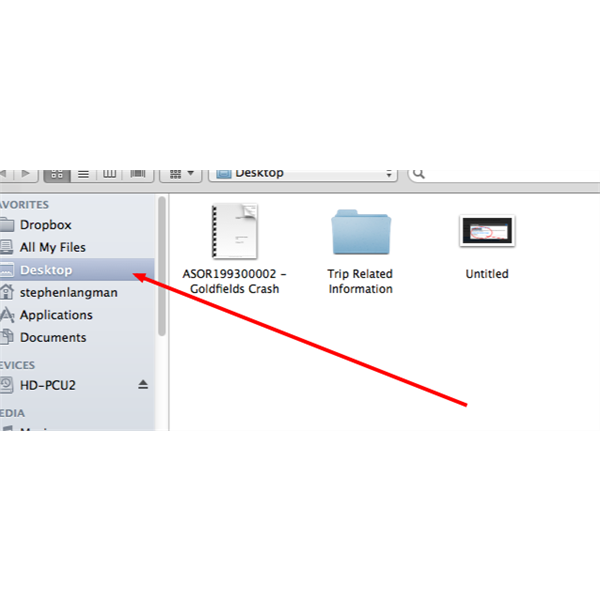
This will show you where the location of the image will be found
Once you select the image, you will get a small thumbnail and a window where you must add the text.

The thumbnail and window to add text
Once you have done that, you will have successfully uploaded an image to ExplorOz, for all the world to see.
This is what happens when a quite drive turns pear shape with no recovery gear on board, and you have to make use of what you have on hand.

Bogged with no recovery gear.......
I hope this will help you out.
Cheers
Stephen
AnswerID:
535236
Follow Up By: Member - Jim B8 - Monday, Jun 30, 2014 at 06:07
Monday, Jun 30, 2014 at 06:07
Stephen
I do all that, up to the bit about adding tags, text. It blows up just prior to that, says "this function is reserved for financial members"
I uploaded 2 photos to my profile page when I joined, no worries. But then my
membership somehow got duplicated, and I couldn't see my profile etc. Admin deleted one account, but I cant upload photos since?
I will report it to Admin, see how I go
thanks for your reply
Jim
FollowupID:
819096
Follow Up By: Slow one - Monday, Jun 30, 2014 at 06:28
Monday, Jun 30, 2014 at 06:28
Bloody hell Stephan, now I know where the sheets off my dunny went.
FollowupID:
819097
Follow Up By: Member - Stephen L (Clare SA) - Monday, Jun 30, 2014 at 07:54
Monday, Jun 30, 2014 at 07:54
Hi slow one,
I did put them back, lol.
I bet you wondered where those big brown GT stripes came from....
Cheers
Stephen
FollowupID:
819098
Reply By: Member - John and Val - Monday, Jun 30, 2014 at 07:55
Monday, Jun 30, 2014 at 07:55
Hi Jim,
I suspect that you are not logged into the site. If your ARE logged in as a member, then top left of the screen above the scrolling image you should have a row of
orange buttons.... "My Home", "My Details", "My Profile",...
Until you are logged in these buttons are marked "Register", "Login".
Maybe your computer has an error in its auto login info?
Cheers
John | J and V
"Not everything that can be counted counts, and not everything that counts can be counted."
- Albert Einstein
Lifetime Member
My Profile My Blog Send Message |
AnswerID:
535243
Follow Up By: Member - Stephen L (Clare SA) - Monday, Jun 30, 2014 at 08:54
Monday, Jun 30, 2014 at 08:54
Hi
John
If he was not logged on as a member, he would not have been able to do this post.
The first thing that it would have asked is that you must be logged on to make a post.
Cheers
FollowupID:
819107
Follow Up By: Member - John and Val - Monday, Jun 30, 2014 at 09:38
Monday, Jun 30, 2014 at 09:38
Hi Stephen,
Oooops ! As I understand it, non-members must be registered and then can login. They can then post words, but not photos. As a non-member he could have made a post but couldn't upload a photo which seemed to be the situation
What I missed was that Jim's signature includes an image plus access to his profile,
blogs and the opportunity to send member messages... and... his post is headed "Member...". Pretty obvious really - the site recognises him as a member!! I withdraw with red face!!
I've drawn this problem to David's attention, but I know he's knee deep in a major system migration at the moment so may not be able to attend to it immediately.
Cheers
John | J and V
"Not everything that can be counted counts, and not everything that counts can be counted."
- Albert Einstein
Lifetime Member
My Profile My Blog Send Message |
FollowupID:
819108
Reply By: ExplorOz - David & Michelle - Monday, Jun 30, 2014 at 10:53
Monday, Jun 30, 2014 at 10:53
Jim,
I noticed your email in the inbox and Adele will get onto this for you ASAP. However I suspect that you have a cookie problem with your browser setup.
Can you tell me what OS and browser you are using?
Do you
check the Remember Me
check box when you
logon?
Are you logging on with Facebook or typing your details?
One thing to try is Logoff - use the Logoff button on the
My Home tab. Once you are off go to the Login tab and click the Clear ExplorOz Cookies function on the RHS of the panel. Then close the broser reopen and
logon and try again.
Let us know how you get on?
David
AnswerID:
535252
Follow Up By: Member - Jim B8 - Monday, Jun 30, 2014 at 15:56
Monday, Jun 30, 2014 at 15:56
David
No that didn't work, - remember I am the newby that somehow duplicated my
membership account, I think this is related to that event?
I logged off (or tried to), rebooted the computer - win pro 7 with IE10, went back to the site but it showed I was already logged on? I have never seen a "log On" button that I can remember, its always just went on.
Leave it a week, get the migration over, then have a look?
Everything works, but when I post photos to a thread, it says I am not financial
This is not important, look at it when you can? Member 10406
regards
Jim
FollowupID:
819134