Comment: EOTopo Help and FAQ
Submitted: Wednesday, Jan 21, 2015 at 16:12
ThreadID:
110830
Views:
1920
Replies:
4
FollowUps:
4
This Thread has been Archived
Member - rondesron
Hi
I am having difficulty installing the EOtropo maps onto a mud map. I have followed the instructions and at the last step get an error message on the iPad saying the files did not sync. Have contacted Mud map and they are looking into it, just thought I would try this
forum as
well. I have attached the screen shots of the iTunes and iPad screens. Any ideas?
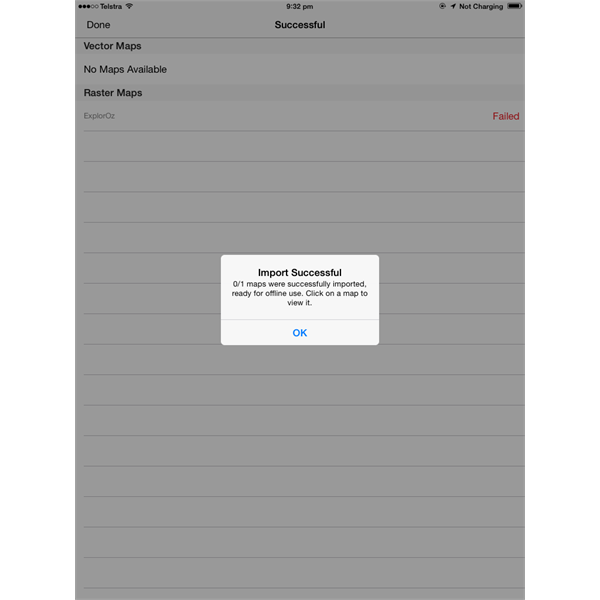
ipad error
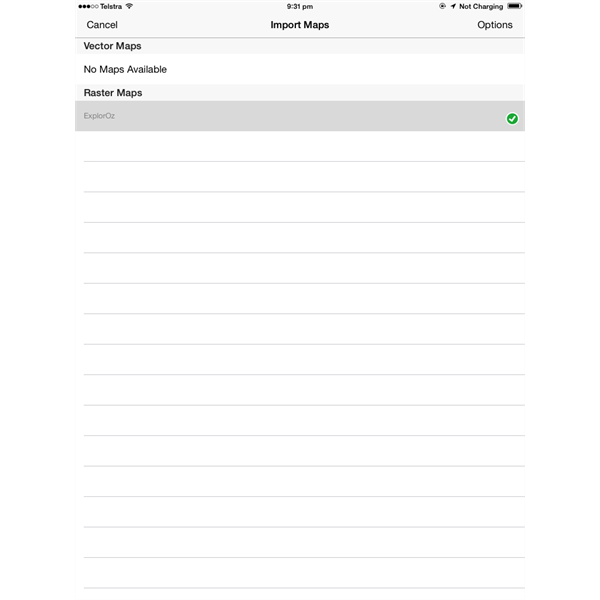
ipad before error
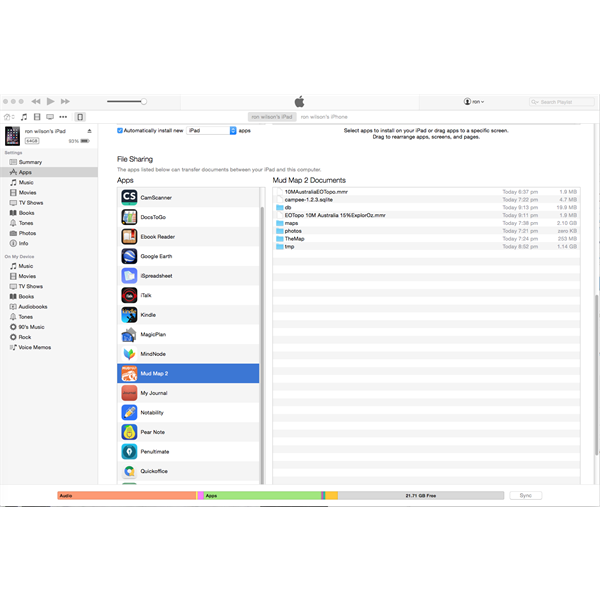
itunes screen
Reply By: ExplorOz - David & Michelle - Friday, Jan 23, 2015 at 17:35
Friday, Jan 23, 2015 at 17:35
Ron,
Following on from the emails I think somehow the file names have been changed from the correct named files they must have two % signs. I note on yours it appears that the %20 have been replaced by a space char (which is actually a HTML thing - suspect this may be Mac releated - I will
test this) - simply rename the files you have on your computer to match what they should be and they will import perfectly.
I have tested the download and they should be downloading with the right name - at least they all did on my computer the name format must match this for all files.
EOTopo 10M Australia%2015%ExplorOz.mmr
Of course change the file name as required for the different maps but the double % between the name, version and author must be there else it will show like you are seeing with just the Author name. As mentioned it will be the %20 has been replaced by a space on your machine when received.
Can you try a download again of say the 10M file as it is small and ensure it comes down with the two % signs. As for your other downloads simply rename the files as needed and they will install. We have many customers using MudMap already so I am very confident it will work for you.
David
AnswerID:
544778
Follow Up By: ExplorOz - David & Michelle - Friday, Jan 23, 2015 at 17:49
Friday, Jan 23, 2015 at 17:49
Ron,
Just booted a MAC and using Safari downloaded the file and it came through with the right name. Can you please confirm for me the computer and browser you used that gave the wrong file names to the saved files please so I can
test and try to duplicate.
Thanks
David
FollowupID:
832113
Follow Up By: ExplorOz - David & Michelle - Friday, Jan 23, 2015 at 17:56
Friday, Jan 23, 2015 at 17:56
Ron,
Chrome on a MAC seems to be the issue with this - the Chrome download function is incorrectly renaming the file. So for your fix simply rename and you will be fine. I will change the Edition number in future on mmr files to not have %20 in the file name string, but this is a very obscure problem related to Mud Map's use of % and my map using the year as a version number and it being 20. I am actually concerned the Chrome may incorrectly label it even if I make some other %XX character.
Anyway that should be it. Can you please confirm my findings and let me know that you are working as expected.
David
FollowupID:
832116