Posting photos- again !
Submitted: Saturday, Jul 25, 2015 at 18:46
ThreadID:
119614
Views:
1918
Replies:
8
FollowUps:
11
This Thread has been Archived
Member - backtracks
At the risk of boring people rigid , how do I post a photo, on a
forum thread , from an iPad ( or iPhone ) . The advice I have read from previous threads suggests non Apple devices. Needless to say I'm no rocket scientist on puters !
Reply By: Bob Y. - Qld - Saturday, Jul 25, 2015 at 19:32
Saturday, Jul 25, 2015 at 19:32
Don't know about iPhones, but I use my iPad regularly, to post images.
After you click on the "insert images 'n video" tab, you should get a screen like the one below.
Click on the folder that has the image you want, say "Moments" as in this example
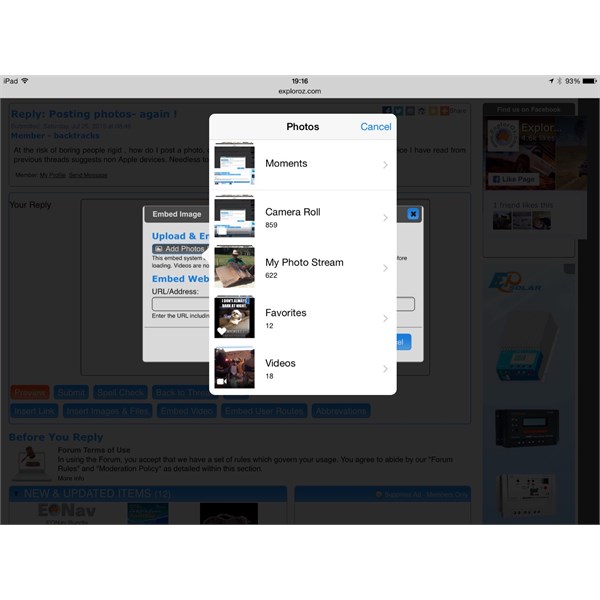
Test pic
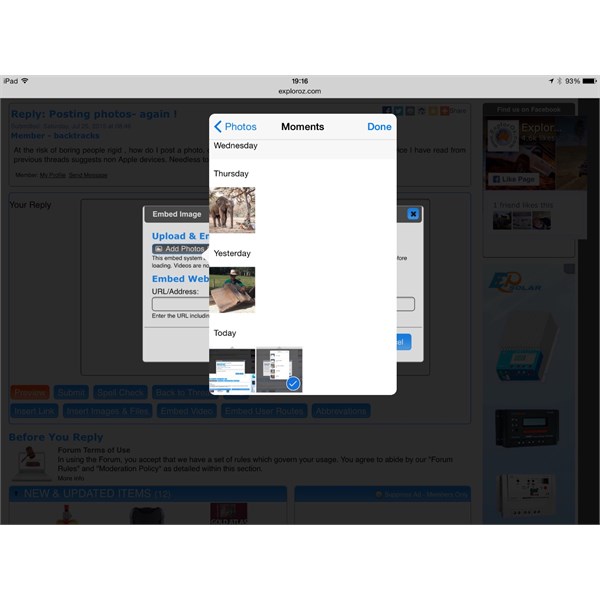
More
Once "Moments" is open, click on image you want, a blue tick will show on it, and hit done. Just have to name the image on next pop-up, and Bob's your uncle.
Bob
AnswerID:
557392
Follow Up By: Member - backtracks - Saturday, Jul 25, 2015 at 20:12
Saturday, Jul 25, 2015 at 20:12
Thanks Bob. Where do I find the ' insert images '? It's not on the new post page.??
FollowupID:
843706
Follow Up By: Bob Y. - Qld - Saturday, Jul 25, 2015 at 20:57
Saturday, Jul 25, 2015 at 20:57
Whether you select "new thread", "reply" or "follow-up", there are 9 blue and 1 red tab at the bottom of the text area. Tap on "Insert images and files" first.
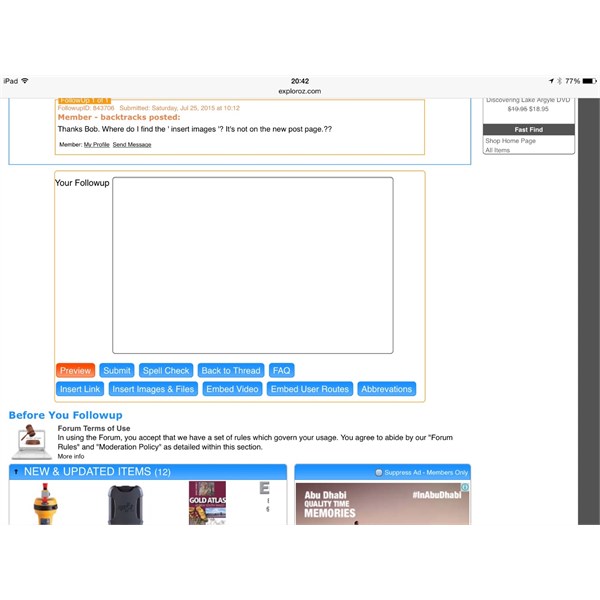
First stage
Then a small box opens and you tap on "Add photos and files". On my iPad this doesn't always work immediately so I tend to tap it numerous times. Once this responds you should end up at the photos I posted previously.
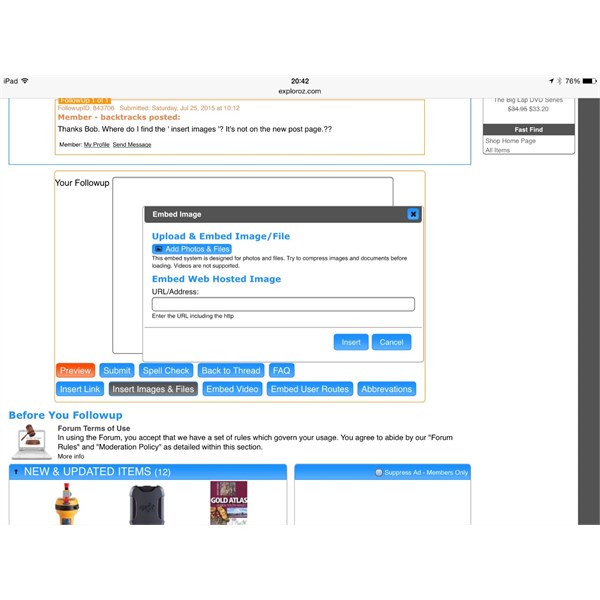
2nd Stage
All this refers to the full website too, backtracks, not the mobile site. Don't recall the procedure to load photos while on the mobile site.
How are you going with it now? :-)
Bob
FollowupID:
843710
Follow Up By: Member - backtracks - Sunday, Jul 26, 2015 at 12:01
Sunday, Jul 26, 2015 at 12:01
Thanks Bob. Naa, none ,zero zilch of those tabs appear at the bottom of the page on any attempt to post ! What should be simple is impossible. Not sure of my next step other than foot stamping !
iPad thing ? Dunno .
FollowupID:
843720
Follow Up By: Steve in Kakadu - Sunday, Jul 26, 2015 at 17:48
Sunday, Jul 26, 2015 at 17:48
Then how did you submit your post without clicking on the submit button ????
Clicking the submit button now.
FollowupID:
843730
Follow Up By: TomH - Sunday, Jul 26, 2015 at 18:47
Sunday, Jul 26, 2015 at 18:47
The above only appears AFTER you click Reply
FollowupID:
843732
Follow Up By: Steve in Kakadu - Sunday, Jul 26, 2015 at 21:01
Sunday, Jul 26, 2015 at 21:01
And he has replied, otherwise we wouldn't see it.
Clicking the submit button just above the Insert Images& Files Button.
FollowupID:
843739
Follow Up By: Member - backtracks - Thursday, Jul 30, 2015 at 16:42
Thursday, Jul 30, 2015 at 16:42
Steve in
Kakadu, the ONLY tab I see is submit or preview, non of the other numerous options I should see are there. Go figure ? Below the ' submit' button is the
forum terms of use tab only
FollowupID:
856202