Friday, Jun 03, 2016 at 07:10
Lazylux, basically you have 2 options. Oziexplorer and Memory Map for a PC based navigator.
I have a car PC for navigation and went through the same process. I had bot Ozi and Memory Map so it was easy to
test.
I decided that Ozi was really designed to be used in a
home and has a lot of very small buttons. These are very difficult to press with a mouse or a finger when driving, especially if the road is slightly bumpy. I found I was pressing every button but the right one. I am not sure if there is a workaround but for me that made it super frustrating.
I went for Memory Map, it has much larger buttons for the basics ( zoom in, zoom out, higher scale map, lower scale, waypoint etc) so it is a lot easier to press these buttons with a finger, pen or mouse while driving. You can also add or delete large buttons.
Another fantastic feature if Memory Map is that it tracks 2 maps at once. For example you can set one map for high detail and the other as an overview of a larger area. These 2 can be the same map at different scales or different maps.
Then you can quickly display one, or the other or both. It is magic for touring. A few sample pics below. I even have google sat offline and use that for hard to find tracks in deserts, or to see that is at the end of a track in the High Country
There is a trial version of Ozi, and Memory Map is free, Download the great 250K map of Australia which is also free.
Both take Hema Maps, Westprint, Vic, NSW, Qld 25k , Tassie topo etc.
Memory Map ( and I am sure Ozi) will work with a bluetooth GPS mouse, as you PC probably doesn't have a GPS.
Also if you have sterering wheel controls for the stereo you can do as I did, I added one of these and a switch so the steering wheel controls the PC.
+ is zoom in.- is zoom out, scan channel up is larger scale, scan down is smaller scale. If I hold these buttons longer than 2 seconds they become left right up down panning on the map.
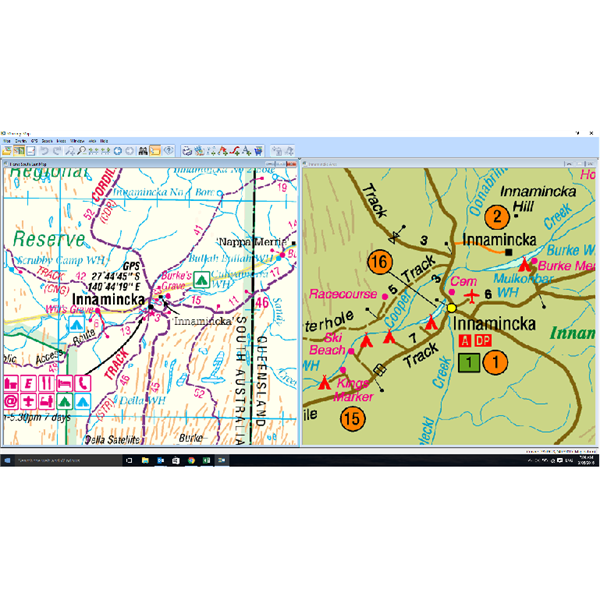
Innamincka
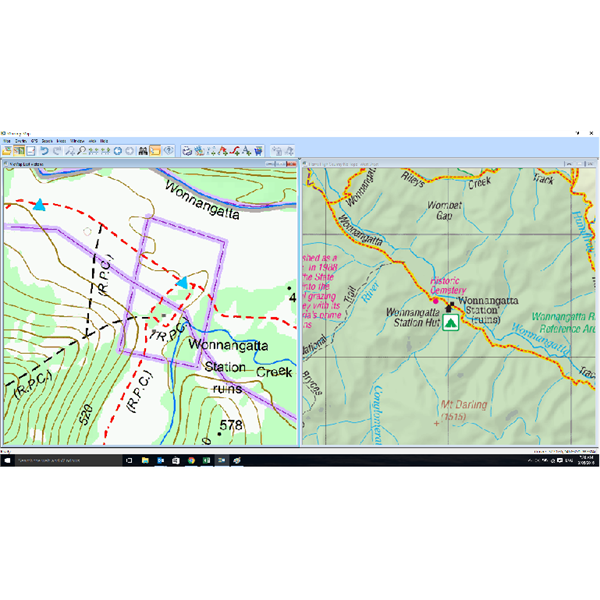
Near Talbotville
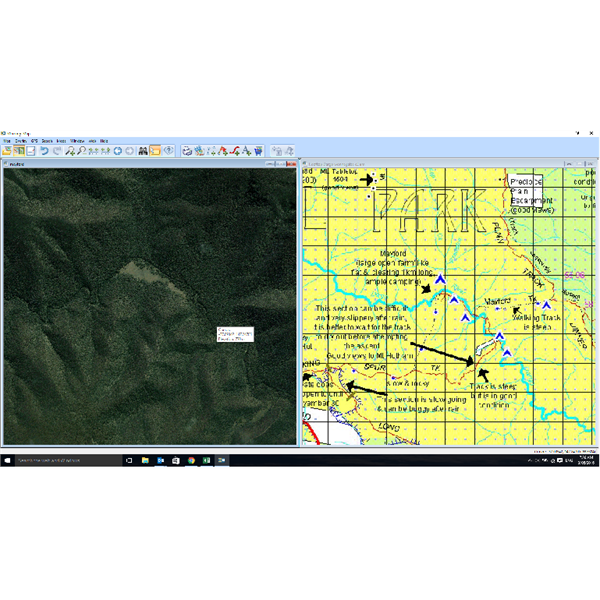
Mayford near Dargo High Country
AnswerID:
600886
Follow Up By: Member - Boobook - Friday, Jun 03, 2016 at 07:31
Friday, Jun 03, 2016 at 07:31
Oops, I forgot to mention 2 things
1)EO topo is available for both platforms
2)this is the product I use to interface the car steering wheel controls to the PC.
RC Joycon steering wheel to USB
FollowupID:
870243
Follow Up By: Member - wicket - Friday, Jun 03, 2016 at 17:52
Friday, Jun 03, 2016 at 17:52
Hey boobook
Could you explain how you can see two maps at once in memory map, can't seem to figure out how to do it with
mine ?
Cheers
FollowupID:
870276
Follow Up By: Member - Boobook - Friday, Jun 03, 2016 at 18:03
Friday, Jun 03, 2016 at 18:03
wicket, it works on the PC version. There is no equivalent on the Android or IPAD versions
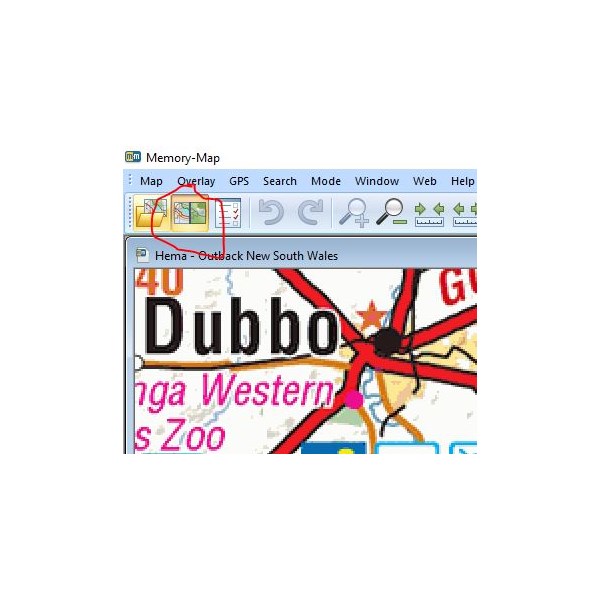
Twin map icon
You click on the icon above. If you click it once you get 2 maps, then you click on the map you want to change. Zoom in out, bigger scale etc. Then you can click on the other map and same same.
If you click the icon again they unlock, repeat and they lock to each other so if you move one the other moves too.
FollowupID:
870277
Follow Up By: Member - wicket - Friday, Jun 03, 2016 at 18:14
Friday, Jun 03, 2016 at 18:14
Bugga ! , I''m using the iPad version. I can split the screen into two programs with the iPad so I can have MM and VMS or some other programme at the same time, looking forward to the Exploroz app so I can do same.
Thanks
FollowupID:
870278
Follow Up By: Member - Boobook - Friday, Jun 03, 2016 at 19:43
Friday, Jun 03, 2016 at 19:43
Maybe you could use Memory Map and Hema 4wd maps. They are the same thing with different names. You should also be able to share the same Memory Map login in each so you can use the same maps.
FollowupID:
870282