Tablet for GPS
Submitted: Saturday, Jul 23, 2016 at 15:32
ThreadID:
133067
Views:
5492
Replies:
15
FollowUps:
9
This Thread has been Archived
tuck
Looking for the most popular 9 " to !0' tablet to use oziexplorer. Several months ago looked at the latest Samsung 9.7 ,looked sweet , but would not lock onto satellites for moving maps . Would work on wifi for google maps which is not what we want. What other makes are there in the $3-400 bracket to fit the need???
Reply By: TomH - Saturday, Jul 23, 2016 at 15:59
Saturday, Jul 23, 2016 at 15:59
A very good question which has been answered numerous times in the recent past on here. Perhaps if you do a search on your heading a fair few answers will appear.
I dont use one so cant pass an opinion but lots of other posters have.
AnswerID:
602710
Reply By: tuck - Saturday, Jul 23, 2016 at 16:16
Saturday, Jul 23, 2016 at 16:16
Reasonable answer however looking at past threads are old ,i am looking at the moment as the problems were only this year, threads are year plus old . We have a friend who has the previous model samsung and works fine. Have rung samsung technical line they are only interested in wifi / google maps etc as oziexplorer is a 3rd party
AnswerID:
602712
Reply By: TomH - Saturday, Jul 23, 2016 at 17:34
Saturday, Jul 23, 2016 at 17:34
The following threads from recent weeks should give you some info
132929 6 July
132945 8 July
132751 18June
132618
132677
AnswerID:
602714
Reply By: The Explorer - Saturday, Jul 23, 2016 at 18:41
Saturday, Jul 23, 2016 at 18:41
Hi
Your question and some responses are a bit ambiguous but if you have a Samsung tablet with a built-in gps it should work fine with Oziexplorer Android. If it doesn't work then possibly Samsung warranty or setup issue.
Please appreciate it is difficult to provide advice with little or no info on specific hardware, software, setup details or on ground testing conditions.
I have a Samsung Galaxy Tab 2 10" and it works fine...maybe buy one of them. No idea how much they cost but wasn't over $500 I dont think.
There are without doubt cheaper/more expensive brands that also work fine.
Cheers
Greg
| I sent one final shout after him to stick to the track, to which he replied “All right,” That was the last ever seen of Gibson - E Giles 23 April 1874 Lifetime Member
My Profile My Blog Send Message
Moderator |
AnswerID:
602716
Reply By: Michael H9 - Saturday, Jul 23, 2016 at 19:15
Saturday, Jul 23, 2016 at 19:15
It sounds like you are confused. Google maps works by downloading the maps as you go via 3G or 4G not wifi unless you are at
home. Wifi is the signal your modem at
home puts out and is only good for a 30 or 40 metre radius from the modem. The 3 or 4G signal comes from mobile phone towers and is not wifi. Having said that, your Samsung tablet should have a reasonably good GPS receiver regardless of whether you have 3G, 4G or wifi. I've got 4 Samsung tablets and phones and all are pretty good. To use moving maps like Ozi Explorer you need the maps downloaded onto your tablet. If you haven't done that then you are up the
creek. Even then you need to download them to a folder where Ozi can find them, I've had that problem too.
AnswerID:
602719
Reply By: tuck - Saturday, Jul 23, 2016 at 19:44
Saturday, Jul 23, 2016 at 19:44
Don't think I am totally confused. Have used oziexplorer for15/20 years from laptops to tablets to Android phones tablets. Have spoken to Samsung they only know of Google maps and wifi not interested in discussing third party. I am fully aware how wifi works.As said I purchased the Samsung 9.7 16 GB in Jan and going back to retailer,checking with oziexplorer we couldn't get it to log on to satellite without wifi .The retailer refunded for not doing what was requested .Hence reason what are the later tablets being used
AnswerID:
602720
Follow Up By: Michael H9 - Saturday, Jul 23, 2016 at 19:54
Saturday, Jul 23, 2016 at 19:54
Well you don't log on to satellites with wifi. The satellite has nothing to do with wifi, the tablet receives signal directly from the satellite so what you are saying makes no sense. It may be that the tablet was faulty and the gps receiver wasn't working.
FollowupID:
872364
Follow Up By: Michael H9 - Saturday, Jul 23, 2016 at 20:25
Saturday, Jul 23, 2016 at 20:25
I should add, that you can get a rough gps fix from 3G and wifi but it has nothing to do with the satellite. This leads me to believe that you had a tablet with a faulty gps receiver. I don't think you should tar them all the same as they are usually quite good.
FollowupID:
872365
Reply By: tuck - Saturday, Jul 23, 2016 at 19:44
Saturday, Jul 23, 2016 at 19:44
Thanks Tom for details
AnswerID:
602721
Reply By: Super David - Saturday, Jul 23, 2016 at 20:47
Saturday, Jul 23, 2016 at 20:47
I have a Samsung Galaxy Tab A 9.7 and that works perfectly with offline maps. Satellites lock in
well with no reception or wifi.
AnswerID:
602722
Reply By: SCUBADOO - Saturday, Jul 23, 2016 at 21:00
Saturday, Jul 23, 2016 at 21:00
FWIW
I have been using a Lenovo Tab 2 A10-70 10" android tablet here in NZ up front in our motorhome for the last 12 months. Full HD screen. Works perfectly with OziExplorer and many other mapping apps.
GPS perfermance is as good as the Garmin nuvi alongside.
No phone service/wi-fi required. (-;
I note your local Officew..ks stores have them available for $229
You would not be disappointed.
AnswerID:
602723
Follow Up By: ExplorOz Team - Michelle - Tuesday, Jul 26, 2016 at 11:36
Tuesday, Jul 26, 2016 at 11:36
Wow that's a good price for all that. What version of Android is on it?
FollowupID:
872429
Follow Up By: SCUBADOO - Tuesday, Jul 26, 2016 at 12:58
Tuesday, Jul 26, 2016 at 12:58
Sorry Michelle
Just saw your reply.
Mine is on v5.0.1. Several updates so far but no v6 - yet.
A perfect tablet for my use which is almost exclusively OziExplorer 50K topo maps here in NZ.
Neville
FollowupID:
872432
Follow Up By: ExplorOz Team - Michelle - Tuesday, Jul 26, 2016 at 13:13
Tuesday, Jul 26, 2016 at 13:13
Thanks Nev, I only just posted a while ago today so all good.
FollowupID:
872434
Follow Up By: ExplorOz Team - Michelle - Tuesday, Jul 26, 2016 at 13:45
Tuesday, Jul 26, 2016 at 13:45
Thanks - $229 for the A10-70 at Officeworks!
FollowupID:
872435
Reply By: Member - Phil G (SA) - Saturday, Jul 23, 2016 at 21:04
Saturday, Jul 23, 2016 at 21:04
I've used the Samsung tablets and the GPS is great and I've not had a problem.
But I have had 2 friends now who couldn't get Ozi to work and it ended up being the GPS was turned off somewhere in the settings. In both cases they found what was wrong and got it working.
Also don't forget to index the maps in Ozi for android.
AnswerID:
602724
Reply By: Member - WBS - Sunday, Jul 24, 2016 at 10:15
Sunday, Jul 24, 2016 at 10:15
I'm not sure why you would have trouble locking onto satellites with your tablet. It might have a faulty GPS, or you might have been trying to do so in doors. That can be a problem for GPS of all persuasions. Have you tried going outside and just waiting for a few minutes for it to lock on to satellites? A re-radiating GPS antenna may solve this problem for you. You could also try using a bluetooth GPS that you can connect to your tablet.
I have a Samsung Galaxy Tab 2 10.1" that I loaded up with Oziexplorer for Android. It works very
well but it is just too big to mount in a suitable, legal location on my dash or thereabouts in my 2016 BT50 .
I recently purchased a Samsung Galaxy Tab3 Lite 7" tablet ($A170) as a dedicated GPS unit and once again loaded the Oziexplorer app plus a whole suite of maps. This units works very
well, can be mounted easily and solidly on my dash where I won't have to look away from the road very much to see it, and it is very stable. I made my own mount out of perspex. The Tablet has no problems locking on to satellites. My other Samsung Tablet has no problems either.
I will mention that these tablets (as do most these days) track both the GPS and the Glonass constellation of satellites so you get better and quicker fixes.
WBS
AnswerID:
602740
Follow Up By: ExplorOz Team - Michelle - Tuesday, Jul 26, 2016 at 11:38
Tuesday, Jul 26, 2016 at 11:38
Got a
pic of your tablet mount? Sounds interesting!
FollowupID:
872430
Reply By: tuck - Sunday, Jul 24, 2016 at 11:08
Sunday, Jul 24, 2016 at 11:08
Thanks for all the comments. We tried all the comments mentioned ,seems it may have been a faulty unit so will try again
AnswerID:
602742
Follow Up By: TomH - Sunday, Jul 24, 2016 at 12:06
Sunday, Jul 24, 2016 at 12:06
In most Samsung gear you have to turn GPS on in the settings under 'Location" in phones.
Not sure about tablets but have to do that on both of my phones.
Might have been idtent error by the consultant as
well lol
FollowupID:
872382
Reply By: Tony F8 - Sunday, Jul 24, 2016 at 13:14
Sunday, Jul 24, 2016 at 13:14
Just ensure you have downloaded the maps fully, its a common mistake, also once you have done that you can remove the sim card, its not required for the mapping apps to operate, just thought I would throw that one in.
AnswerID:
602752
Follow Up By: tuck - Monday, Jul 25, 2016 at 08:14
Monday, Jul 25, 2016 at 08:14
Thanks for all comments
FollowupID:
872406
Reply By: maurice b - Monday, Jul 25, 2016 at 10:31
Monday, Jul 25, 2016 at 10:31
One last
test Tuck .Be sure gps in enabled on your tab under settings location. Open Ozi (outdoors) ,on
home screen click on the screen menu 3rd down on left and scroll down to the bottom Gps Sat so you can see if its recieving signals and wait. If not could be a gps fault. 2 install a Gps
test app from google play. .However I would uninstall Ozi and download a fresh install just to be sure an
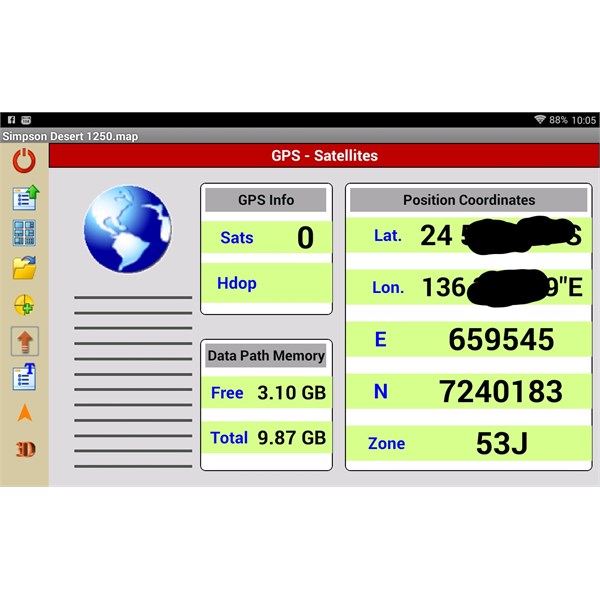
gps sats
d reconfigure
AnswerID:
602774
Reply By: Member - wicket - Monday, Jul 25, 2016 at 10:32
Monday, Jul 25, 2016 at 10:32
tuck
just finally , there is an app called maps.me available from the App store so i would assume it's available at google playstore if you download it it is designed to work offline as all the maps are downloaded to your device, about 300mb for australia.
give it a go as it will determine if it is a problem with your gps on your tablet.
AnswerID:
602775