Tuesday, Dec 27, 2016 at 21:34
Hi Kevin
Before I get into the main reply, I will answer one part first - The Flinders drives.
If you can do only 3 drives and you want a fun packs, genuine low range challenge that will
test your skills, then the 3 drives would be.
1. Arkapena 4X4 Drive - a must do drive.
2. Bunbinyanna Drive -
Merna Mora. Genuine low range an again some very steep 1st gear sections, as
well as steep decents.
3.
Heritage Drive -
Merna Mora. Starts of station tracks and history points, then second half is full on low range driving.
You will find Graham a great chat to travel with and seeing it is his back yard, will know many more, out of the way
places to see.
Now for the next answers.
When I go into the Site Admin Tags, as below..
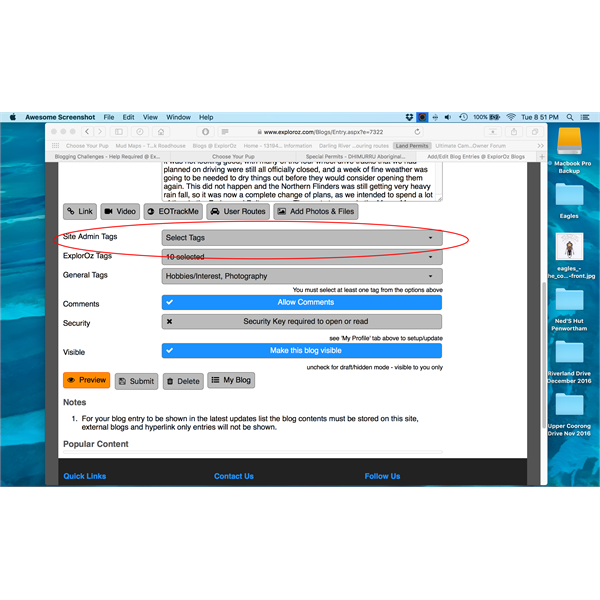
Site Admin Site
When I them open the tag, I have only one option which is this..
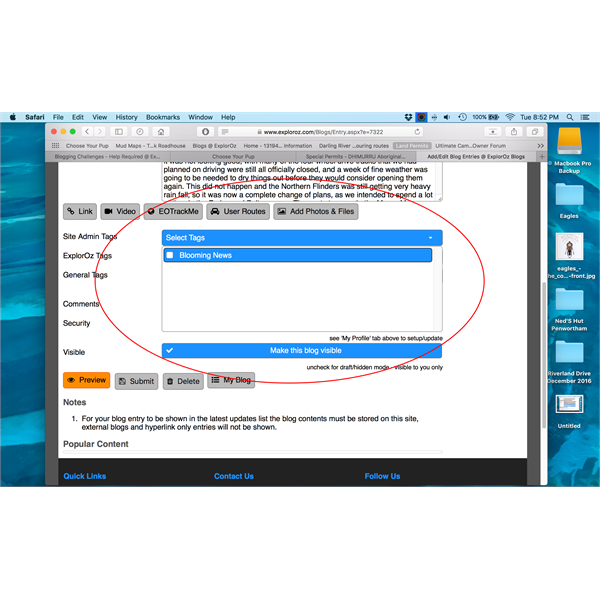
This is my only option
So if your tag is blank, I would not worry about it.
Hope this answers a couple of your questions.
Regards
Stephen
FollowupID:
876719