Trek files
Submitted: Friday, Mar 23, 2018 at 11:41
ThreadID:
136465
Views:
2732
Replies:
2
FollowUps:
0
This Thread has been Archived
Member - Hans-Hasso
I have downloaded the trek file for
Connie Sue Hwy and would like to know how to import it into OziExplorer please?
Reply By: Rob K (VIC) - Friday, Mar 23, 2018 at 12:16
Friday, Mar 23, 2018 at 12:16
Hi Hans,
What format did you download the trek file - OziExplorer or GPX? Default is GPX.
If you downloaded GPX, you'll need to import the file as a GPX file in Ozi through the menu and then save it as a OziExplorer file in the appropriate folder. If already in OziExplorer format, save the file directly to the appropriate OziExplorer folder (I think it's 'Data' from memory) and open as per normal.
Hope this helps/
Cheers
Rob K
AnswerID:
617784
Reply By: The Explorer - Friday, Mar 23, 2018 at 12:46
Friday, Mar 23, 2018 at 12:46
Hello
Assume you are talking about OziExplorer on your PC? If so then...
To Load/Import maps/data into OziExplorer click on the LOAD icon near top left of OzExplorer screen - not surprisingly a whole list of load/import options will appear. Which one you choose will be dependant on the format your data is in. Trek files come in a variety of formats but as indicated by someone else GPX is default so if that is the case click on "Import GPX File". If its a *.plt file use "Load Track From File (multi)".
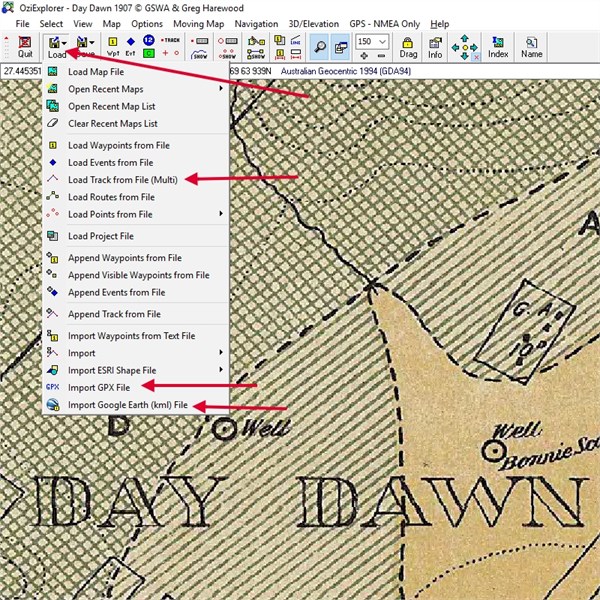
Ozi Ozi Ozi
Cheers
Greg
| I sent one final shout after him to stick to the track, to which he replied “All right,” That was the last ever seen of Gibson - E Giles 23 April 1874 Lifetime Member
My Profile My Blog Send Message
Moderator |
AnswerID:
617786