I get emails, calls, and Live Chat daily about these issues which is great, but I thought I should quickly pop these answers into a
Forum post to help people find the answers themselves if they happen to be reading here...
Q: If I'm going to buy the
ExplorOz Traveller App does it matter in what order I buy the maps, or app or
Membership?
A: If you are not a Member then you should buy the app first and then buy your
Membership so you get the $20 discount. There is no discount for Members in buying either the app or the maps as they are a fixed price for all.
Q: I just bought the app but it won't login when I try to register.
A: If you already have an ExplorOz account then the Register option will fail. You need to use the Log in option instead which asks for your email address and password. If you don't know your password, simply go to ExplorOz website and recover your password there.
Q: I need to buy a new device and want to put your
ExplorOz Traveller app onto it - which device do you recommend?
A: We don't - its your personal choice but if buying an iPad consider that the app needs GPS so you'll need to either buy the model with inbuilt GPS (the Wifi with Cellular), OR by the Wifi only model and then you'll need to buy an external bluetooth GPS. If you're buying Android - you can store the map files on the SD card, so internal storage isn't a buying factor. If you choose to use the app on Windows - note that the app is only available for Windows 10 devices and even if you have an external GPS you will need to refer to special instructions relating to the setup. See FAQ on the
ExplorOz Traveller Page 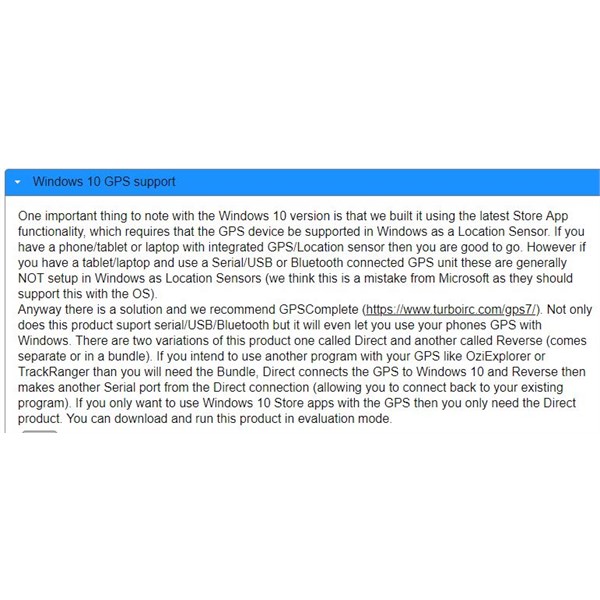
Excerpt from ExplorOz Traveller page relating to W10 GPS support
Q: What is the best resolution 4x4 map that you offer?
A: You can use EOTopo at 18K either through the
ExplorOz Traveller app or through our website - but only when you have Wifi or mobile data service. The Premium offline maps are whole of Australia at 144K.
Q: How do I get the maps onto my device?
A: After installing the app there is a step-by-step guided installation help file. First you'll be prompted to log in with your existing ExplorOz account (your email address and your password). This will
check if you have purchased an EOTopo map license and if so, your account will show a green tick for Premium Offline Maps license. In the app, you then press the button for "Data Manager" where you'll see download buttons. This is how you install the maps.
Q: How do I get the maps onto my other devices?
A: For any other devices just do the same as above. Note that you cannot transfer files between device by moving SD cards etc.
Q: I am a Member - what does that give me with your app?
A: When you log into the app you will be able to use the Track Logging feature which will track your movements and send them to your Member profile page as a tracking log in the EOTrackMe section. Your family/friends can then
check your trip progress. By default this page is locked and requires a password to view your tracking. From your Member page you can then Save or Clear your tracking log according to your needs. When saving you can download it as a GPX file, or embed a map showing your route into your ExplorOz
Blogs. Without
Membership, there is no access to this feature.
Hope this info helps. Please ask any questions here I"m happy to answer.