ExplorOz Traveller - New Update/Version 3.6.1
Submitted: Tuesday, Mar 19, 2019 at 20:18
ThreadID:
137983
Views:
2910
Replies:
1
FollowUps:
3
This Thread has been Archived
ExplorOz Team - Michelle
David has made a few adjustments to the app so there's been a new version update released today.
If you have your device setup to allow auto app updates overnight over Wifi you should get the update to V3.6.1 today.
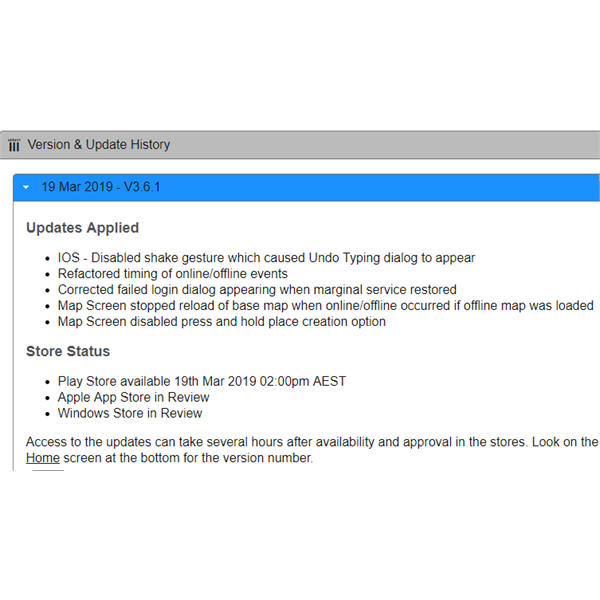
Update V3.6.1
Otherwise, you can manually get the update - open the Apps list on your device whilst you are online and you should see an Update available flag with a button to get the update. Takes about a minute, and you don't need to reload any maps etc. I've been making some pretty monumental Place updates over past few weeks however so now would also be a good time to update your
Places &
Treks database.