ExplorOz Traveller with GPS on Win10
Submitted: Saturday, Jun 29, 2019 at 14:12
ThreadID:
138621
Views:
5121
Replies:
3
FollowUps:
2
This Thread has been Archived
Zebra400
I cannot for the life of me work out how to set up my bluetooth mouse to work with
ExplorOz Traveller via Win10.
The help info says it can be done but doesnt give any help on how to make it happen.
Has anyone figuted this out?
Reply By: ExplorOz Team - Michelle - Saturday, Jun 29, 2019 at 14:29
Saturday, Jun 29, 2019 at 14:29
Go to the FAQ on the
ExplorOz Traveller webpage and read the section on GPS support for Win 10.
AnswerID:
626445
Reply By: Zebra400 - Saturday, Jun 29, 2019 at 15:31
Saturday, Jun 29, 2019 at 15:31
Michelle, I downloaded the file as suggested, but I have no idea where to go from here. Is there a setting in the app to select my bluetooth GPS? I have been right through the screens and see nothing.
AnswerID:
626448
Follow Up By: ExplorOz Team - Michelle - Saturday, Jun 29, 2019 at 21:29
Saturday, Jun 29, 2019 at 21:29
Did you read this?
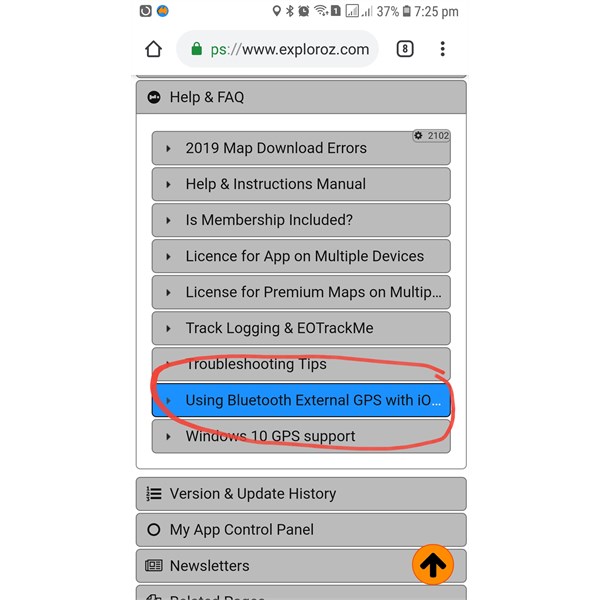
HOW TO SET GPS IN WIN 10
Did you get that program caaled Direct? It is where you set your GPS to talk to your PC.
FollowupID:
900243
Reply By: Zebra400 - Monday, Jul 01, 2019 at 08:14
Monday, Jul 01, 2019 at 08:14
Thanks Michelle. I had already downloaded GPSDirect, but I did not understand how it worked.
After playing around with it for a few hours, I finally worked it out. Some guide notes would be good as it takes sometime to understand what I was trying to achieve.
BTW, I see you list my daved tracks on the Position Manager page. Is there anyway to view these tracks in the ExplorOx Traveller app? By clicking on a saved track, it takes me to my tracks file where I can download the track. However, if I wanted to view one of these tracks when outback, then I would not have an internet connection so I am not sure why you display these in the app if they arent viewable in the app.
AnswerID:
626475
Follow Up By: ExplorOz Team - Michelle - Monday, Jul 01, 2019 at 11:38
Monday, Jul 01, 2019 at 11:38
We didn't write the GPS direct software, so cannot help with instructions. I'm sure there are other software
tools out there that do the same thing, but this is the one David found and tested. Your Saved
Track Logs from past trips are viewable in the app but only when online where they are stored. We are planning to put them into the app for offline download in a future app update - as mentioned in the last newsletter prob in V4.0 coming soon. We will also include the ability for Members to download other people's
Track Logs into the app also to be able to use offline.
FollowupID:
900283