EO traveller update faulty
Submitted: Wednesday, Sep 04, 2019 at 20:37
ThreadID:
139025
Views:
4535
Replies:
3
FollowUps:
11
This Thread has been Archived
Member - wicket
Just downloaded the update today and from 13 zoom and up a strip of the map is missing !
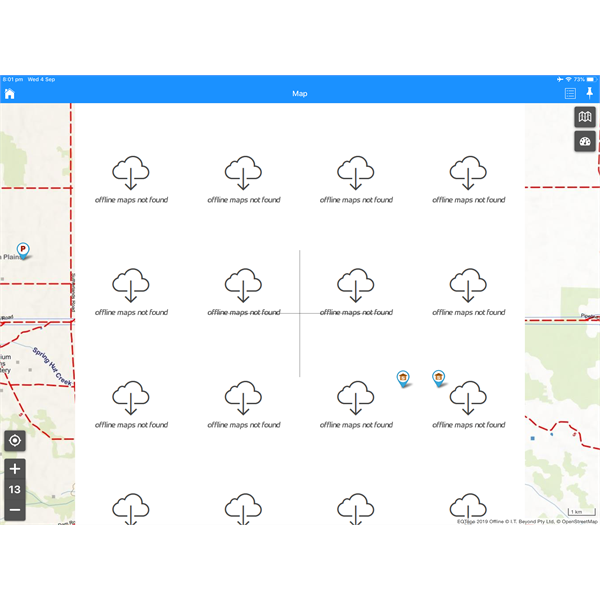
Eotoppo
Reply By: ExplorOz Team - Michelle - Wednesday, Sep 04, 2019 at 21:27
Wednesday, Sep 04, 2019 at 21:27
App updates dont change the maps...do you mean you've updated the offline maps to EOTopo 2019?
Please use our Help Desk to lodge a report/support case so i can help you.
There are a couple of troubleshooting things to look for before assuming a map tile is missing which I'll go through with you after I get your support request.
AnswerID:
627572
Reply By: Member - wicket - Thursday, Sep 05, 2019 at 08:58
Thursday, Sep 05, 2019 at 08:58
Frank
Thanks that fixed it.
Michelle
For the record all updates have been done correctly including the paid update where the old maps were deleted and the new maps installed, it was only after this latest update that I noticed the issue.
Anyone else
Just in case I am not the only one to experience this you can
check by showing
Morgan SA on the map setting zoom to 13 or greater and looking to the area to the west of
Morgan approx as far as Auburn.
AnswerID:
627576
Follow Up By: Matthew G3 - Thursday, Sep 05, 2019 at 11:26
Thursday, Sep 05, 2019 at 11:26
I had the same problem not at
Morgan but at
Murray Bridge to the North/East at the same zoom level. Trying Franks idea thanks.
Matt
FollowupID:
901664
Follow Up By: ExplorOz Team - Michelle - Thursday, Sep 05, 2019 at 12:14
Thursday, Sep 05, 2019 at 12:14
Just for everyone else, Matthew just rang me and he discovered that as I suspected, he had missing map tiles in his 577K pack, his map had not fully downloaded so there were missing map tiles. But a download again fixes this.
For reference - there is a section on the
ExplorOz Traveller webpage for support help and in there I have created a section called MISSING MAP DATA and this gives you the
check list for the number of map tiles you need to confirm for a complete install of each map pack.
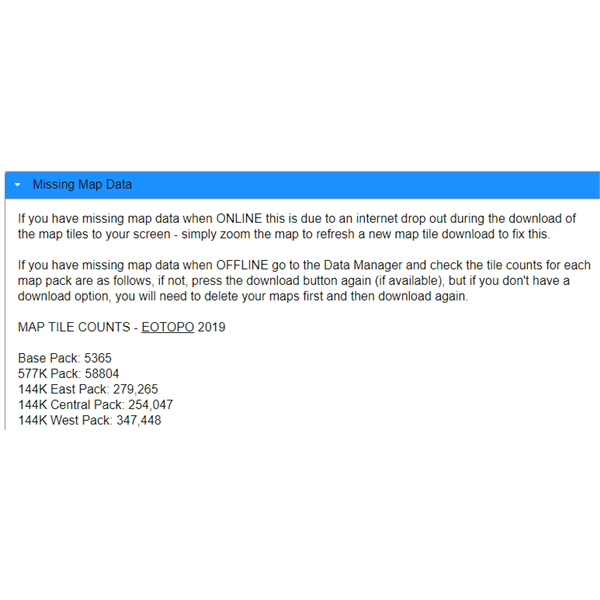
Extract from the Support Help section
If you don't get the exact same number of tiles as listed then you are missing map tiles and need to download again. An interrupted internet connected might result in an incomplete download - but is very rare. The system should alert you in the Data Manager by saying Partially downloaded and give you the option to press the Download button to complete the install. So this extra bit of info on the webpage is for those that just really like to know the nitty gritty as to how many tiles the full install should be delivering.
FollowupID:
901666
Follow Up By: Member - wicket - Thursday, Sep 05, 2019 at 14:06
Thursday, Sep 05, 2019 at 14:06
Michelle
I’ve gone one better than you, my East pack has 279266 ! ,others are the same
FollowupID:
901671
Follow Up By: ExplorOz Team - Michelle - Thursday, Sep 05, 2019 at 14:34
Thursday, Sep 05, 2019 at 14:34
Here is a screen shot of EOTopo offline level 13 (144k) at
Morgan. No missing strip as per the OP's suggestion. Your problem is incomplete install of map tile data but easily fixed as per previous suggestions given.
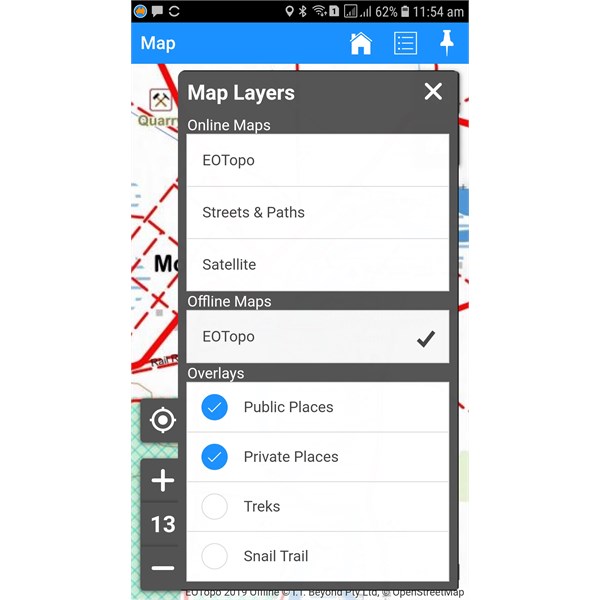
EOTopo offline selected in overlay
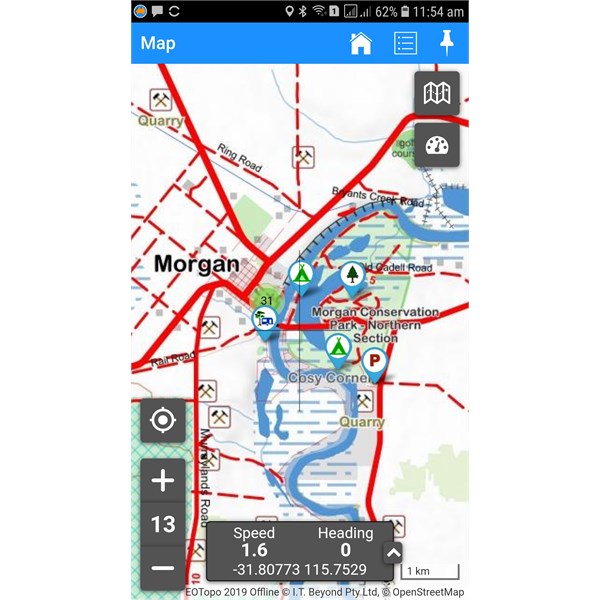
Morgan
FollowupID:
901673