Chrome Extension to move from EO Topo to other maps and back..
Submitted: Friday, Jan 31, 2020 at 07:40
ThreadID:
139619
Views:
9893
Replies:
2
FollowUps:
2
This Thread has been Archived
Duncan2H
If you're often switching between Google Maps, ExplorOz Topo, Open Street Maps and the Hema Cloud this Chrome Extension will assist. If you're in one of the maps mentioned above and hit the extension button after installing it you can choose to open another Browser tab with a different mapping provider but at the same Latitude/Longitude and Zoom level.
Extension link:
https://chrome.google.com/webstore/detail/overland-maps/ofnbmjidclgknpedakhcfbebofejfkbl?hl=en-GB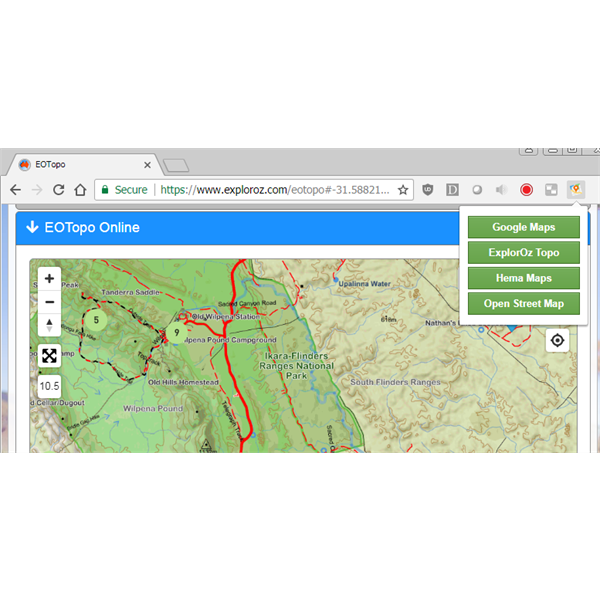
Screenshot of Extension
Reply By: Member - Boobook - Friday, Jan 31, 2020 at 08:07
Friday, Jan 31, 2020 at 08:07
Duncan and all,
I loaded this into Chrome as suggested, it appeared as a link on the toolbar.
Unfortunately, when I clicked on any of the 4 map buttons it completely locked up my Chrome Browser to the point where it was useless, and I had to hard reboot the PC. I could not switch to other applications or get out of the locked up screen. I thought I did something wrong and tried it several times with several map buttons. Every time lead to needing a reboot. I just hope it didn't do any other damage.
I am not sure if this is a virus or just buggy but I certainly recommend that people do not install this. I removed it.
I have windows 10 64 bit.
AnswerID:
629817
Follow Up By: Duncan2H - Friday, Jan 31, 2020 at 08:40
Friday, Jan 31, 2020 at 08:40
Thanks .. I've only used it on Linux and Win7.. I'll take a look on a Win10 machine.. appreciate you having a crack at it.
FollowupID:
904928