Tracker Device ID
Submitted: Sunday, Mar 22, 2020 at 15:40
ThreadID:
139826
Views:
8666
Replies:
4
FollowUps:
1
This Thread has been Archived
Member - Croaky
Hi,
I'm trying to re-enable by tracker, for some reason I've inadvertently disabled it.
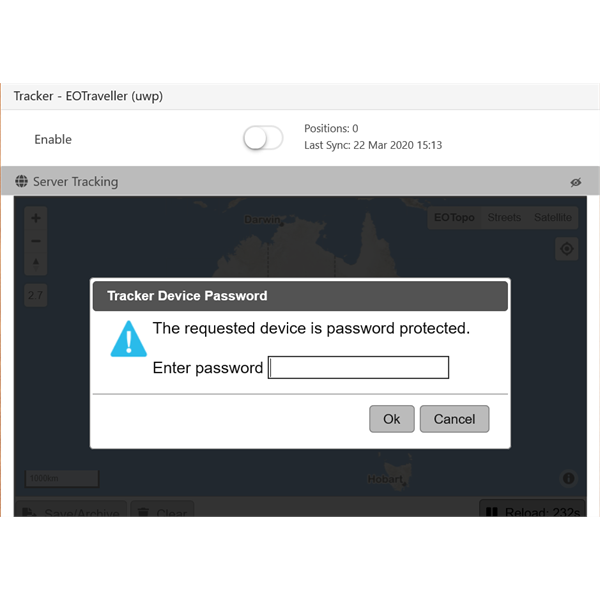
Screen shot of message Im getting
I need my 'tracker device ID' , sorry, I just cannot figure out what this is, I've tried my account password, my PC password, my device ID.
Any help would be appreciated.