unable to load image in Ozi for Android
Submitted: Wednesday, Sep 09, 2020 at 17:26
ThreadID:
140489
Views:
7405
Replies:
4
FollowUps:
5
This Thread has been Archived
883robert
G'day. Been trying to swap over to Ozi Android for field use but am having trouble loading maps. I calibrate an image in Ozi on my pc but when opening the .map file on my Samsung tablet running Android 9 I get an error message 'Unable to load image'. Screen grab is attached, as is the .map file.
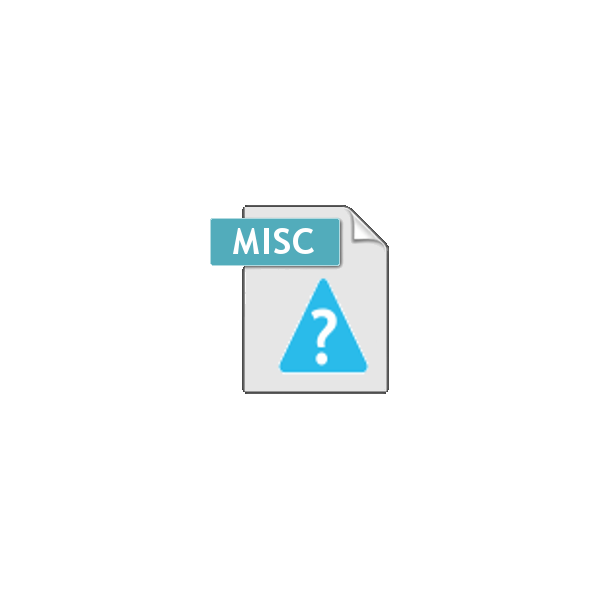
Ozi grab.jpg
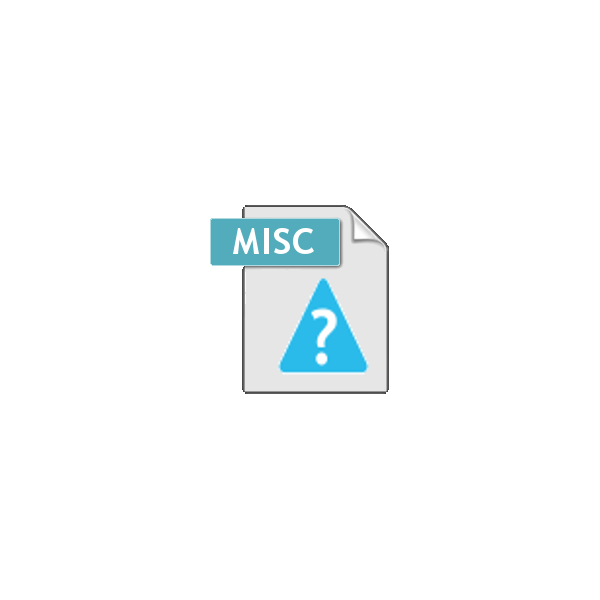
irishtown RGC.map
The image file is a 2.5 MB png file and it loads fine on my pc.
Does anyone have any idea what I'm doing wrong?
Thanks in advance. Rob