how to transfer a track from Oz Explorer to Personal
Submitted: Friday, Aug 20, 2021 at 11:31
ThreadID:
142414
Views:
7906
Replies:
2
FollowUps:
3
This Thread has been Archived
Member - Karin V1
good morning everyone
We are new to Oz explorer and have accidently tracked a trip in Oz explorer ( for public view) instead of in the Personal section.
We would like to transfer it to personal just to keep all our trops together and in order.
I hope you undestand what I mean.
Thanks Marten
Reply By: ExplorOz Team - Michelle - Friday, Aug 20, 2021 at 12:53
Friday, Aug 20, 2021 at 12:53
Do you mean
ExplorOz Traveller? Our app?
Do you mean you've used the Member's Tracker service to sync your data to the server with a tracking device that is set to Public? Just open the device settings and change the privacy from public to Private.
Or do you mean its a saved Track Log ? If so - just change the share status from Open to Locked.
AnswerID:
637587
Follow Up By: ExplorOz Team - Michelle - Friday, Aug 20, 2021 at 13:00
Friday, Aug 20, 2021 at 13:00
In the Traveller app - open the menu, and tap View Tracking. Then look below your tracking map and you'll see the Settings, Sharing & Notifications panel - and you'll see the option to make PRIVATE requires you to tap the "switch" which for you will be white because the option is OFF - when you tap to active PRIVATE it will turn green to be ON. That immediately makes your synced server tracking map Private.
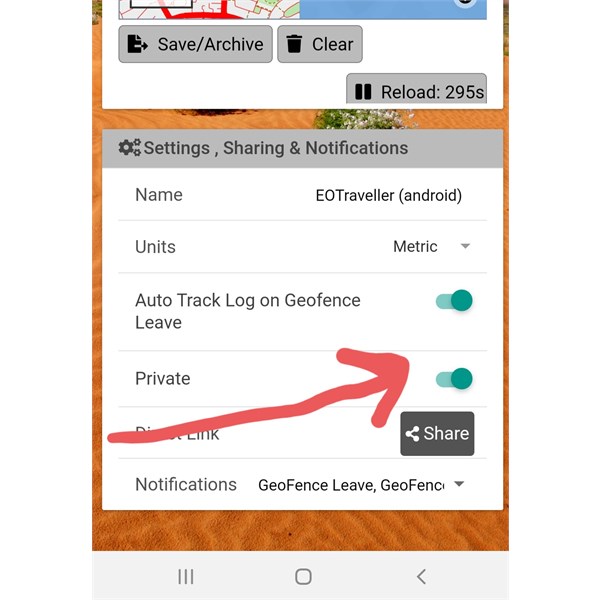
Screenshot from app - View Tracking
FollowupID:
915665
Follow Up By: ExplorOz Team - Michelle - Friday, Aug 20, 2021 at 13:03
Friday, Aug 20, 2021 at 13:03
If you want to keep it and clear the active server tracking map, press SAVE - this will convert this trip to a TRACK LOG (keeps the same privacy setting you had whilst actively tracking or you can change status Open, Shareable, Locked). You can then disable Tracker until you want to record/sync again. Your active server map will be cleared ready to collect new data when you're ready.
FollowupID:
915666
Reply By: Member - Karin V1 - Saturday, Aug 21, 2021 at 11:01
Saturday, Aug 21, 2021 at 11:01
Good morning Michelle
Thank you for your reply.
In tge settings page we have we can't find which setting to change.
Thanks again for your help.
Cheers Marten
AnswerID:
637602
Follow Up By: ExplorOz Team - Michelle - Monday, Aug 23, 2021 at 10:00
Monday, Aug 23, 2021 at 10:00
As per the screenshot I posted above...in the app go to view tracking then the tracker settings appears as per my image.
FollowupID:
915712