Map Conversion Problems
Submitted: Friday, Nov 05, 2021 at 05:40
ThreadID:
142809
Views:
6936
Replies:
3
FollowUps:
8
This Thread has been Archived
Gwadir
Hope to get some community help for this problem, I have a series of maps that are in .qct format. If I open them with Memory Map I can view them fine. I want to make them usable of OziExplorer so I previously was put onto a copy of OziMapTrans which we thought would be able to open and convert the maps to .tif which would then allow me to convert them to ozf2 or ozf3 format but when I tried this it was as if every (for want of a better description) second tile was blank. I then downloaded Global Mapper which has the ability to open .qct files but same thing, pictures of the result attached. If you zoom in as in the second screen capture you can see that every other tile has all the info there its just that each adjoining tile is blank. Am I doing something wrong or have I got an incorrect setting, any help will be greatly appreciated.

Lakefield NP Full Map
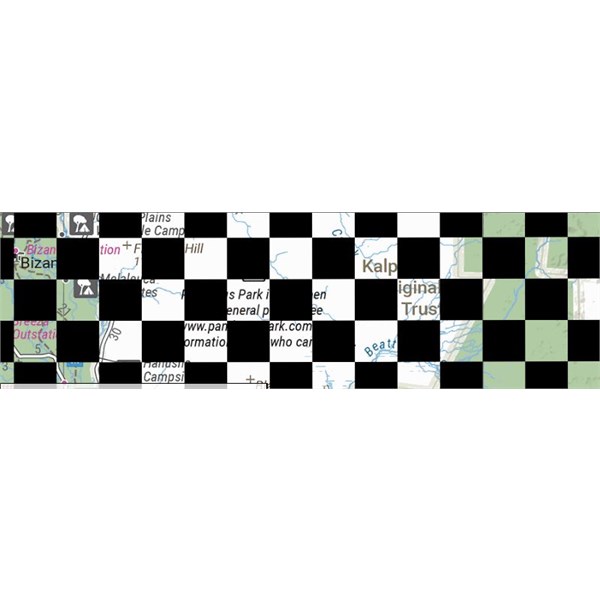
Lakefield NP Zoomed in
Reply By: SCUBADOO - Friday, Nov 05, 2021 at 19:06
Friday, Nov 05, 2021 at 19:06
I have converted many .qct files to OziE format over the years using OziMapTrans and a few other programs with success however MemoryMap have just like OziE and others have introduced some encryption into more recent maps in an attempt to limit use for legitimate users only.
If your map files fall into the latter category you will probably be unsuccessful in attempts to convert into other formats.
Any chance of posting one of your files online somewhere for us to
check the format?
I have used mediafire.com for years to safely store my files.
AnswerID:
638511
Follow Up By: SCUBADOO - Monday, Nov 08, 2021 at 13:24
Monday, Nov 08, 2021 at 13:24
Unfortunately that map is part of the "Hema 4WD Maps 2020" mapset and is protected (encrypted) by Memory-Map for use post purchase.
On my Memory-Map app it displayed exactly like your conversion results.
I then enabled a 10 day trial and the map displays perfectly.
I think you are stuck with the mapset for use solely within Memory-Map.
FollowupID:
916981
Follow Up By: Gwadir - Tuesday, Nov 09, 2021 at 05:40
Tuesday, Nov 09, 2021 at 05:40
Thanks Scubadoo, that's a bugger, was hoping to be able to use it on my Polaris in car GPS using OziExplorer. I might have to think about getting the professional version of MM so I can print the maps out at full size, then I can scan them as .tif's and geo-reference them that way. Thanks for what you did.
FollowupID:
916986