Sunday, Jun 12, 2022 at 17:52
While I have noticed discrepancies from time to time, here's a screenshot showing Traveller and Ozi running in split screen mode on a Samsung Tab S6, so obviously sharing the GPS input. Altitudes are within 1 m.
EDIT: Sometimes they drift apart - I see a 10m difference now, 10 minutes after my initial post.
But whatever the vertical drift, the horizontal positions remain identical, which is probably more important for the average user.
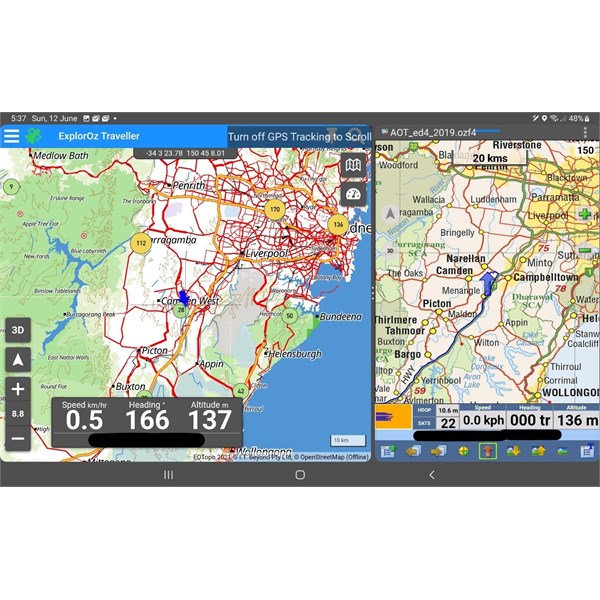
Altitudes
I was within internet coverage for this screenshot.
SECOND EDIT: Some four hours after the previous edit Traveller is still showing 137m altitude but Ozi has changed to 125m. I assume that is because Traveller has applied the correction it gets from on-line sources, but Ozi does not. The contour intervals on EOTopo do not enable me to decide which one is correct, but the fact that the one that looks for correction (Traveller) is stable and the other is not suggests to me that Traveller is correct in this instance.
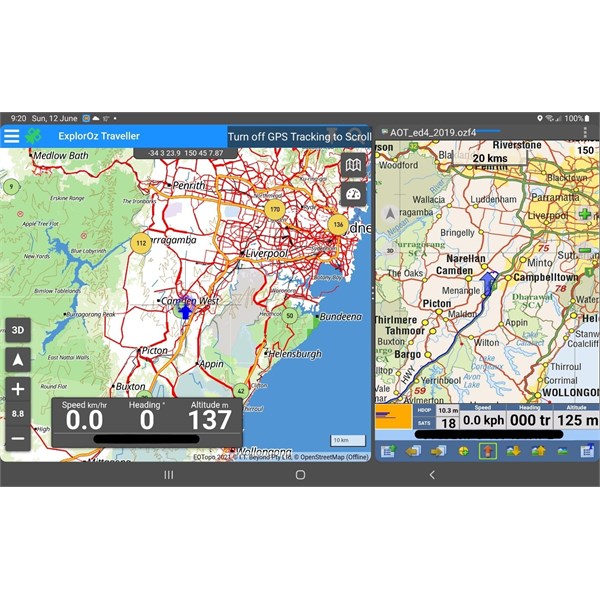
Altitudes 2
Having said that, I do note that where there is no on-line correction available for Traveller the two, Traveller and Ozi, may be considerably different and I do not know why.
THIRD EDIT: An old Magellan Explorist 600 reports an altitude of 113m with a 3D fix with 8 satellites, while a Spot X tracker reports 116m as did GPS Status on my phone. I just took the tablet outside to where the Magellan,
the Spot and the phone were tested. Traveller stayed fixed on 137m, Ozi showed 116m. The best map I have (Get Lost 1:25k) shows a 110m contour close to my location, so 113, 116, 116 and 116 pretty much agree with the map. So I'll backtrack a bit and say that Traveller's 137m altitude is a bit of an outlier in my off-the-cuff
test but it is nowhere near the +/- 400ft (122m) that Garmin warns of.
All devices and apps reported an identical lat/long fix.
Again, I feel this altitude issue is more an academic aspect for most users rather than a practical one, but it highlights the possibility of altitude errors that Garmin describes in Dick L's link above and that allowances for inherent inaccuracy of altitude need to be made.
Cheers
FollowupID:
919887