Thursday, Jun 30, 2022 at 10:15
Macca,
Let me try to explain how to link to an outside source, like your YouTube example. I'll assume you're using a laptop or desktop computer. If you're using a small device like a phone or tablet, the copy and paste techniques differ between brands and devices, so you'll have to adapt.
I'm using a Windows laptop.
1) get your You tube video loaded up and running in your browser.
2) click in the address line of your browser. The address will expand to
https://www.youtube.com/watch?v=UnS5rDvI2pQ and be highlighted:
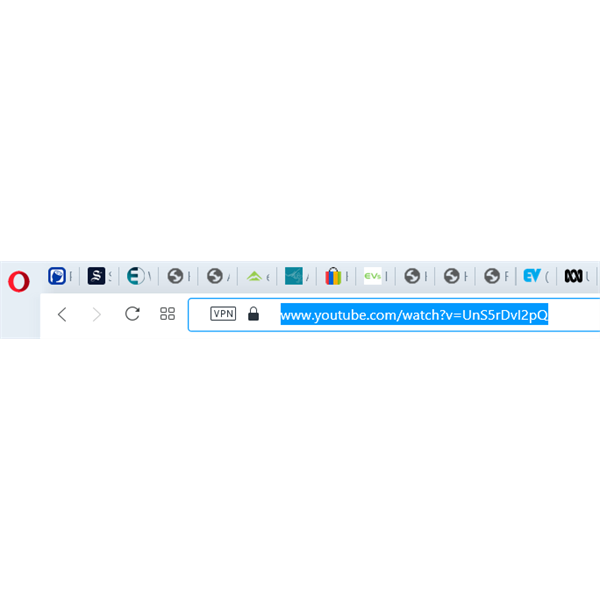
browser address line
3) Press CTRL C (or right click and Copy) to copy the highlighted youtube address.
4) Start writing your post in the EO
forum
5) At the point where you want to link to the video, click the Link button under the edit window:

Link button
6) In the window that opens, use CTRL V (or right click and Paste) to paste the copied address into the URL/Address box. Youtube addresses are short and will fit in the box, but some others that you might want to link to are really long and will overflow the box. Don't worry about that.
7) In the Description box type a word or two, like "Link" or "Youtube video" - whatever is appropriate to context. It will look like this:
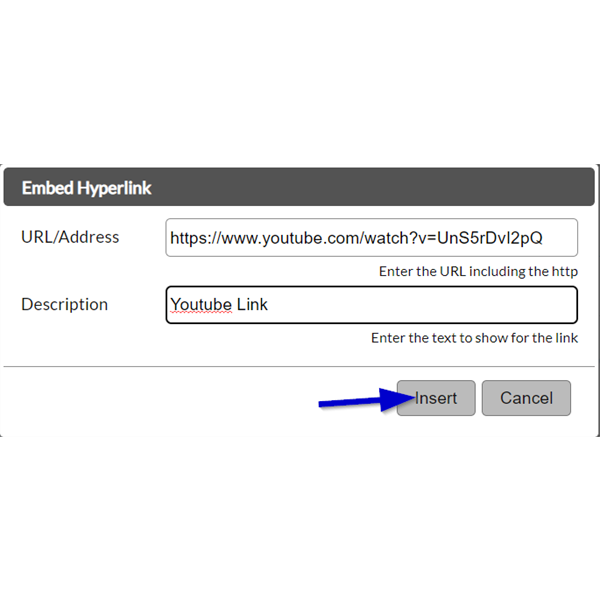
Link window
8) Click the Insert button. Some code that looks like this will be inserted into your post:
url=
https://www.youtube.com/watch?v=UnS5rDvI2pQ]youtube video[/url
9) Finish writing your post and Submit it as usual.
10) If you followed this, the link should look like this:
Macca's text all about this
youtube video
It looks a bit daunting with 10 steps, but once you've done it a couple of times it's easy as.
Cheers
FollowupID:
920092