Orange GPS Indicator
Submitted: Saturday, Aug 27, 2022 at 08:31
ThreadID:
144583
Views:
4399
Replies:
2
FollowUps:
1
This Thread has been Archived
Member - Steven L10
Hi all, fairly new to the app but loving it. Installed on 8" Android/Lenovo.
I've noticed that when I stop for a few minutes...maybe 10...the GPS icon changes from Green to
Orange. My understanding (which is possibly wrong) is that it should pick up satellites and turn green again when I start moving. It doesn't do this. I have driven several km's/minutes and it just stays
orange. I need to open the menu and hit the "refresh" circular arrow fr it to go green again, and this can take 2-3 refreshes sometimes.
Am I doing something wrong? Is this normal?
Thanks in advance.
Steve
Reply By: Frank P (NSW) - Saturday, Aug 27, 2022 at 09:53
Saturday, Aug 27, 2022 at 09:53
Page 5 of the manual confirms your understanding:
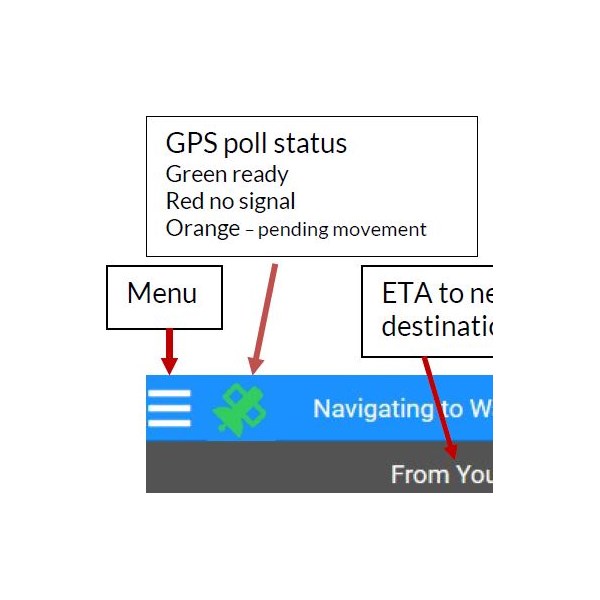
GPS Poll Status
I have found that when it's
orange you can toggle it from
orange to green and back by tapping it. Apologies, I don't know the significance of this, but hopefully it is a better solution than going via the menu to a Position Refresh.
AnswerID:
641511
Follow Up By: TrevorDavid - Saturday, Aug 27, 2022 at 15:59
Saturday, Aug 27, 2022 at 15:59
Steven, Frank
It’s a stop detection issue which I thought was corrected some updates back, it’s been fine on my iPad for a quite a while now. There is a fix in advanced settings, but generally only required when using an external GPS, so I am reluctant to post this.
Maybe a quick line to the help desk would be best.
It is easier to tap on the symbol as Frank suggests to get it up and going again.
Regards
TrevorDavid
FollowupID:
920712
Reply By: Member - Warren H - Saturday, Aug 27, 2022 at 15:51
Saturday, Aug 27, 2022 at 15:51
Have a look on the last page of the manual, it describes a similar issue and the fix for an iPad with external GPS, but it appears to be the same issue you and others including myself have had with Android devices.
AnswerID:
641514