Version 7.4 is being rolled out as follows:-
*Web-app (out now)
*Windows app (out now)
*Android & iOS (in Beta now)
Release notes have been posted to the Traveller webpage, to the Traveller Facebook Users Group, and will be sent in a newsletter to all Traveller app users.
When your device is ready for the update, you will get an onscreen notification. Free update.
WHAT'S NEW IN V7.4?
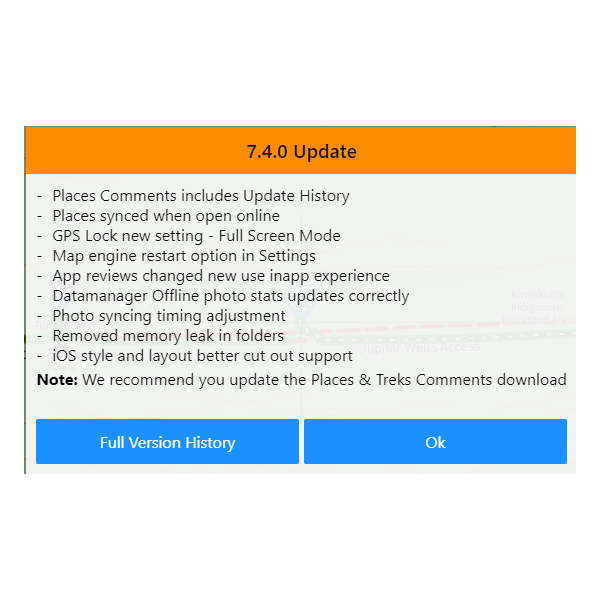
7.4.0 Update
New Features Added
*The Comments tab in
Places now includes the Update History (no longer separate tabs)
*Any Place you open when online will auto sync (ie. download) so that your offline file of that Place is updated.
*New Full Screen Map option in Settings (no buttons, no status line). Single tap on/off. Scroll to bottom of this post for more info.
*Map Engine Restart option in Settings - use this instead of needing to close the app to reset the map if you get a blue screen.
Updates
Over 20 different minor tweaks were made for performance, issues and errors but the visible changes that you will see are:-
*App Store Reviews now offer in-app experience (no need to leave the app)
*Offline Photos in Data Manager - stats display corrected
*Photo syncing - timing adjustments
*Removed memory leaks in folders
*iOS style and layout - improved support for iPhone cut outs
NEW FULL SCREEN MAP SETTING
*Not available in the Web-app
*Those with today's release of 7.4 in Windows can use this new feature, but it is really designed for phone users so not really relevant.
*BETA - If you are on the Android or iOS Beta programs - we would welcome your
feedback asap - please
test this on your phones and use the Beta
feedback if you have any comments.
*Android/iOS - we are holding off full release of V7.4 to allow a few days of public testing but has been working
well in
alpha testing.
------------------------------------------------------
FullScreen Mode: What is it ? How does it work?
Once you activate the Full Screen Mode setting, you can toggle between fullscreen and normal mapscreen with one tap.
This one tap is done using the GPS lock icon. To return from full screen back to normal mapscreen - single tap anywhere on the map.
To try the full screen map option, you need to be using version Traveller v7.4 where we have changed the GPS Lock mode settings. Previously, the GPS Lock setting was called "Disable GPS Lock" - and you had the option to select Manual or Automatic. This option was near the bottom of the Map Screen Settings. This settings has been changed to just "GPS Lock" and there are now 3 settings :
*Disable by Button
*Disable by Map Move
*Full Screen Mode
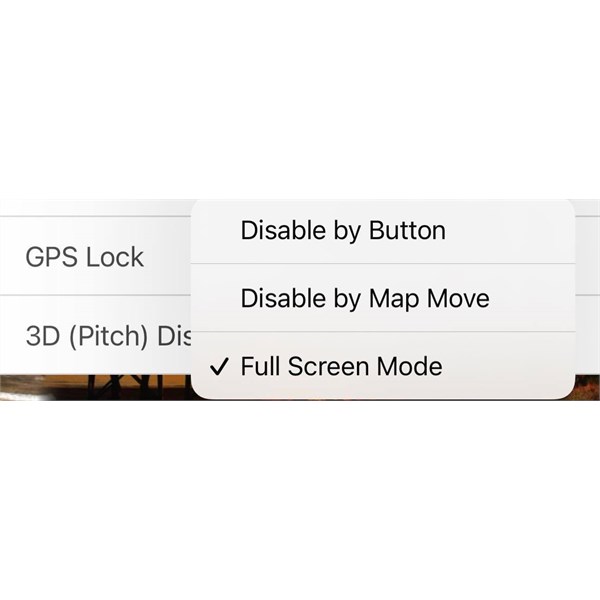
New GPS Lock toggle option in Settings