OziExplorer track not accurate on Openstreetmaps
Submitted: Wednesday, Nov 23, 2022 at 04:20
ThreadID:
145063
Views:
4968
Replies:
8
FollowUps:
3
This Thread has been Archived
Roberto B
Dear
Forum members-
I am risking "rolling eyes" and responses with "You moron...". But I am willing to risk it, i've spend days on end researching, testing and trying and now need to admit that I need help.
I am creating tracks in OziExplorer using a digitized copy of a Hema map (I own the paper maps but for now wanted to avoid the work of scanning and calibrating and obtained the digital copies from a friend). When done I export the tracks to *.kml to use on my phone with the offline navigation app maps.me (uses openstreetmaps). But the tracks are 300-400 meters off to the west. When I re-validate by importing the kml files into google earth I am getting the same inaccuracies.
The map I used to test this is a digital copy of the Hema 1:130,000 of Fraser Island. Printed on the maps it says projection is UTM and datum is AGD 1966. Yet the *.map file has WGS 84 set-up as the map datum. I have tried to change the *.map file to AGD 1966 both manually in the text file and via Ozi File>MapCalibration. Both methods did not improve the results.
Am I doing something wrong or should I tell my friend that he has done a bodge job calibrating his map?
Cheers, Roberto
Reply By: Member - McLaren3030 - Wednesday, Nov 23, 2022 at 07:07
Wednesday, Nov 23, 2022 at 07:07
Hi Roberto,
OziExplorer is a different mapping & navigation app to
Exploroz Traveller. I do not believe it has any affiliation with Exploroz.
Macca.
AnswerID:
642150
Follow Up By: The Explorer - Wednesday, Nov 23, 2022 at 08:36
Wednesday, Nov 23, 2022 at 08:36
Hello
Think he is just asking an OziExplorer question for all the Oziexplorer users out there. Yes, nothing to do with
Exploroz Traveller but there was no mention of that program in his post.
Cheers
Greg
| I sent one final shout after him to stick to the track, to which he replied “All right,” That was the last ever seen of Gibson - E Giles 23 April 1874 Lifetime Member
My Profile My Blog Send Message
Moderator |
FollowupID:
921621
Reply By: Frank P (NSW) - Wednesday, Nov 23, 2022 at 08:45
Wednesday, Nov 23, 2022 at 08:45
My guess is that your friend's calibration of the scanned map is off.
I did it once out of interest and although
mine worked out ok, it's easy to get wrong. Having said that I did it on a small scale map, so a 300-400m error would not have been apparent.
AnswerID:
642153
Follow Up By: OzzieCruiser - Wednesday, Nov 23, 2022 at 12:02
Wednesday, Nov 23, 2022 at 12:02
I am with Frank - when I first got Oziexplorer I was scanning, calibrating and using maps from my paper touring atlas. Was always out a little - so is a calibration issue.
FollowupID:
921622
Reply By: The Explorer - Wednesday, Nov 23, 2022 at 08:47
Wednesday, Nov 23, 2022 at 08:47
Hello - as you have correctly identified would appear to be a datum (or possibly projection) issue , but unclear at what point the error is being introduced. Suggest you continue with the map (calibration) file itself. Here is another copy of the Hema Fraser Is map (calibration) file that uses AGD 66 as datum. Try that and see what happens. I haven't tested any track file (kml format) output with map.me as don't have time at moment but see how you go. (NOTE: Map file is from a Hema 2010 release in Ozf2 format - I have other versions if this doesn't match yours)
If you provide a Fraser Is track name that you are trying to replicate as kml in maps.me I can have a crack on my computer and send it to you the resulting kml - may also help isolate issue (if my map file doesn't fix it).
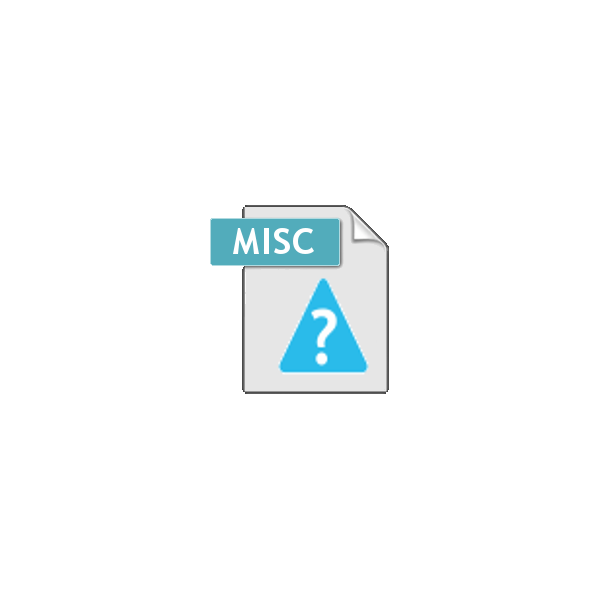
Frazer Island - OziExplorer Hema Map file
Cheers
Greg
| I sent one final shout after him to stick to the track, to which he replied “All right,” That was the last ever seen of Gibson - E Giles 23 April 1874 Lifetime Member
My Profile My Blog Send Message
Moderator |
AnswerID:
642154
Follow Up By: Roberto B - Thursday, Nov 24, 2022 at 03:22
Thursday, Nov 24, 2022 at 03:22
Thanks Greg, you map file got me a lot closer but still not exact. When I re calibrated the maps myself based on 4 recognizable points I got a lot closer now. Still not exact, but within 100 meters. Since I'll only use these for driving I should be good since I still have a good pair of eyes which should help me on the road.
Thanks much, Roberto
FollowupID:
921627
Reply By: luxtourer - Wednesday, Nov 23, 2022 at 09:45
Wednesday, Nov 23, 2022 at 09:45
The 5th line of the ".map" file should be:
"Australian Geodetic 1966,WGS 84, 0.0000, 0.0000,WGS 84"
if the map is to be read with AMG66 datum in Ozi.
There is no datum given in a ".kml" file, so WGS84 is being presumed.
The difference between locations in AMG66 and WGS84 datums is normally listed as around 250m, but maybe that would be enough for the error you're seeing?
Cheers, John
AnswerID:
642155
Reply By: Member Kerry W (Qld) - Wednesday, Nov 23, 2022 at 10:49
Wednesday, Nov 23, 2022 at 10:49
Going back a few years now, but I had a similar problem making my own maps from 1:25000 paper maps. Datum correct but everything was off a few hundred meters. Corrected it by manually re-calibrating (from memory) 3 or 4 points across each map and everything aligned correctly. It was not hard to do or to find the steps to do so in the manual. It was easier because I was mobile and I calibrated from the exact locations.
| Kerry W (Qld)
Security is mostly a superstition. It doesnt exist in nature. Life is either a daring adventure or nothing.
-Helen KellerLifetime Member
My Profile My Blog Send Message |
AnswerID:
642156
Reply By: Mikee5 - Wednesday, Nov 23, 2022 at 11:52
Wednesday, Nov 23, 2022 at 11:52
I would suggest finding an easily identified point on the digital map you are using. Then get its Lat and Lon. Using Google Earth locate the same point and compare its Lat and Lon. That would confirm the accuracy of the digital map. I use up to 8 points when calibrating new digital maps. Good luck.
AnswerID:
642157
Reply By: Roberto B - Thursday, Nov 24, 2022 at 03:26
Thursday, Nov 24, 2022 at 03:26
Thanks All,
Re-calibrating the map myself did the trick. Not looking forward to do the other 149 maps btw, so I'll do them when I know for certain I am going to head into an area I am going to be needing Ozi tracks for.
Thanks again all,
Roberto
AnswerID:
642161
Reply By: Bazooka - Thursday, Nov 24, 2022 at 15:30
Thursday, Nov 24, 2022 at 15:30
Good to hear you got it sorted Roberto.
Few observations:
(1) Cartographic products are not necessarily spatially accurate due to scale and symbolisation issues. For example a road and adjacent railway will often be offset marginally on a map for readability. Ditto for buildings etc which would form a blob on a small scale map if not slightly offset. This generally shouldn't affect watercourses most rural roads, and contours of course.
The cartographic representation issue will explain why GPS location data sometimes doesn't precisely match digitised map data. Rule of thumb is - the smaller the map scale the bigger the cartographic inaccuracies. For example digitising from a 1:10,000 scale map will be more accurate than using a 1:100,000 scale map. Pretty obvious.
(2) AGD66 coordinates were moved about 200m (give or take depending on your location in Oz) to the NE when the new Australian geocentric datum GDA94 was adopted. GDA94 and WGS84 were for most practical purposes the same (~1m diff). So, if you overlayed digitised data from an old map (AGD66) it would appear slightly west and south of its geocentric location before transformation to the new datum.
(3) The latest iteration of our geocentric datum, GDA2020, differs from GDA94 by <2m, again in an approx NE direction. This caters for continental drift but like the differences between GDA94 and WGS84 is irrelevant for most practical purposes - ie GDA2020=GDA94=WGS84
(4) All digitisation of paper maps must take the map projection into account when transforming. The most common projection for larger scale (smaller area) maps is the UTM - Universal Transverse Mercator - projection.
You only need to be aware that projections and datums are critical when converting (transforming) maps into digits, Software should do the rest.
AnswerID:
642165