Update 8.02
Submitted: Wednesday, Mar 22, 2023 at 11:05
ThreadID:
145441
Views:
2015
Replies:
5
FollowUps:
2
This Thread has been Archived
Tina Fitz
I would like to upgrade to the 2023 maps however, every time I go into settings I am automatically getting ‘contacting store’ and it doesn’t stop.
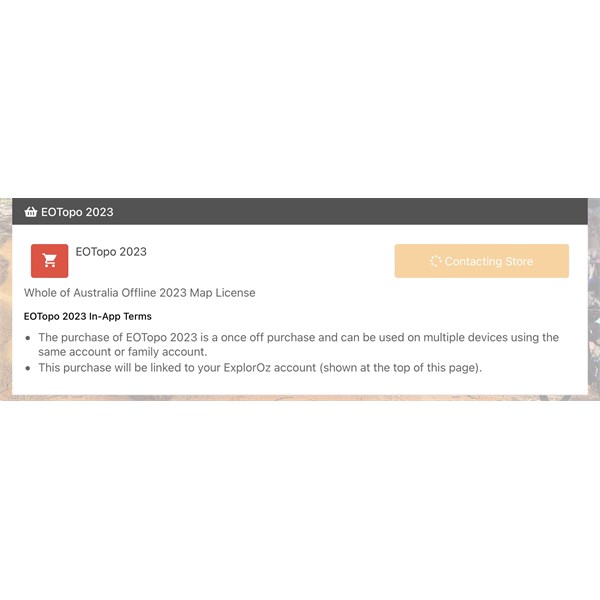
2023 map download
Can anyone help me sort this glitch please.