Saved places (created on iPad) disappearing
Submitted: Sunday, Apr 02, 2023 at 14:28
ThreadID:
145498
Views:
1567
Replies:
4
FollowUps:
0
This Thread has been Archived
TwoFirstNames
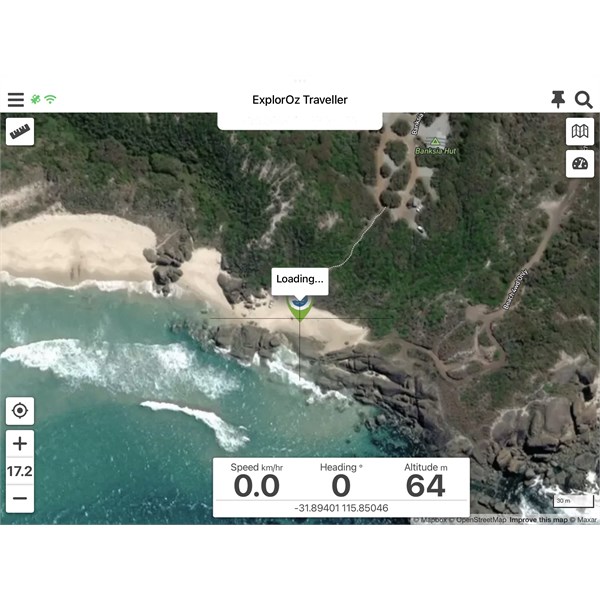
Place disappears after adding it
I create a place using the crosshairs, as I’m doing it whilst I’m at
home planning a trip.
Fill out the relevant details and hit the SAVE button.
The place briefly appears on the map with the mini menu - just like if I had tapped an existing place.
The mini menu then changes to “Loading…” and does nothing.
When I tap on “Loading…” or the place, it disappears.
Filters are turned off.
Doesn’t matter if I have it set to EO or Personal
places, doesn’t show up.
Has anyone else experienced this?
Reply By: Frank P (NSW) - Sunday, Apr 02, 2023 at 16:14
Sunday, Apr 02, 2023 at 16:14
Yes, I did when creating a temporary waypoint to navigate to on an Android phone.
My workaround was to look it up in
Places - it had been saved, of course - and open it from there.
I have since created new
places and it hasn't happen again.
I doubt myself, though - I'm a bit out of practice. Finger trouble cannot be ruled out :-(
Cheers
AnswerID:
643231
Reply By: Member - peter g28 - Wednesday, Apr 05, 2023 at 16:41
Wednesday, Apr 05, 2023 at 16:41
Its a bit of a bugga when this happens as it is a slight time delay between your iPad and the Exploreoz server, this has happened to me when I am creating a trek with a lot of way points /
places and I am doing it quickly.
In checking to see if a "place" has been saved..hit the search icon (top right corner), tap "places" then tap "Recent" as this will show in a list the last place that has been "saved" by yourself. Tap on your saved place and it should revert you back to the map with your saved place ID shown in a split screen, then you can assign it to a folder etc...
AnswerID:
643267