Save Trek button not working
Submitted: Sunday, Jun 04, 2023 at 09:00
ThreadID:
145718
Views:
2082
Replies:
2
FollowUps:
2
This Thread has been Archived
Member - Benchdog
Good morning all, New user here. When I create a navigation route and open the navigation tab the save button is greyed out and I cannot save to my personal
treks,
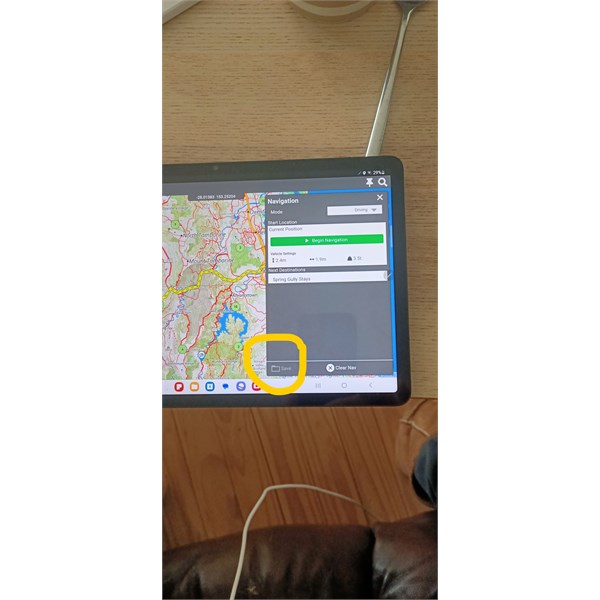
Nav Screen
I cannot find anything in the manual or tutorials to help, any advice would be greatly appreciated.