Feature Request
Submitted: Thursday, Nov 23, 2023 at 18:35
ThreadID:
146565
Views:
1737
Replies:
8
FollowUps:
8
This Thread has been Archived
Member - Stulandr
Not sure where feature requests should be raised - hope this is the right place.
Is it possible to have an option for the Heading display to switch between degrees and compas heading?
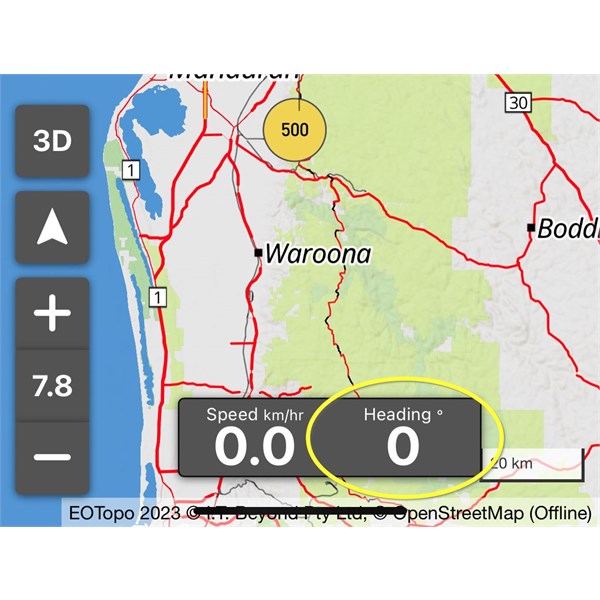
Current
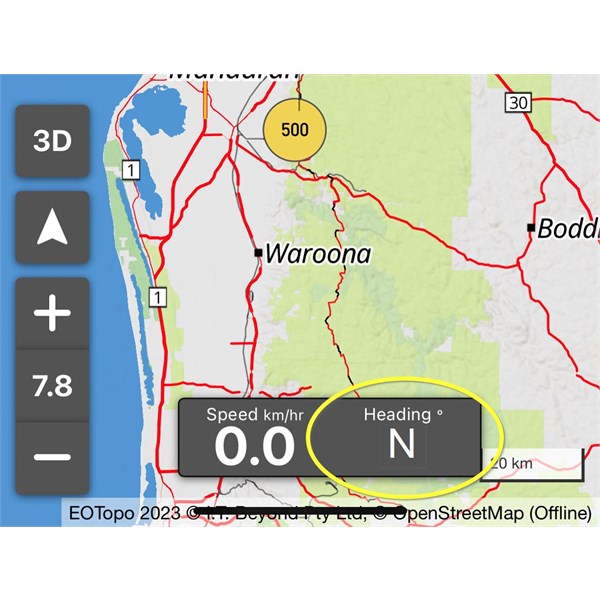
Request
Reply By: Peter_n_Margaret - Thursday, Nov 23, 2023 at 19:32
Thursday, Nov 23, 2023 at 19:32
In your pics, if you have no speed, there is no heading :)
Cheers,
Peter
OKA196 motorhome
AnswerID:
644786
Follow Up By: Member - Duncan2H - Friday, Nov 24, 2023 at 07:00
Friday, Nov 24, 2023 at 07:00
OCD is a curse Peter_n_Margaret
FollowupID:
924936
Reply By: kgarn - Friday, Nov 24, 2023 at 10:12
Friday, Nov 24, 2023 at 10:12
How many compass points would you like , 8, 16, 32 or 128 have been used?
AnswerID:
644791
Follow Up By: Member - Stulandr - Saturday, Nov 25, 2023 at 11:04
Saturday, Nov 25, 2023 at 11:04
Good point @kgarn. 16.
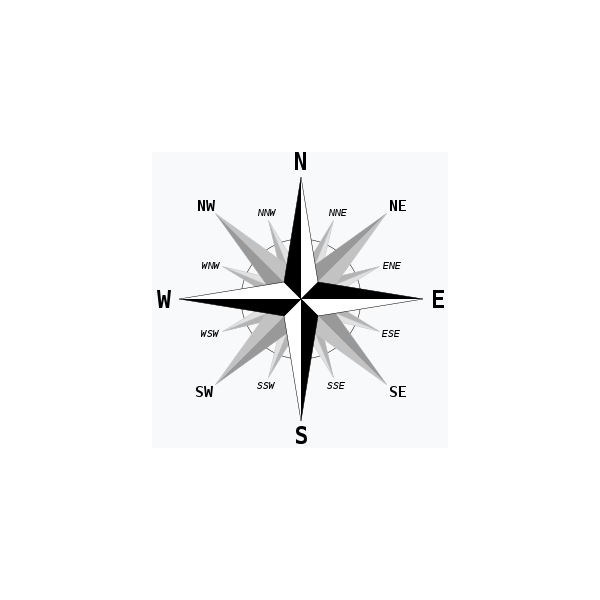
compass
FollowupID:
924952
Reply By: Member - Bam - Saturday, Nov 25, 2023 at 23:28
Saturday, Nov 25, 2023 at 23:28
Excellent suggestion @stulandr
I too would like to have this as an option as it would be most useful when positioning our vehicle (Troopy with a pop top roof) at a
campsite rather than having to mentally convert the degrees into intercardinal directions.
If the local weather forecast predicts high overnight winds I like to point the vehicle in that direction so that the solid roof bears the brunt of the wind rather than the canvas sides.
AnswerID:
644799
Follow Up By: Member - wicket - Sunday, Nov 26, 2023 at 08:52
Sunday, Nov 26, 2023 at 08:52
You do have a compass on your phone .
FollowupID:
924960
Reply By: Member - Bam - Sunday, Nov 26, 2023 at 11:42
Sunday, Nov 26, 2023 at 11:42
Thank you for your suggestion @wicket but you are incorrect in your assumption that I’m using a phone as my mapping device?
I’m actually using a non-GPS iPad connected to an external Bluetooth GPS therefore, in my situation it would be far simpler & safer to be able to simply glance at the map screen to determine the direction that my vehicle is currently pointing whilst positioning my vehicle at a
campsite.
In the past I’ve found that the compass on my phone doesn’t work reliably whilst sitting inside my vehicle & therefore to get an accurate reading I have to jump out & position myself several meters away.
Also, as my phone is not mounted in a cradle, I would prefer to have both hands on the steering wheel whilst manoeuvring rather than trying to hold a phone as
well.
So, in my situation it is an option that I would like have.
Obviously your needs are different as you appear to be happy using the compass on your phone.
AnswerID:
644800
Follow Up By: Member - wicket - Sunday, Nov 26, 2023 at 13:32
Sunday, Nov 26, 2023 at 13:32
I don’t use the phone but one of these

Compass
FollowupID:
924963
Follow Up By: Member - Bam - Sunday, Nov 26, 2023 at 17:16
Sunday, Nov 26, 2023 at 17:16
Haha… I’ve got one of those in my emergency grab bag kit… you can’t beat old tech but still inaccurate inside a vehicle..!
FollowupID:
924965
Reply By: TrevorDavid - Sunday, Nov 26, 2023 at 18:39
Sunday, Nov 26, 2023 at 18:39
At the bottom left of this page is the help desk tab, inside that tab is suggest a new feature / improvement. Whack it in there, David will look at it and make a decision.
Regards
TrevorDavid
AnswerID:
644802
Reply By: kgarn - Monday, Nov 27, 2023 at 14:13
Monday, Nov 27, 2023 at 14:13
Keep in mind that if you are stationary, the GPS determined heading is somewhat random.
You will only get a true heading if you are moving.
AnswerID:
644806
Follow Up By: Member - stulandr - Monday, Nov 27, 2023 at 17:10
Monday, Nov 27, 2023 at 17:10
Yes, I only use this function when moving. Not intended to be a replacement for a compass when stationary.
FollowupID:
924970
Reply By: ExplorOz - David & Michelle - Wednesday, Nov 29, 2023 at 16:51
Wednesday, Nov 29, 2023 at 16:51
Hi,
Have seen this request and have implemented this in the next release most likely 8.3.0 which will be in the next few days/week. There is a new setting to set this to display Degrees or Compass in the Map Screen Settings section.
David
AnswerID:
644818
Follow Up By: Member - stulandr - Wednesday, Nov 29, 2023 at 17:38
Wednesday, Nov 29, 2023 at 17:38
Thanks David, appreciate the quick turnaround of the request. The more I use it the more I'm really enjoying the app, especially now that I'm using it more frequently and remembering how to use the various features without having to refer to the manual. Flexing the memory muscle :)
FollowupID:
924977
Reply By: ExplorOz - David & Michelle - Wednesday, Dec 06, 2023 at 14:06
Wednesday, Dec 06, 2023 at 14:06
This feature was just added to the new update v8.3.1 that has hit the stores today.
The solution we have given is that the default heading format remains "Degrees", with an option in Settings - Map Screen for those that want to change "Heading Format" to Compass.
The compass setting will show 16 compass points - ie. N, NNE, NE, ENE, E, ESE, SE, SSE, S, SSW, SW, WSW, W, WNW, NW, NNW.
This app update also has a couple of other things - one of which is the ability to select a Folder when adding new
places,
treks and tracklogs at the time of creating, rather than creating , then going back to add to a Folder.
There's a few notes in the release update and we are working on updating the relevant Help Guides later today/tomorrow - these will auto update to your app when available.
"Members" will get a newsletter soon as we have a special announcement with a new feature for Members. We haven't started preparing the newsletter yet so stand-by for distribution either tonight/tomorrow.
Thanks, Michelle
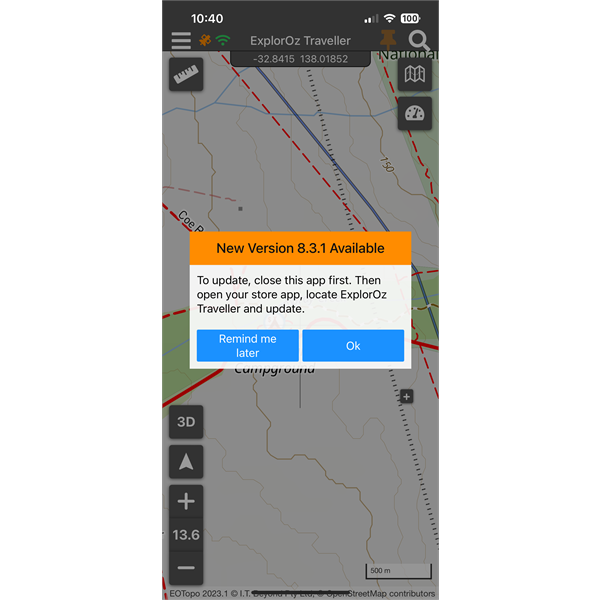
Update available
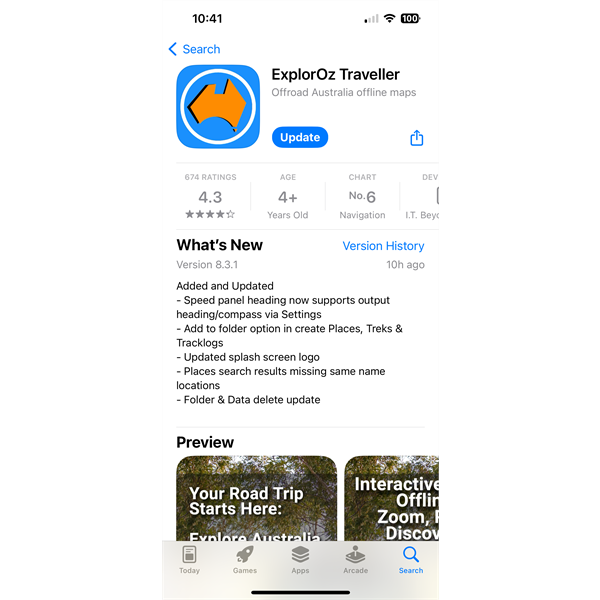
Update notes in app listing
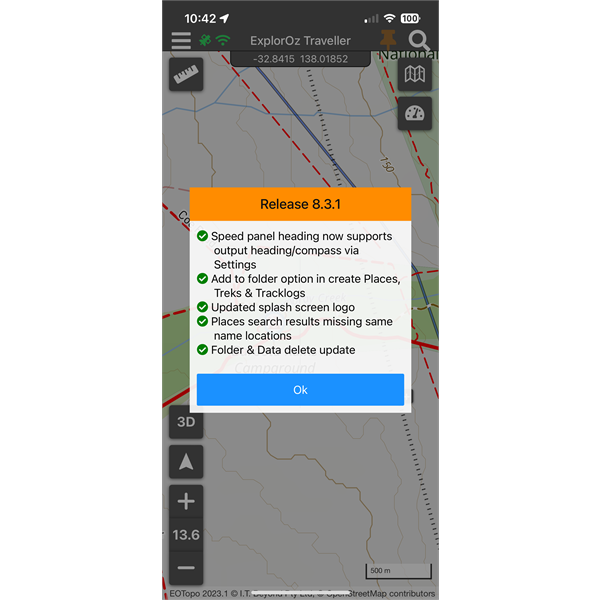
Update Notes
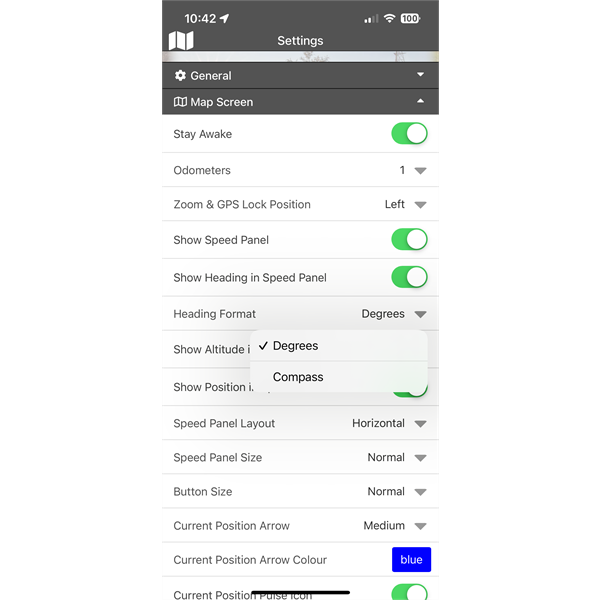
New Setting
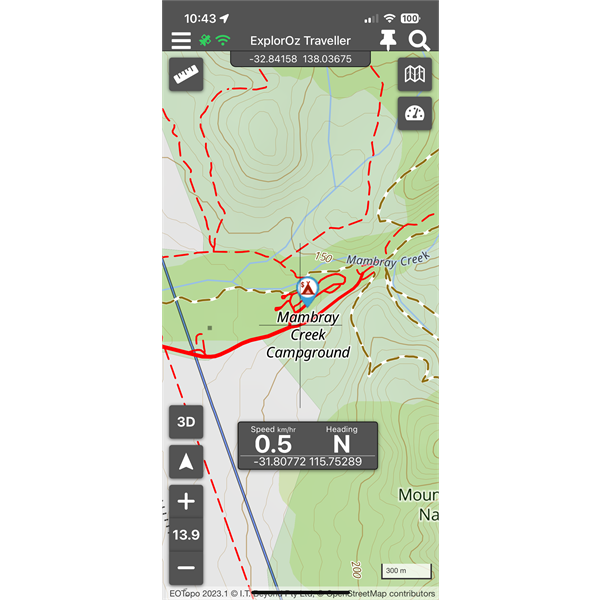
Heading Display format using Compass Option
AnswerID:
644857
Follow Up By: Member - stulandr - Thursday, Dec 07, 2023 at 18:29
Thursday, Dec 07, 2023 at 18:29
Thank you both, appreciate the quick development! I'll
test it on a drive tonight.
FollowupID:
925050