ExplorOz Traveller (8.7.0 Beta)
Submitted: Friday, May 17, 2024 at 19:48
ThreadID:
147712
Views:
2132
Replies:
2
FollowUps:
3
This Thread has been Archived
ExplorOz - David & Michelle
Hi Folks,
I have just uploaded
ExplorOz Traveller 8.7.0 into Beta on Google and TestFlight on Apple, additionally this has been installed as the current Web based version.
There are a number of performance improvements within this update but also a new Members feature for GPX export direct from the app for Folder,
Places,
Treks and
Track Logs. This option resides under the share icon
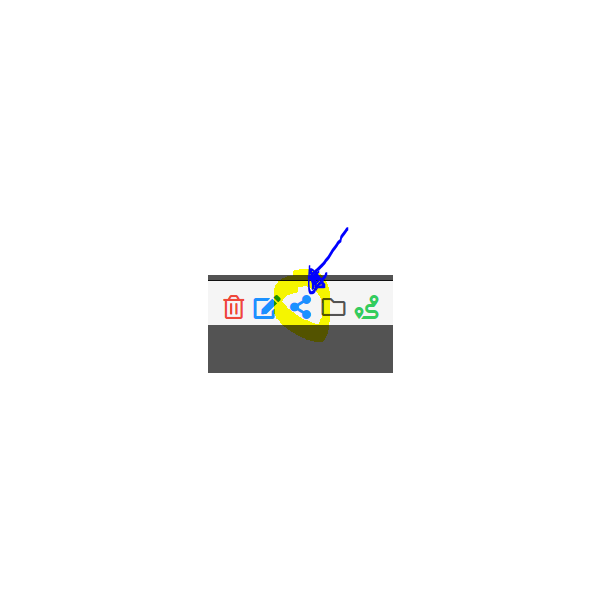
Share Icon within ExplorOz Traveller
Among the performance updates is a refactor of the way
treks have been stored and displayed on the app. So testing the app update/upgrade is important, you should not notice anything different (maybe a little slower on first load up after upgrade to rebuild the internal database) nor should you need to Clear Content etc it should just work.
If you are on the Beta/
Test Flight programs or use the Web version please
test these updates. As we have moved into a busier travelling period, I want to ensure a good
test is done before this goes into production as we want to ensure there is no disruption to existing users out in the bush. We are hoping to release this update next week on the Apple and Android platforms.
If you want to join the Android Beta program and have the app on this platform use this link
https://play.google.com/apps/testing/com.exploroz.traveller
If you want to join the Apple
Test Flight program and have the app on this platform you will need to install the
Test Flight app from the app store and then follow this link
https://testflight.apple.com/join/NUNevyvV
Please use the Help Desk to report any serious findings. If you have tested and did not find any issues please let us know in this post.
David
Reply By: ExplorOz - David & Michelle - Wednesday, May 22, 2024 at 15:44
Wednesday, May 22, 2024 at 15:44
IMPORTANT UPDATE FOR ALL WEB APP USERS of V8.7.0
There has been a reported (and reproducible bug in this version with saving nav plans as
Treks - so please read on for the current work around.)
When creating nav plans - the first time you save and create the Trek there will be no problem.
The bug only occurs when you change a previously created Trek and then Save by overwriting the original Trek.
Whilst you are waiting for us to fix this, if you need to edit
Treks use the option to save your changes by creating a new Trek - ie. don't save over the top. Or just use v8.6.2 on your other devices (phone/tablets) as usual.
David will be looking at fixing this issue in beta v87.0 of the web app tomorrow.
AnswerID:
645931
Follow Up By: ExplorOz - David & Michelle - Thursday, May 23, 2024 at 17:28
Thursday, May 23, 2024 at 17:28
This issue has now been fixed in Beta Release 8.7.1 so please ensure you have this latest update and continue testing.
The 8.7.1 has been loaded to Android (Beta) Open Testing, Apple
Test Flight and the Web App.
David
FollowupID:
926353