Prodigy Brake Controller
Submitted: Sunday, Jun 16, 2013 at 20:36
ThreadID:
102798
Views:
1640
Replies:
1
FollowUps:
4
This Thread has been Archived
Member - Rosss
Can anyone tell me how to cancel the boost function on a Prodigy brake controller. The instructions tell you all about how to set it but not how to cancel it. Bought a vehicle with the controller already in it but no instruction book so downloadd the manual off the net to have a read, screen tells me boost is activated but a bit grabby for my van empty, so would like to cancel it to see how it reacts then. Thanks in anticipation of some help.
Cheers
Ross.
Reply By: Member - Legendts - Sunday, Jun 16, 2013 at 20:55
Sunday, Jun 16, 2013 at 20:55
Ross, from memory you go into the boost function and continue through the boost and after 3 it goes back to no boost.
AnswerID:
513217
Follow Up By: Member - Legendts - Sunday, Jun 16, 2013 at 21:03
Sunday, Jun 16, 2013 at 21:03
Ross, just checked
mine for you and keep going through the boost on mode until you get to ".C"(full stop then C = cancel boost) on the screen.
FollowupID:
791906
Follow Up By: Member - Rosss - Sunday, Jun 16, 2013 at 22:01
Sunday, Jun 16, 2013 at 22:01
Thanks Jeff, I thought that might be the go, but just wanted to find out first as I didn't need it stuck on boost 3.
Cheers
Ross.
FollowupID:
791911
Follow Up By: Member - Frank P (NSW) - Monday, Jun 17, 2013 at 13:09
Monday, Jun 17, 2013 at 13:09
Ross,
The "C" means that the Prodigy has detected brakes connected, not that boost has been cancelled.
Presence of boost is shown by the presence of a dot to the right of the "C", per the
pic below.
I have scanned and made a PDF of the full instructions for you to download
here. 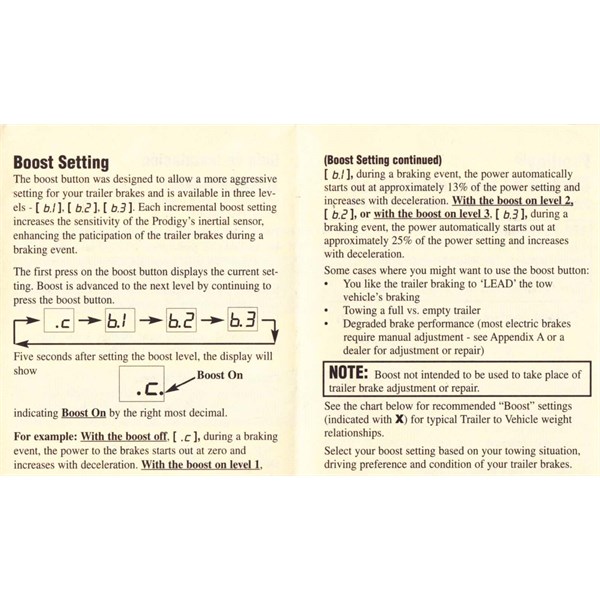
Prodigy Boost
Cheers
FollowupID:
791950
Follow Up By: Member - Frank P (NSW) - Monday, Jun 17, 2013 at 13:42
Monday, Jun 17, 2013 at 13:42
Sorry
Ross, didn't see the bit in your post where you said you'd downloaded the instructions. Now you can have 2 sets :-)
Cheers
FollowupID:
791952