Saturday, Jul 12, 2014 at 17:53
Hi Trevor,
No you're not dumb and you haven't been conned.
Perhaps the one thing you should consider is "why did I buy it"
If it was for the offroad tracking capability and the moving map display of where you are at any given time (OziExplorer) then rest assured in the fact that you have one of the best offroad moving map displays around, with the ability to place waypoints along your route, as you go.
I owned the original HN5 and I did a fairly comprehensive review of the product.
The street guidance application was very ordinary and I never used it.
I have more recently upgraded to the HN6 and this has a better street navigation application in iGo, but apart from testing it out, I still don't use it.
I bought both of the Hema products for the ability to run OziExplorer as I travel this great land of ours and absolutely love it for that purpose.
With the range of digital maps available, you can run say a Hema map display on Ozi and have the same printed map if you or your "navigator" need to refer to a hard copy map. Also, as David improves the EOTopo product (I have a copy of that as
well) you will have another digital map to use. At the moment the EOTopo maps do not contain distance references and that is a big downside to me at present. As David further develops EOTopo we will end up with a product that will replace the NATMAP one I have been largely using for several years.
The range of Hema maps that come with the HN7 are more than adequate to give an accurate display of the region you are travelling through and you can call up a more detailed regional maps , such as the
Kimberley region I have recently traversed.
When I need a street navigation app, I use a separate device (TomTom) because you cannot run two apps at the same time on the HN7 and I would interrupt the tracking capabilities of Ozi, if I shut it down to run something else.
You need to be aware that the HN7 and OziExplorer do not provide voice guided navigation ability. You would need to run iGo (Street Navigation) app to do that and I am not sure how good iGo is for the more remote areas of our country.
I discovered on our recent trip to the
Kimberley, that even my trusty TomTom did not recognise some of the destinations (place Names) along the
Gibb River Road and yet my mate's Garmin did. When it comes time to upgrade the TomTom, I will take a closer look at the Garmin product before making a decision, which to buy for "street navigation" capabilities, especially for remote areas.
It is handy to know what the distance is and how long it will take to get from point A to point B. I managed to overcome TomTom's deficiency in recognising some locations by obtaining the co-ordinates from OziExplorer (the night before) then entering them into TomTom as a destination and then it provided me the detail I desired. TomTom falls down by not having a comprehensive Place name database of the more remote locations, for instance
Drysdale River, or Middle
Lagoon. Garmin had no problem with these.
All in all, in 4WD mode, the HN7 will give you a great moving map display of exactly where you are in the vast area of our Country and the ability to record your track for future reference and also any waypoints (points of interest) you wish to mark along that track.
In Street Navigation mode, it should provide a reasonable voice guided function as you travel in the more built-up areas and major towns.
It will not provide a trip planning function as does TomTom, or Garmin, etc.
AnswerID:
535969
Follow Up By: pop2jocem - Saturday, Jul 12, 2014 at 20:38
Saturday, Jul 12, 2014 at 20:38
Bill,
I understand my "navigator" and myself may need to persevere a bit longer and hopefully become a little more conversant with it's "characteristics"
We also travelled the GRR a couple of months ago and that proposed trip was one of the reasons we bought the unit because we thought it would give us a reasonable intro to it's use and operation. I am glad we also took along a $10 paper map and didn't rely on this instrument giving us simple info such as a distance to our next entered waypoint if that's the correct term. It constantly came up with varying numbers which were obviously very wrong.
No I didn't expect it to talk to us as we went.
You start off tell us what a great bit of kit it is and then list multiple problems with using it.
Cheers
Pop
FollowupID:
819981
Follow Up By: Member - Trevor - Saturday, Jul 12, 2014 at 21:04
Saturday, Jul 12, 2014 at 21:04
I'm not at all interested in the street navigation. So we can forget that.
At the risk of being flogged I have found the EOTopo maps to be much better than the Hema. I particularly like the inclusion of State Forests as these are usually pretty good
camping spots. Although on page 113 of the manual it does show Daisy
Hill State Forest.
Not being in the 4WD at this hour on a Saturday night I am wondering how to get the EOTopo maps on the screen of the HN7? I'm under the impression they are an overlay?
FollowupID:
819985
Follow Up By: Sand Man (SA) - Saturday, Jul 12, 2014 at 22:22
Saturday, Jul 12, 2014 at 22:22
Pop,
I don't believed I stated any "problems" with the Hema.
The inability to run multiple applications is not a fault of the Hema.
No navigation device has this capability at present.
My old Dell PDA could run both OziExplorer and CoPilot 6 concurrently and hot key (swap) between them. This was achieved by a program called GPSGate.
I do not wish to interrupt OziExplorer as I travel and therefore do not close it down to run another application. My Choice and therefore I run a separate street navigation device which is also handy for much of Australia, to give me distance and ETA details.
FollowupID:
819994
Follow Up By: Member - Scott M (NSW) - Sunday, Jul 13, 2014 at 00:41
Sunday, Jul 13, 2014 at 00:41
"Not being in the 4WD at this hour on a Saturday night I am wondering how to get the EOTopo maps on the screen of the HN7? I'm under the impression they are an overlay?"
Trevor - if you look at the map raster set that comes with the HN6 & HN7, they also supply the 250K topo maps for all of Australia.
You just need to zoom in or out to the required level of detail.
As for the street / city maps, I find Tom Tom personally still one of the best. The iGo I don't think much of, however I didn't buy it for the street maps.
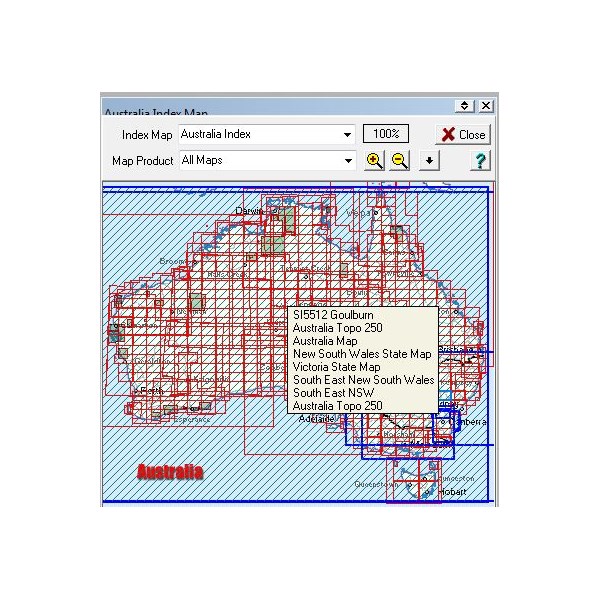
maps
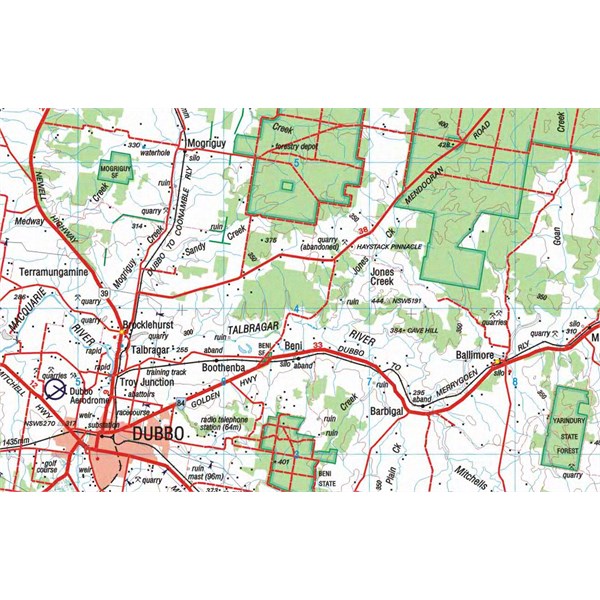
250k
FollowupID:
820004
Follow Up By: Member - Trevor - Sunday, Jul 13, 2014 at 09:02
Sunday, Jul 13, 2014 at 09:02
Hi Scott,
I think the dumb part is winning
I'm in my study using the wonderful Windows 8.1 so that gives you an idea of how crazy I am. I have downloaded the Hema maps to the screen.
I'm using EOTopo and have managed to save one map
2014 Trip to the Cape
I have tried to put in some waypoints but can't get them to save on the map.
Any clues?
Cheers, Trev
FollowupID:
820011
Follow Up By: Member - Stephen L (Clare SA) - Sunday, Jul 13, 2014 at 09:44
Sunday, Jul 13, 2014 at 09:44
Hi Trev
Please read my reply to your post. Waypoints are NEVER EVER saved to any map file, but as an actual waypoint file. Using Windows 8 in Ozi mode is no different than any other Windows operating system.
No I do not have Windows 8, but helped set Ozi onto a brand new, out of the box Windows 8.1 Ultrabook computer for an EO Member that broke his computer hours into his 4 month trip only last week.
I can now tell everyone that Windows 8 is very fussy on what type of GPS receiver you are using, and will not work with older type receivers.
Cheers
Stephen
FollowupID:
820015