New Hema HN7 and Windows 8.1
Submitted: Sunday, Oct 26, 2014 at 12:21
ThreadID:
109930
Views:
4375
Replies:
2
FollowUps:
9
This Thread has been Archived
gonefish
bought new Hema HN7 and plugged charging off laptop, red light comes on, then goes out after 10 minutes but no green light. When unplugged and turn unit on the battery symbol on screen shows full red - does this mean charged? Also last night when doing the set up on unit, the battery then showed red with a lightening type mark on it, is that showing the battery being used?
Does the unit work with Windows 8.1 in addition to 8.1, can only find reference to windows 8. am trying not to be a bull at a
gate, and do things logic this time and to understand, and actually reading the manual on and off line, but can't find these answers. Want to sort this out before plunging into the off road. cheers
Reply By: Sand Man (SA) - Sunday, Oct 26, 2014 at 12:30
Sunday, Oct 26, 2014 at 12:30
The version of Windows will have no impact on the Hema's charging capability.
Providing the USB port is outputting 5v at a reasonable amperage level (2.1A is about as high as any device needs) the device should charge.
Was the Laptop plugged into 240v power at the time?
Perhaps it had a fairly discharged battery itself?
AnswerID:
540879
Follow Up By: gonefish - Sunday, Oct 26, 2014 at 13:33
Sunday, Oct 26, 2014 at 13:33
Yes had the laptop plugged into 240v and plugged. Battery laptop was charged. Will try in the car today when we go for a drive and see how it goes.
Do you have a Hema HN7? cheers
FollowupID:
826774
Follow Up By: Sand Man (SA) - Sunday, Oct 26, 2014 at 16:15
Sunday, Oct 26, 2014 at 16:15
No, I have a HN6 but the charging operation would be the same.
As your device is new, the best option for initial charge is to use a 240v USB Adapter and leave the Hema to charge for several hours.
If you don't end up with a green light indicating a full charge, the unit may be faulty and can be exchanged under warranty.
FollowupID:
826777
Follow Up By: Nomadic Navara - Sunday, Oct 26, 2014 at 21:51
Sunday, Oct 26, 2014 at 21:51
If the4 battery is deeply discharged a standard laptop USB port may not supply sufficient power, particularly if you wish to operate the navigator at the same time as you are charging it.
See this link.
FollowupID:
826811
Follow Up By: gonefish - Sunday, Oct 26, 2014 at 23:51
Sunday, Oct 26, 2014 at 23:51
Thanks to you both Sandman and Nomadic Navara, will get a 240v usb charger. And yes I can understand the logic of unit not charging while plugged into laptop plus using it at the same time. See how the 240v goes. We were able to use some simple settings in the Street mode, and travel just out of the metro area (in
Perth) and we were both amazed at how quick unit recalibrated when we used a different road now and then to our trip destination. Very impressive, and the speed warning was humorous. Thanks all, will be back I am sure. M&B
FollowupID:
826820
Follow Up By: get outmore - Monday, Oct 27, 2014 at 13:04
Monday, Oct 27, 2014 at 13:04
do you not already have a 240v usb charger?
?
most if not all mobiles come with them
FollowupID:
826844
Reply By: The Explorer - Sunday, Oct 26, 2014 at 13:55
Sunday, Oct 26, 2014 at 13:55
Hi
Not sure why the green light is not showing when fully charged. Have you tried to charge it in the car using supplied cig lighter cable?
"When unplugged and turn unit on the battery symbol on screen shows full red - does this mean charged?" Yes
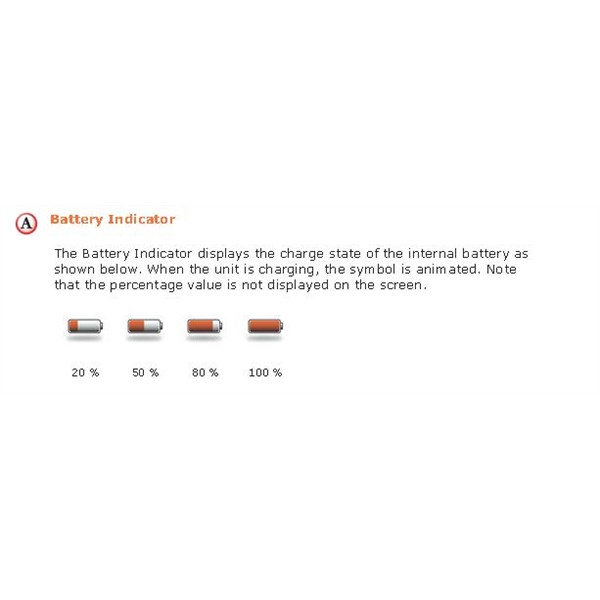
Battery Symbol
"the battery then showed red with a lightening type mark on it, is that showing the battery being used?" No, indicates it is being charged.
Should "work" (i.e. be recognised as mass storgae device) with Windows 8.1. Supplied software (HN Navigator Explorer and NaviExtras Toolbox) should also work . Just try it - it it works it works, if it doesn't it doesn't. No harm will result either way.
Cheers
Greg
| I sent one final shout after him to stick to the track, to which he replied “All right,” That was the last ever seen of Gibson - E Giles 23 April 1874 Lifetime Member
My Profile My Blog Send Message
Moderator |
AnswerID:
540880
Follow Up By: gonefish - Sunday, Oct 26, 2014 at 23:45
Sunday, Oct 26, 2014 at 23:45
Thanks ever so much for your clear responses, knew what I wanted to say, but you have clarified for me. When we put it on charge on the rear battery in the car today before we went out, the green light actually came on. Think tomorrow we shall get a 240v usb charger, will not go amiss.
Thank you Greg
FollowupID:
826819
Follow Up By: The Explorer - Monday, Oct 27, 2014 at 09:49
Monday, Oct 27, 2014 at 09:49
No worries
Sorry I cant be more definitive about Windows 8.1. I only had a HN7 for brief period (set up for friend) and am running Windows 7 so have no direct experience with 8.1 + HN7. My childerbeasts have Win 8.1 laptops and it would appear to be only a relatively minor update from 8.0 so figure most if not all gadgets/software compatible with Win 8.0 will work with Win 8.1.
Cheers
Greg
| I sent one final shout after him to stick to the track, to which he replied “All right,” That was the last ever seen of Gibson - E Giles 23 April 1874 Lifetime Member
My Profile My Blog Send Message
Moderator |
FollowupID:
826835
Follow Up By: Jasjul - Thursday, Oct 30, 2014 at 22:42
Thursday, Oct 30, 2014 at 22:42
Hi,
I have a HN7 and Windows 8.1, it works no probs. Just a bit more info. There are a lot of "How to" videos on Youtube. Just search Hema HN7. I've used those a bit as
well.
Jason
FollowupID:
827111
Follow Up By: gonefish - Friday, Oct 31, 2014 at 01:21
Friday, Oct 31, 2014 at 01:21
Hi Jason,
Starting to use the U Tube Video, and bought a 240v usb charger, should be 5v output, but could only get a Belkin 10wattt / 2.1 amp
. Again the red light shows on charging, but no green light to show charged. But the unit when you take it off charge, shows the battery full. Maybe I should let Hema know that this problem exists?
Cheers
FollowupID:
827117