Traveller V6.6 Released Today
Submitted: Tuesday, Oct 05, 2021 at 14:52
ThreadID:
142684
Views:
7687
Replies:
3
FollowUps:
11
This Thread has been Archived
ExplorOz Team - Michelle
Hi guys,
We've had some great suggestions since releasing the 6.5 updates and they were easy to implement so we've just added a couple of more new features.
The update is out now for Android & Windows & the Desktop version and just awaiting Apple to do their approval/release so it will probably come through overnight/tomorrow.
The new features are:
1. Dark Mode - a Setting for EOTopo 2021. New Settings section for EOTopo 2021 - with option for Dark Mode to be auto, or Off, or On always.
2. What3Words - a setting for this to show your current position (left menu panel) and to do an Address Lookup (right panel). By default this is off - go to Settings to activate On. Requested by CFA.
3. Request for Odometer to remove the blue reset button to avoid mistaken resets - you now need to swipe left to reveal the reset button.
4. Request for auto selection of
all Places detected in GPX file import - all waypoint files are now selected on import screen, no need to individually select. Still offers option to deselect any individual files not required (eg. duplicates, wrong position etc).
5. Various other minor updates as documented
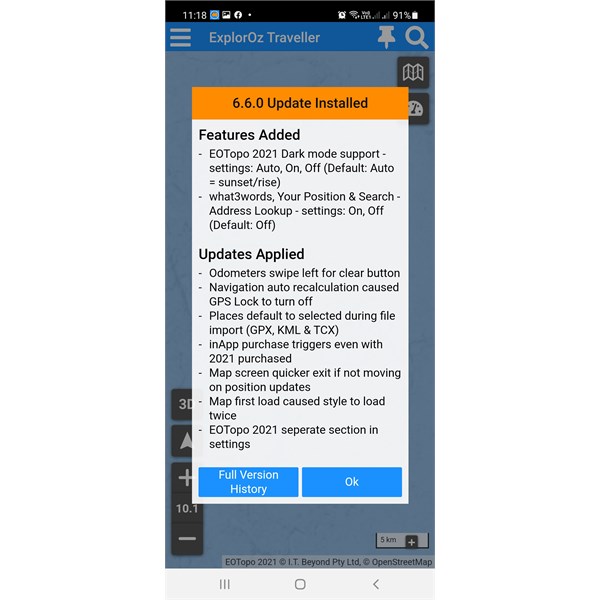
Details of Latest Update

Latest Update
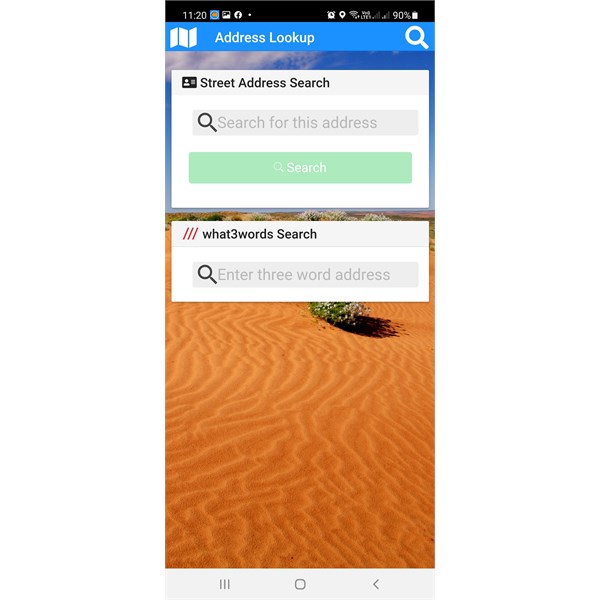
How you use What3Words in Address Search
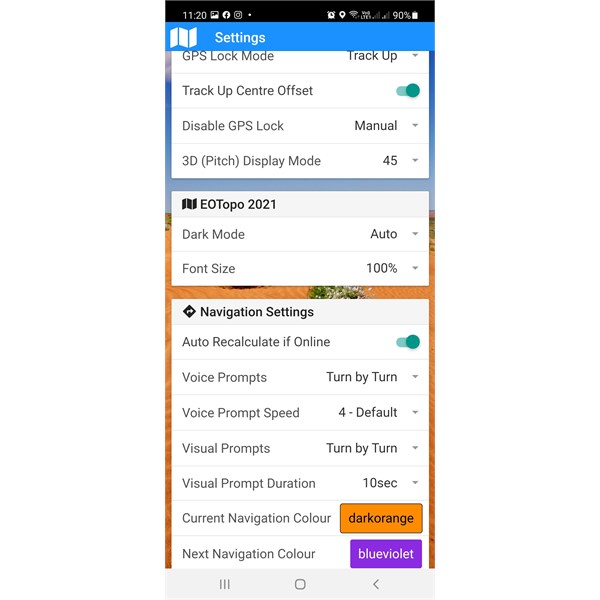
New section in Settings for EOTopo 2021
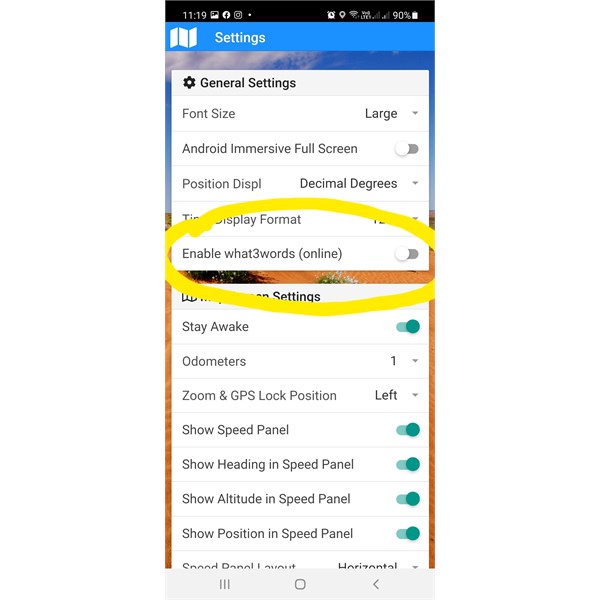
New Setting to show What3Words