Why do I need to login each time I visit this site
Submitted: Thursday, Sep 28, 2023 at 17:27
ThreadID:
146312
Views:
1863
Replies:
6
FollowUps:
36
This Thread has been Archived
Kazza055
I have the box ticked to remember me but this does not help. I get this problem on both my Windows PC and my Samsung TAB so my guess this is something that has changed at the business end.
I have only noticed this since I first logged on today, is anyone else having the same problem?
Reply By: Member - Duncan2H - Thursday, Sep 28, 2023 at 17:50
Thursday, Sep 28, 2023 at 17:50
Yep... Logins are dropping out very quickly for some reason.. its been happening for a few days. I thought it was just me.
AnswerID:
644515
Follow Up By: AlbyNSW - Thursday, Sep 28, 2023 at 18:06
Thursday, Sep 28, 2023 at 18:06
Same happening here
FollowupID:
924620
Follow Up By: Stephen L (Clare) SA - Thursday, Sep 28, 2023 at 18:15
Thursday, Sep 28, 2023 at 18:15
Same here Duncan, thought it was just me also
FollowupID:
924622
Follow Up By: Kazza055 - Thursday, Sep 28, 2023 at 18:43
Thursday, Sep 28, 2023 at 18:43
Gee, I thought it was just me ;=))
FollowupID:
924623
Follow Up By: Member - Jim S1 - Thursday, Sep 28, 2023 at 19:24
Thursday, Sep 28, 2023 at 19:24
Everything fine on my ancient Mac.
Cheers
Jim
| "Sometimes I sits and thinks, and sometimes I just sits." A fisherman.
"No road is long with good company." TraditionalLifetime Member
My Profile My Position Send Message |
FollowupID:
924624
Follow Up By: Member - rocco2010 - Thursday, Sep 28, 2023 at 19:45
Thursday, Sep 28, 2023 at 19:45
Pretty old Mac desktop, iPad and iPhone all working fine.
Cheers
FollowupID:
924625
Follow Up By: ExplorOz - David & Michelle - Thursday, Sep 28, 2023 at 20:54
Thursday, Sep 28, 2023 at 20:54
I am working on system performance and adding more servers into the application pool however I have just tested everything across about 20 devices I have in the office, house and car and I do not get any issues like this. I did have to login on my iPhone 14 but then closed everything and opened again and it seemed to work correctly.
The only reason this would not work is if the cookie that holds the login information is removed or cannot be written. However I am sus that you are reporting this only for the last few days as I have been updating code in the login area over the last few days however from all my testing I cannot make it fail.
David
FollowupID:
924626
Follow Up By: OzzieCruiser - Thursday, Sep 28, 2023 at 21:01
Thursday, Sep 28, 2023 at 21:01
I have the same issue as
well - started today.
FollowupID:
924627
Follow Up By: ExplorOz - David & Michelle - Thursday, Sep 28, 2023 at 21:10
Thursday, Sep 28, 2023 at 21:10
Can someone with this please give me a step by step reproducible case so I can ensure I am testing correctly. As I have run a full round of checking and cannot make it fail.
FollowupID:
924628
Follow Up By: greybeard - Thursday, Sep 28, 2023 at 23:05
Thursday, Sep 28, 2023 at 23:05
I understand your pain re reproducing a failure mode to
test.
As far as I can tell I haven't made any change at all to what I was doing or the link I am using, I am seeing the same failure requiring a fresh login. Just about to nuke cookies and site data and see if the issue is still there.
FollowupID:
924629
Follow Up By: OzzieCruiser - Thursday, Sep 28, 2023 at 23:05
Thursday, Sep 28, 2023 at 23:05
Well my followup above and this followup is being added without logging in. So behinds the scene it knows you are logged in.
When you actually log in all works but when you leave the page and go elsewhere and then come back the
home page shows you logged out - but as I said above I can still post even though technically logged out.
This followup was added without being logged in.
FollowupID:
924630
Follow Up By: greybeard - Thursday, Sep 28, 2023 at 23:09
Thursday, Sep 28, 2023 at 23:09
nuked cookies and closed site page. Next connect asked for login (as expected due to nuked cookies).
closed site
connected again and was logged in.
firefox 118.0, windows 10
FollowupID:
924631
Follow Up By: TrevorDavid - Friday, Sep 29, 2023 at 05:57
Friday, Sep 29, 2023 at 05:57
David
Same as Rocco & Jim
No problem on my i devices.
Regards
TrevorDavid
FollowupID:
924632
Follow Up By: Nomadic Navara - Friday, Sep 29, 2023 at 07:39
Friday, Sep 29, 2023 at 07:39
I had one resign on incident recently but I believe it was when David was fiddling with the server.
System - Win 11 with up to date Firefox and using DuckDuckGo for searching (so Google does not track me.)
FollowupID:
924633
Follow Up By: ExplorOz - David & Michelle - Friday, Sep 29, 2023 at 12:10
Friday, Sep 29, 2023 at 12:10
This should now be fixed - thanks.
David
FollowupID:
924640
Reply By: Member - DickyBeach - Thursday, Sep 28, 2023 at 19:25
Thursday, Sep 28, 2023 at 19:25
I have no problem. (Windows 10)
AnswerID:
644516
Reply By: Member - Duncan2H - Friday, Sep 29, 2023 at 07:52
Friday, Sep 29, 2023 at 07:52
OK a bit more information..
Came back to my PC this morning.. I was logged in when I went to bed.
Visited
https://www.exploroz.com/Forum and the "Login" button was showing in the top right hand corner... all threads were showing "read" as you see when not logged in.. I clicked on this thread and the "not logged in" status resolved, I was magically logged in.
Latest Chrome - happens on 3 different PCs on two different networks.
Off on a trip for the long weekend so wont be able to report back on any fixes until Tuesday.
AnswerID:
644520
Follow Up By: luxtourer - Friday, Sep 29, 2023 at 09:34
Friday, Sep 29, 2023 at 09:34
Similar here. Apparently not logged in when first coming to site for the last couple of days. Same this morning.
Logged in, checked a number of threads, all seems OK.
Left for another website.
On return,
forum index showing not logged in, but on visiting a particular thread, then yes am logged in. Back to
Forum Index, appear not to be logged in. So obviously am logged in, but the Index page appears to indicate otherwise. Able to post this message without logging in again.
Using Latest Firefox on Win 10.
Cheers
John
FollowupID:
924636
Reply By: Member - Duncan2H - Friday, Sep 29, 2023 at 11:35
Friday, Sep 29, 2023 at 11:35
Same on my mobile device..
forum home page initially shows not logged in .. but visit a thread and return to
home page and login status is magically fixed
AnswerID:
644523
Follow Up By: ExplorOz - David & Michelle - Friday, Sep 29, 2023 at 12:09
Friday, Sep 29, 2023 at 12:09
This should now be fixed - thanks.
David
FollowupID:
924639
Reply By: ExplorOz - David & Michelle - Friday, Sep 29, 2023 at 12:10
Friday, Sep 29, 2023 at 12:10
This should now be fixed - thanks.
David
AnswerID:
644524
Follow Up By: Richard M29 - Friday, Sep 29, 2023 at 12:15
Friday, Sep 29, 2023 at 12:15
It is, just found the prblem10 min ago, and you solved it 10 min later. Thanks
FollowupID:
924641
Follow Up By: Zippo - Saturday, Sep 30, 2023 at 15:27
Saturday, Sep 30, 2023 at 15:27
The actual re-login requirement seems to have been fixed BUT ...
Now when I open up the
forum, no threads show as updated since my previous visit. If I hit "Account" and then exit via
HOME->ENGAGE->
FORUM I see the recently updated threads.
Am I the only one seeing this behaviour?
FollowupID:
924650
Follow Up By: Member - Mark (Tamworth NSW) - Saturday, Sep 30, 2023 at 15:40
Saturday, Sep 30, 2023 at 15:40
Ditto, doesn't highlight updated threads unless you do the above, but can live with it.
FollowupID:
924652
Follow Up By: Member - Cuppa - Saturday, Sep 30, 2023 at 15:55
Saturday, Sep 30, 2023 at 15:55
Same as Zippo for me.
FollowupID:
924653
Follow Up By: Member - David M (SA) - Saturday, Sep 30, 2023 at 15:56
Saturday, Sep 30, 2023 at 15:56
Same.
Dave.
FollowupID:
924654
Follow Up By: Zippo - Saturday, Sep 30, 2023 at 16:22
Saturday, Sep 30, 2023 at 16:22
Also, despite having selected "expand unread" in my
forum config-options, I keep seeing the full (expanded) thread. Going to the thread header allows me to (re-)select unread.
FollowupID:
924655
Follow Up By: ExplorOz - David & Michelle - Saturday, Sep 30, 2023 at 16:53
Saturday, Sep 30, 2023 at 16:53
Hum - ok thanks I can see this happening. I am working on it now give me a few minutes.
David
FollowupID:
924656
Follow Up By: ExplorOz - David & Michelle - Saturday, Sep 30, 2023 at 17:59
Saturday, Sep 30, 2023 at 17:59
Fixed - thanks for the alert.
David
FollowupID:
924657
Follow Up By: Zippo - Saturday, Sep 30, 2023 at 18:34
Saturday, Sep 30, 2023 at 18:34
Nope, not here. Still not respecting the expand-unread (etc) preferences.
Still have to go back to the thread header area to (re-)select that.
FollowupID:
924658
Follow Up By: ExplorOz - David & Michelle - Saturday, Sep 30, 2023 at 18:41
Saturday, Sep 30, 2023 at 18:41
Zippo, Really it is working for me over a number of devices.
FollowupID:
924659
Follow Up By: Zippo - Saturday, Sep 30, 2023 at 18:47
Saturday, Sep 30, 2023 at 18:47
Yup, really.
This is what I have selected:
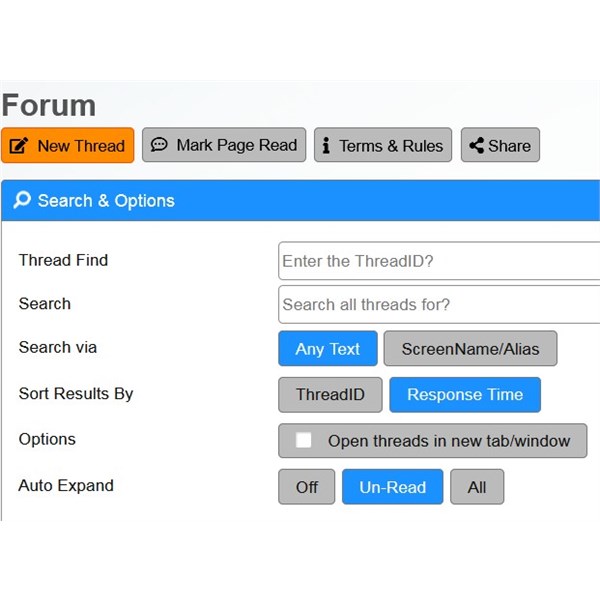
This
and the expand-new pref is not being respected.
FollowupID:
924660
Follow Up By: ExplorOz - David & Michelle - Saturday, Sep 30, 2023 at 18:59
Saturday, Sep 30, 2023 at 18:59
Not sure it is working in all my
test cases - including looking at this thread after this update it will open the last reply as it should.
FollowupID:
924661
Follow Up By: ExplorOz - David & Michelle - Saturday, Sep 30, 2023 at 19:01
Saturday, Sep 30, 2023 at 19:01
Yep as expected:
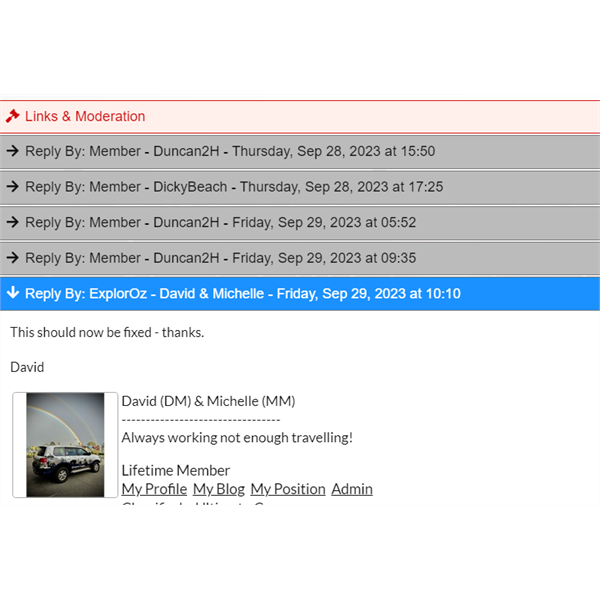
Thread expanding the unread objects
FollowupID:
924662
Follow Up By: Zippo - Saturday, Sep 30, 2023 at 19:21
Saturday, Sep 30, 2023 at 19:21
Beats me ¯\_(?)_/0
FollowupID:
924663
Follow Up By: ExplorOz - David & Michelle - Saturday, Sep 30, 2023 at 19:34
Saturday, Sep 30, 2023 at 19:34
Maybe try close/open browser or clear recent cache.
It should be working as I actually did not make any code changes to this part of the system at all. The only bit that caused the read status to go wrong was that the user record was not being correctly passed into the first page you loaded on the site. So it would not load your read theads when it rendered the first page ie: you bookmark the
forum and that is the first page.
David
FollowupID:
924664
Reply By: Peter_n_Margaret - Monday, Oct 02, 2023 at 11:39
Monday, Oct 02, 2023 at 11:39
Infrequently but from time to time I have seen the log-in issues, but not recently.
What I also experience sometimes (and right now) is that this site is significantly slower than any other site I visit.
Cheers,
Peter
OKA196 motorhome
AnswerID:
644544
Follow Up By: Nomadic Navara - Monday, Oct 02, 2023 at 13:08
Monday, Oct 02, 2023 at 13:08
I do not find the site slow per se. What I find is a long latency when I click on a thread to open it. I have been observing the address that appears in the lower LH corner of the browser (at least in Firefox & Brave) when I click on something to open it. I get something like "
https://www.exploroz.com/forum" appear there and it sits therefor varying long periods (I had one this morning that sat there until the site timed out.) When the site does bother to reply the addresses, in the bottom LH corner, change quickly and the thread appears in a timely manner. When I have a thread displaying I can click through the thread doing things quite quickly without any latency. It is only when I click to return to the
forum menu or attempt to open another thread that the annoying latency returns.
In saying the above, if I have an interruption, when I return to the thread, the first click is always accompanied by the latency no matter what I click on.
FollowupID:
924675
Follow Up By: ExplorOz - David & Michelle - Monday, Oct 02, 2023 at 13:26
Monday, Oct 02, 2023 at 13:26
The reasons for more issues recently is my days of work in site performance updates however I hope/think it has just been fixed. See how we go moving forward.
David
FollowupID:
924676
Follow Up By: ExplorOz - David & Michelle - Monday, Oct 02, 2023 at 13:42
Monday, Oct 02, 2023 at 13:42
Maybe maybe not - I still have some work to do but the performance of the systems is good I just have to handle the millions of intrusion attempts that have significantly jumped recently. I am working on it actively.
David
FollowupID:
924677
Follow Up By: Nomadic Navara - Monday, Oct 02, 2023 at 13:48
Monday, Oct 02, 2023 at 13:48
Tks, the
forum is jumping on command now.
FollowupID:
924678
Follow Up By: Member - Cuppa - Tuesday, Oct 03, 2023 at 10:04
Tuesday, Oct 03, 2023 at 10:04
Yes loading speed of pages seems faster than it has been in a long time! :)
FollowupID:
924685