Add Place to My Plans
Submitted: Friday, Oct 05, 2012 at 11:11
ThreadID:
98394
Views:
1995
Replies:
3
FollowUps:
3
This Thread has been Archived
Navigator 1 (NSW)
When looking a several
Places on the site today I selected the button 'Add to my Plans'. The only problem now is, where do I find 'My Plans'.
Thanks for your help.
Rob
(Perhaps I look but do not see)
Reply By: ExplorOz - David & Michelle - Friday, Oct 05, 2012 at 15:16
Friday, Oct 05, 2012 at 15:16
Glad to see you got it resolved - BTW: when you open a place in the mapping system you get a little panel appear that has the details of the place in the RHS there is a disk locking icon this is the Add to Plans see here:
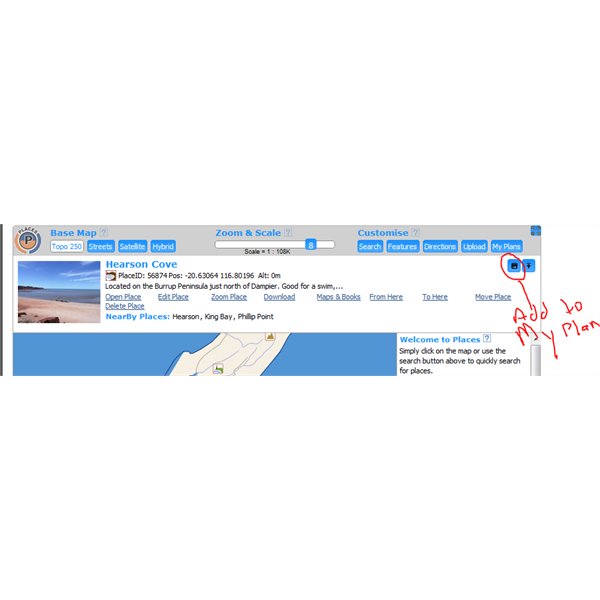
Add to My Plans link
When you click on this it will go Red indicating that the Place has been added to your plans - if you click it again it will turn off. This will save you having to open the place if you want to add a number to your plan.
Of course as you found the MyPlans button is located just above the indicated button on the
pic.
Enjoy
David
AnswerID:
496192
Follow Up By: Navigator 1 (NSW) - Saturday, Oct 06, 2012 at 09:19
Saturday, Oct 06, 2012 at 09:19
Thank you David for following up with this extra tip.
Regards to all,
Rob
FollowupID:
771870