Comment: EOTopo
Submitted: Sunday, Mar 09, 2014 at 21:55
ThreadID:
106631
Views:
3280
Replies:
5
FollowUps:
15
This Thread has been Archived
Idler Chris
My version of ExplorOz
Places (2013.3) dated 31/10/2013 is I believe the latest. This is a great resource. I will be doing the
Holland Track later this year. I could download a track file created by someone else. I think a better way is to search for say "holland", remove any entries not related to the
Holland Track, then create waypoints from what is left. This gives the waypoints for not only the track but also all the points of interest. For this to be of real benefit the names file needs to be accurate and comprehensive. I am however finding that all the names that are shown on the EOTopo maps are not always in the name file. An example is a search for "pinnibar". I would expect at least two results Mt Pinnibar and Pinnibar track neither of which shows up in the search. What does show is "Pinnibar Gibbo Tk &
Tom Groggin Tk" as a
Junction and when you show it on the map it is at the right place but those names are not on the map. This is an example of names on the map not in the name file and visa versa. Is this a known issue and are their plans to rectify it?
Reply By: Member - Stephen L (Clare SA) - Monday, Mar 10, 2014 at 09:56
Monday, Mar 10, 2014 at 09:56
Hi Idler Chris
Can you please do me a favour ?
I was thinking of getting it but was speaking to someone in
Adelaide the other day. He also was going to get it but was very disappointed to see the area around
Lake Hope.........
well just blank, yet it is shown on all other topo maps.
Lake Hope is located east of the Birdsviile Track, and almost due east of Mulka Station.
Can you please confirm if this is correct and even show a screen dump.
Cheers
Stephen
AnswerID:
528023
Follow Up By: Member - Stephen L (Clare SA) - Monday, Mar 10, 2014 at 10:46
Monday, Mar 10, 2014 at 10:46
Hi
I Should have included a copy of what is on the Natmap and Hema Maps and the general area so you see what I am talking about.
Cheers
Stephen
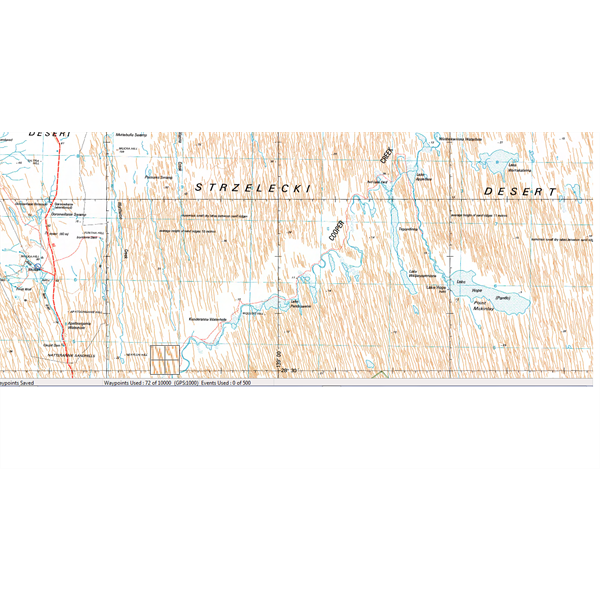
The Natmap 1:250 Map
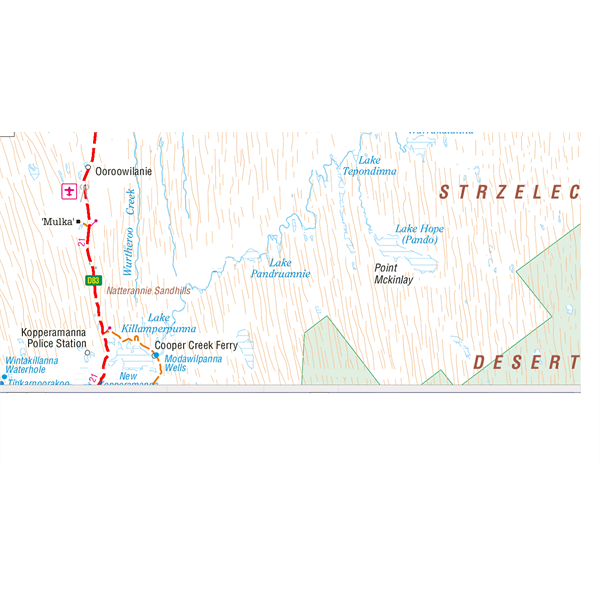
The Hema Map
FollowupID:
810453
Follow Up By: ExplorOz Team - Michelle - Monday, Mar 10, 2014 at 11:26
Monday, Mar 10, 2014 at 11:26
You can use the online version -
EOTopo online to find
Lake Hope. It's there.
Here's a few screen snap shots of it online zooming in further each time.

Zoom 1
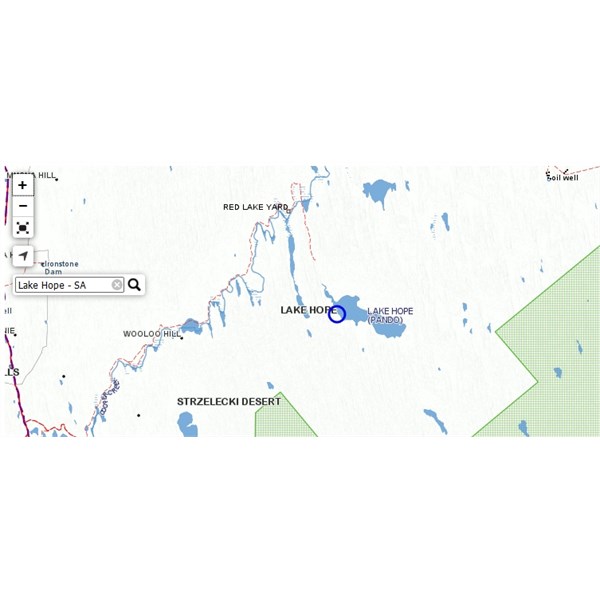
zoom 2
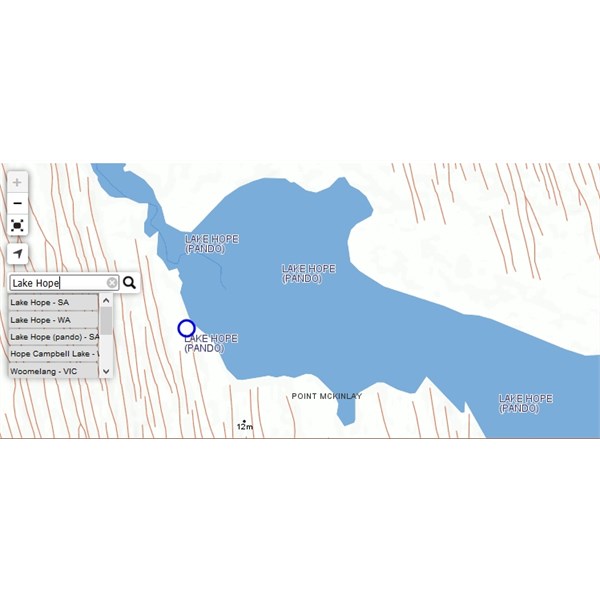
Full zoom
FollowupID:
810455
Follow Up By: Member - Stephen L (Clare SA) - Monday, Mar 10, 2014 at 11:51
Monday, Mar 10, 2014 at 11:51
Hi Michelle
Thanks for
clearing that up, as I would have been sure it would have been on your map.
Cheers
Stephen
FollowupID:
810458
Follow Up By: Member - Stephen L (Clare SA) - Monday, Mar 10, 2014 at 12:12
Monday, Mar 10, 2014 at 12:12
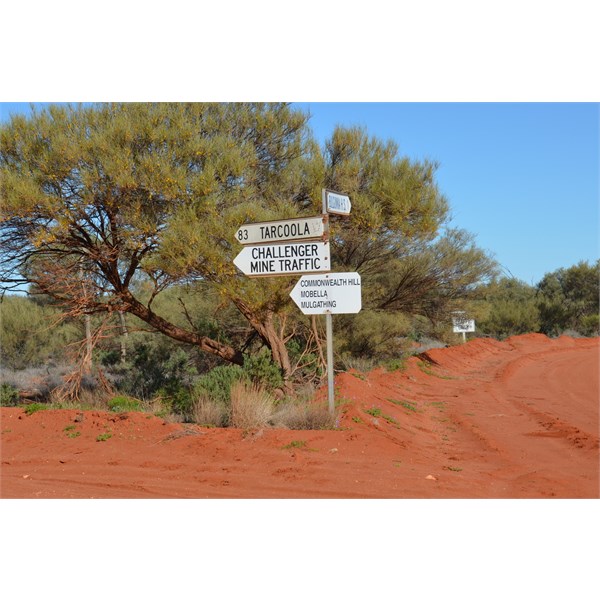
Mobella Station
FollowupID:
810459
Reply By: Idler Chris - Monday, Mar 10, 2014 at 17:08
Monday, Mar 10, 2014 at 17:08
I would appear I have not explained myself properly as none of these replies refer to my problem. I am referring to the "ExplorOz Places" file which you use in OziExplorer when you click on the "Name" button which brings up the "Search by Place Name" box, you then load the "ExplorOz Place" file to do your searching on. Above I explain what happens when you search for "pinnibar" and what it does not find.
By way of interest if you go to the Exploroz website
Places tab and search for "Mt Pinnibar" you get no results.
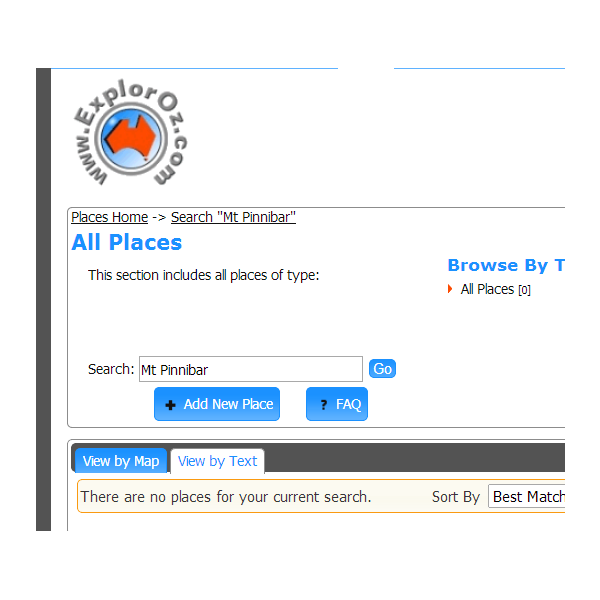
Mt Pinnibar not found
If you go to this URL you find that there is in fact a Mt Pinnibar on the Exploroz website.
http://www.exploroz.com/Places/14070/VIC/Mount_Pinnibar.aspx#rqc_tabs=2

Mt Pinnibar in there
There would appear there is a problem with the
Places search facility in both the name file you can use in Oziexplorer and on the Exploroz web site. Is this recognised and is there an intention to do something about it. Undoubtedly there is a priority list of things to do, its just that is this problem on that list?
AnswerID:
528046
Follow Up By: ExplorOz Team - Adele - Monday, Mar 10, 2014 at 19:12
Monday, Mar 10, 2014 at 19:12
Hi Idler Chris,
If you type in just Pinnibar in
Places, it will appear on the list. I believe the issue shown above is because the place is showing the title Mount, and you are typing Mt.
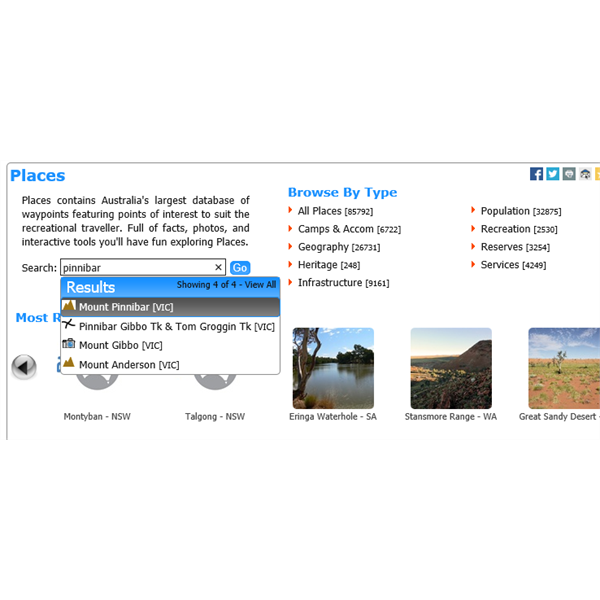
Screenshot
From what you have reported above though, I believe you are also searching the POIs file in OziExplorer as just Pinnibar and not coming back with anything? I'll refer this to David (I don't believe he is in the office today), but we should have an answer for you tomorrow.
FollowupID:
810491
Follow Up By: equinox - Monday, Mar 10, 2014 at 20:19
Monday, Mar 10, 2014 at 20:19
Mount Pinnibar is in the name files Chris on EO Topo.
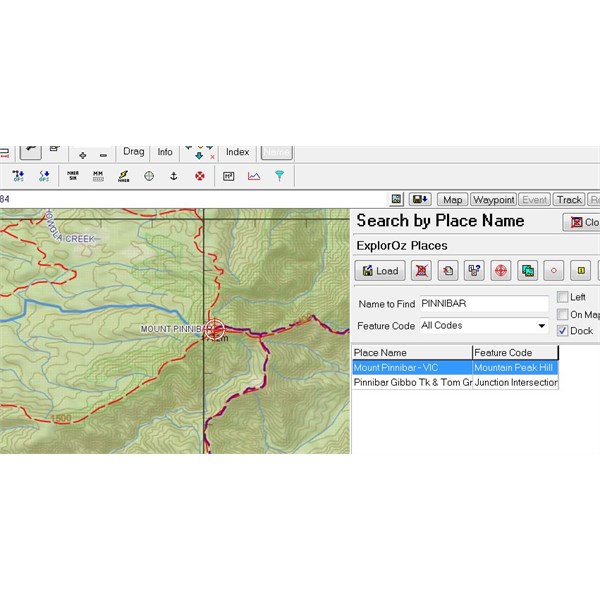
Mount Pinnibar on EO Topo
Cheers
Alan
FollowupID:
810494
Follow Up By: ExplorOz - David & Michelle - Friday, Mar 14, 2014 at 13:59
Friday, Mar 14, 2014 at 13:59
Chris,
As mentioned by the guys above the data is in both areas. When I loaded up the mountain data I made all references to Mt. become Mount. Some
places have since be put up with Mt so it is generally best to just look for the name itself as suggested above.
David
FollowupID:
810827
Reply By: ExplorOz Team - Adele - Wednesday, Mar 12, 2014 at 11:54
Wednesday, Mar 12, 2014 at 11:54
Hi Chris,
Further to my last reply, I also wanted to
check whether you have had a look at the
Holland Track Trek Note? When you open this page, there is a "Download Trek" button shown - click on this and select the OziExplorer format. You can then load this in OziExplrorer, and it should show you the track and all of the associated waypoints.
AnswerID:
528177